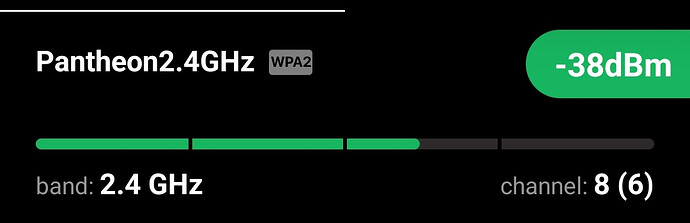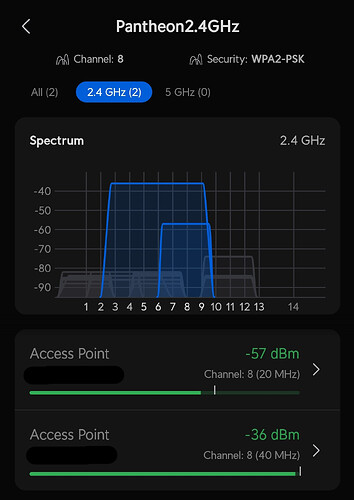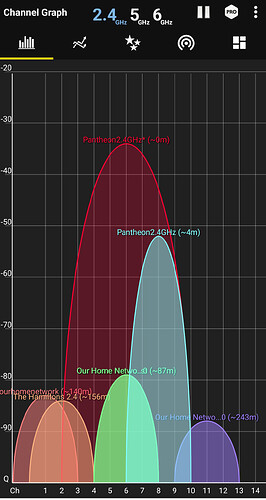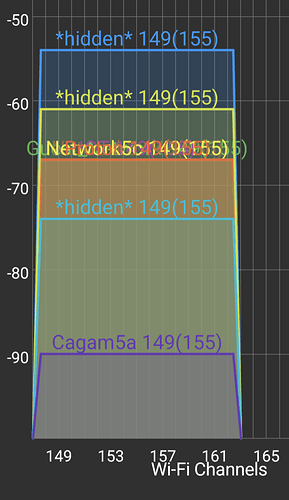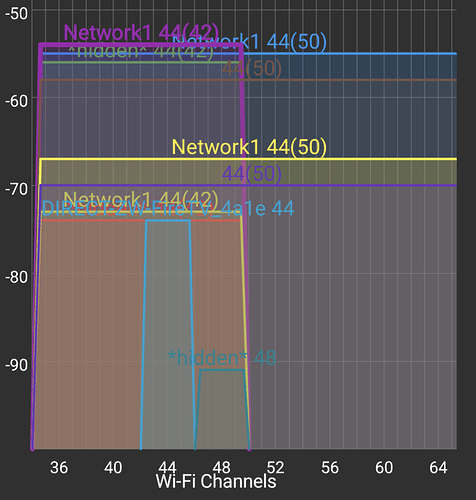This info is from a scan of my network. What is channel : 8(6)?
It looks like you have two access points on channel 8.
Probably telling you how many networks the app picked up. What app are you using?
Is this a problem? I'm using NetSpot. I have a NetGear R6400V as my Mode Access Point and a NetGear X6S EX8000 wifi extender. I have two C7s. My main unit is using Zigbee channel 20. I am getting ready to migrate to a C8. My garage unit uses channel 25. I may repurpose the garage HE once the C8 is up and running.
Your access point and extender will both show separately so that’s probably what you’re seeing. You may have the channel width on one set to 20MHz and the other to 40Mhz as shown rather than matching. That said I had an issue some time ago with Netspot incorrectly displaying the channel width for some devices so I wouldn’t necessarily trust that. I recall reporting the issue to the app vendor. It might be worth trying another free WiFi scanner to see if you get the same result with regard to channel width.
Wish I had your neighbors. Mine have set their 2.4 GHz channels to 80Mhz so there are no clear channels.
Do the extenders automatically rebroadcast on the same channel? I use UniFi and it’s preferable to have the access points on non overlapping frequencies.
Google's Bard AI claims this is supposed to mean that it is on channel 8 and overlaps with channel 6. When I asked it to cite a source for that, it couldn't... gotta love generative AI.
One of my Wi-Fi analyzer apps shows parenthetical numbers also, and on 2.4 GHz I see 2(4) on my mesh network that's sitting on Channel 2, and 44(42), 44(50), and 149(155) on various 5 GHz APs.
Looking at the graph, I think I figured this out... I think it's showing the center channel of the 40/80/160 MHz signal. So on the OPs screen shot, there is a 40 MHz signal on channel 8, and the center of that signal is channel 6.
In my second screen shot, 80 MHz signals on 44 are centered on 42. The 160 MHz signals on 44 is centered on 50.
Before anyone asks why I'm using channel 2 on my mesh... TP-Link Deco mesh. It's 100% reliable and blazing fast, but gives no control over what channels it picks... Avoid if you have neighbors worried about interference.
your 20MHz channel is centered on channel 8
your 40MHz channel is centered on channel 6
every 10MHz is a new channel on 2.4GHz spectrum, so your 20MHz channel is ranging from 6-10 while your 40MHz channel is ranging from 2-10 (as shown in your graph)
helpful to have the channel information so you don't overlap channels and create issues for devices in your environment
I think the 40MHz channel is on the NetGear X6S EX8000 wifi extender. I changed my NetGear R6400V to 20MHz.
This topic was automatically closed 365 days after the last reply. New replies are no longer allowed.