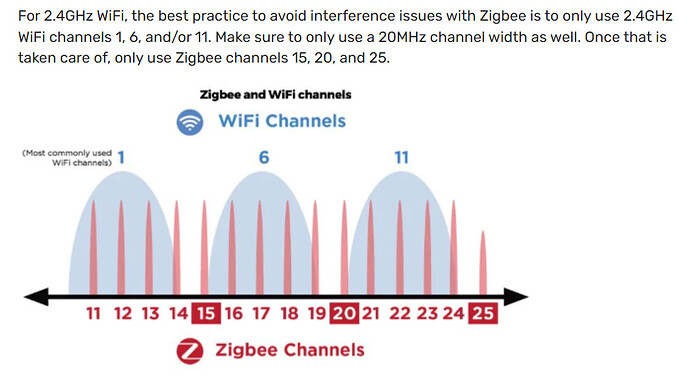I need help! I think I have multiple issues at play and I need an idea regarding what steps I could take to fix my Zigbee issue on C8. First, my C7 hub was not centrally located in my house but I've never had problems until I added an external zwave (S2) Alfred lock on the opposite side of my house from the hub. Performance was horrible. 23 hops to get from hub to lock. I moved my C7 hub to a more central location. Additionally, I upgraded from version 2.3.7.139 to 2.3.7.145. Now the problems start.
The ZigBee radio kept dropping my devices intermittently on the C7. That's never happened before. It's always been very stable. I decided to use cloud migration tool to migrate from C7 to C8 to see if that solved my problem. Instead of fixing the problem, it made it far worse. My devices would connect to the C8 Zigbee radio, but they never communicate again. There would be no pings and no reading of the device's from the hub. Everything else was working fine. Love the range of the new zwave radio! Anyway, I tried adding a device to my SmartThings station to see if the 2 Zigbee radios were interfering with each other. The device in question which is a temperature sensor worked perfectly on the SmartThings station.
To make my ZigBee devices work I moved my C7 hub to its previous location created a hub mesh and then disabled everything on C7 except for ZigBee devices. I disabled the C8 radio. That seems to be working fine. But I don't really want to maintain two hubs as I only have about 30 devices total.
One thing confusing is when I run the scan under Zigbee details
on C7 I see the Pan ID of my C7 hub. When I run the scan under Zigbee details for the C8 hub I never see the pan ID listed in that hub's scan results. This was before I plugged C7 back in and disabled C8 Zigbee radio.
That's a lot of info but any idea's how to get everything working on C8 hub only?