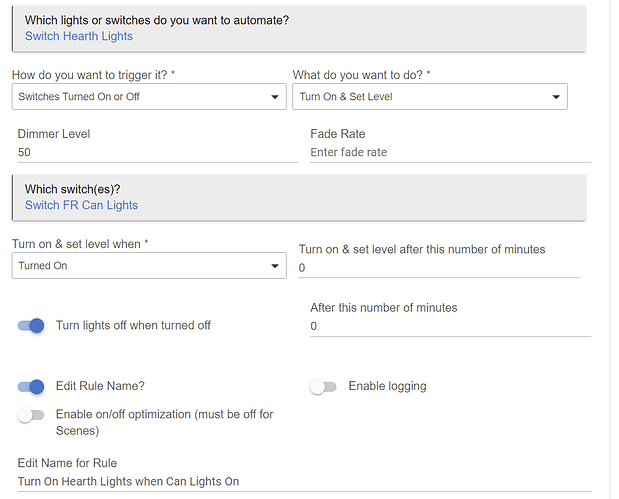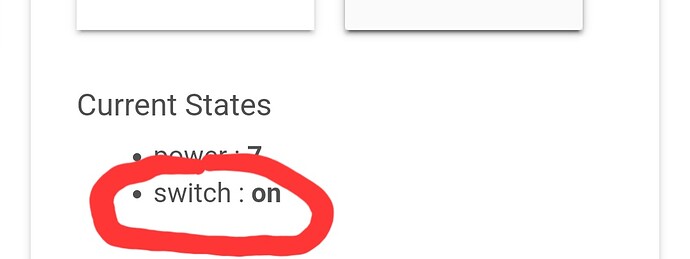Over the last month or so a couple of very simple apps have stopped working. They are Simple Automation Rules. Example, turn on that switch when this switch turns on. Is it possible that some of the latest hub updates have broken things? The platform version is 2.3.0.120 at the moment. The hardware version is C-7.
Unlikely. Either open the app and hit Done, or, if that doesn't resolve it, remove it and recreate it. If there remains an issue after that post details here.
Well, the open the app and hit Done approach did nothing, so I deleted and recreated the app. Now, interestingly enough, the "slave" switch turns on/off if I turn the "master" switch on using my phone, but it doesn't work if I physically turn on the "master" switch. Which is the primary reason for the app.
You want these to be mirrored at all times? Try the built-in Mirror app.
Please post a screenshot of the app setup page.
In addition to the above request, do you mind sharing the make and model of your "master" switch?
Leviton DZ6HD Z-Wave Dimmer
Will give it a try and report back.
Thank you, have you confirmed on the Device Details page that the switch updates when you physically turn the switch on?
There is no "event" generated when the switch is toggled on/off. I have never checked that before for this switch. I toggled the switch at 1:40p PST.
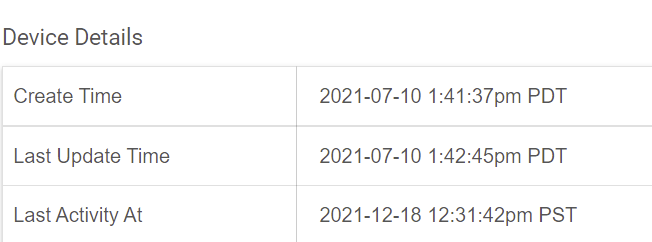
The creation of a mirror app didn't solve the problem either.
No events being generated indicates that the switch is not telling the hub that its state has changed. That could be caused by a few things, including:
- The switch is defective
- The switch is too far from the hub (or there is too much interference) and unable to communicate with is consistently
- There are issues with the Z-Wave network (devices that didn’t pair well, devices that are too chatty, etc.)
The Z-Wave Details screen contains information that can help determine if the last point is the issue.
You want to make sure that current state for the switch on the Device Details page updates accordingly to your action (on/off):
It appears that if this is the model, it's a Z-Wave Plus, so it should report instantly. However, we've had quite a few incident reports over the years with Leviton devices, in general.
As others pointed out recently, this model doesn't appear to report physical actuation reliably:
The switch has always worked physically and used to work nicely with the app and the other switch until a couple of months ago. I have both switches also connected to Google Home via the Google Home app under Hubistat. It never fails to turn on when we tell it to via "Hey Google". But in those instances we are turning all the lights on in the room and not just the primary switch. The hub is 12 feet or less from the switches in the same room. I do have a lot of outlets acting as repeaters, and a modest number of motion sensors.
The current state of the switches, and not just these Levitons, often does not match the actual state, or the state takes too long to update. But I have had these kind of problems with both SmartThings and with Hubitat. I have a quite eclectic collection of devices from many different manufactures, but all but a few Wifi devices I cut over from ST when I bought the Hubitat. I reboot the Hubitat hub periodically and often do a Z-Wave repair of the whole network or just flaky individual devices.
I do not know how to determine if the DZ6HD requires Z-Wave polling to be enabled.
C7 doesn't require repair, but you mentioned other devices not keeping up with their state. The only time that would happen, is if the switch is a legacy switch (non-Plus) or your mesh is having troubles. Do you see failed nodes when you run repairs?
Yes, I usually see one or two nodes that fail. They mostly repair afterward when I do them individually. But the devices that fail have never been one of these two switches that are the subject of this thread.