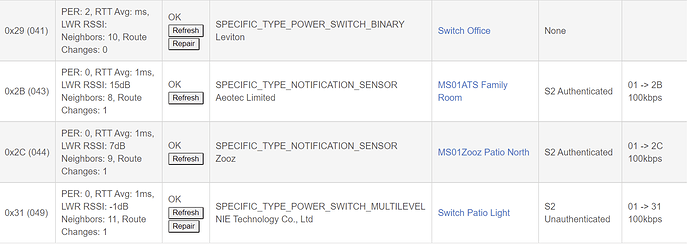BTW, I have 25 Z-Wave devices, 31 Zigbee devices, and a 5-10 wifi devices.
Failed devices affect others as well. It's good that they repair individually, but it's still a concern that they remain failed and you have to run individual repairs. That means your mesh is in trouble. Back to my earlier comment, if the status of your "master" switch doesn't update, the app will not fire, because it's unaware that the switch turned on.
I replied to a single commenter with this factoid which may be relevant.
Can you post a screenshot of your Z-Wave Details screen? There are a few people in the community who are pretty good at analyzing those…
I had a switch that I used as a button, not work last week also. I just air gapped the switch and it started working again so it was the zwave switch it self for some reason. The switch is a newer zooz 700 series dimmer. It wasn't showing anything in the logs either.
Do you mean the Z-Wave Details Screen that shows all 25 Z-Wave devices? That would end up being 5 screenshots. Is that what you want?
That’s the one.
So, dumb question here. If I reply to your message as opposed to a general reply, are you the only one who sees the reply?
Everyone sees replies, regardless of to the thread, or to a person posting on the thread.
Only things that are private is if you send a Message by clicking on the person's name/icon and choose the "Message" option.
Do post the five screen shots of your Z-Wave Details page.
Note: the devices being discussed here are (030) primary and (29) secondary. There is one other situation where the mirror-type function is being employed that is a bit flaky as well where a switch is primary (Switch Office) and two outlets are secondary (Desk Backlight and Bankers Lamp). These work sometimes and sometimes not, whereas the ones under specific discussion here have quite working entirely although they worked perfectly for many months initially.
0x29 doesn’t show a route which may mean that it is not completely paired…
What would I do about that? Exclude it, delete it, and then re-establish it? That device will turn on/off individually from the Hubitat phone app or from the related Google Home app. The update of the status on the Hubitat app is not always instantaneous. The hub is about ten feet from that switch.
You have a lot of S2 security - that could be causing some of the issues you are experiencing. I had a lot of switches using S2 and also power reporting. I since moved them to security: none and also reduced the power reporting to the strict minimum and it made a huge difference.
I don't know how to do either of those changes. I have never figured out how to change the security on an existing device, and sometimes even initially since it doesn't always do what I think I have told it to do. As far as power reporting, I don't know how to set that. The only power reporting I care about is my motion sensor battery reporting and that is flaky at best anyway. ANd I think those are all Zigbee devices anyway.
Unfortunately, it can’t be changed - the device has to be removed from the mesh (and the hub), and then added again. During the add process, you will need to cancel out of the S2 security option to have no security.
Once done, your rules will need to be re-connected to the devices. There are two options for this:
- Create a placeholder (virtual) device and replace it in all rules and apps. Once re-paired, change from the virtual to the new real device. (You can see all rules and apps where the device is used on the bottom of the device screen.)
- Extract the rule to a file (from the gear icon) and then re-import it from file after you have updated your devices - map it to the new device(s).
I had to go through this a while back - it takes a bit of time, but is well worth the effort.
Power reporting is setup in the device page. Not all devices support this functionality. You will need to check each device to see if it does.