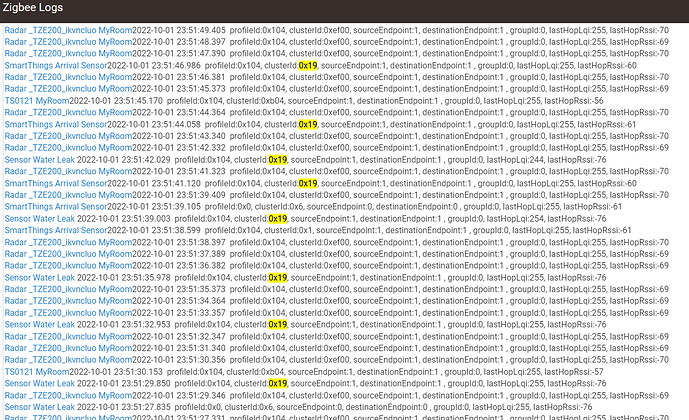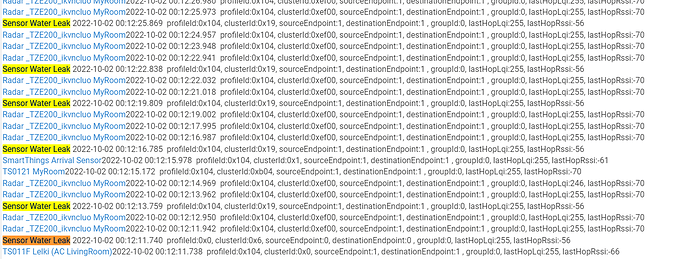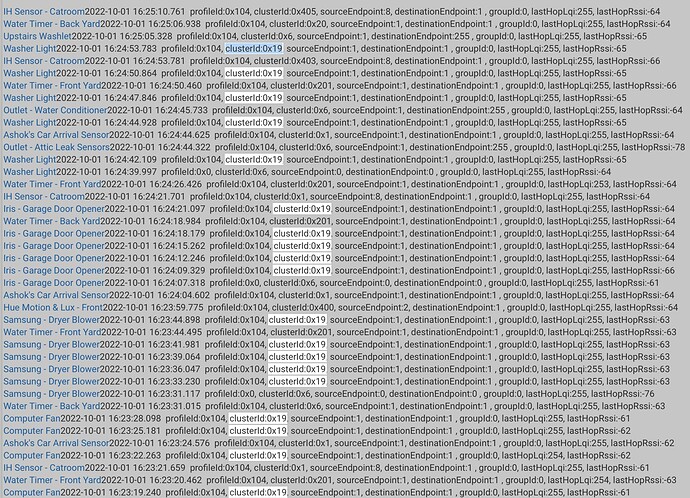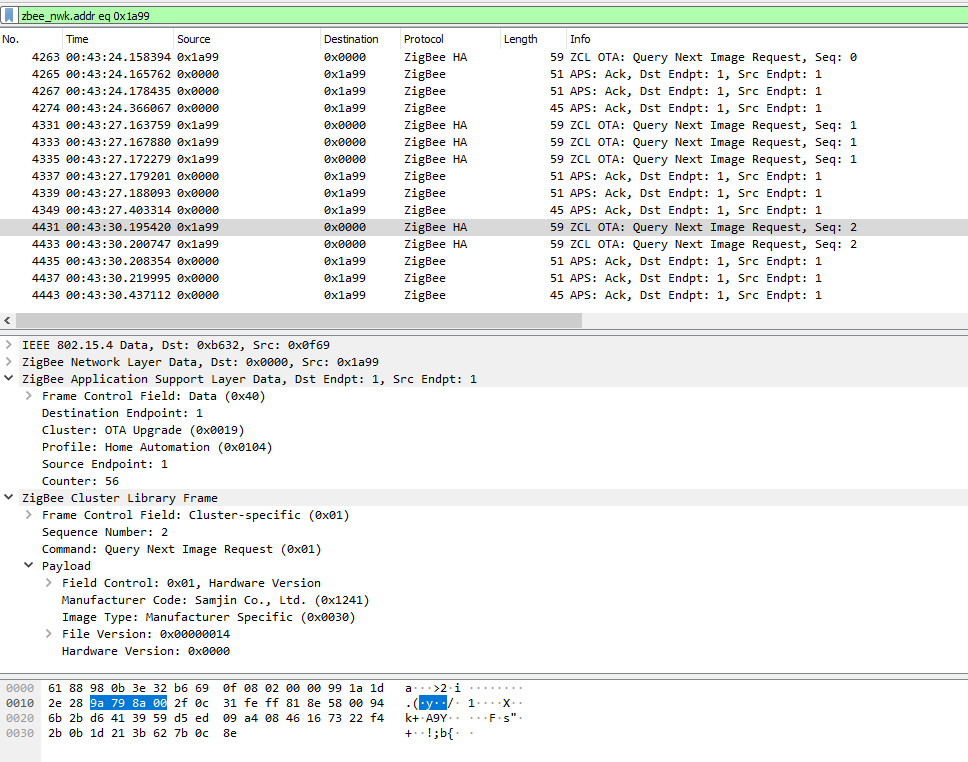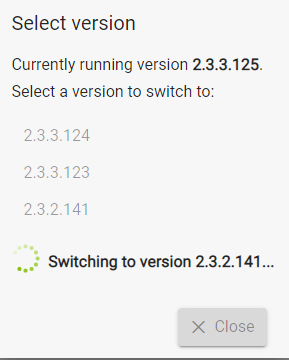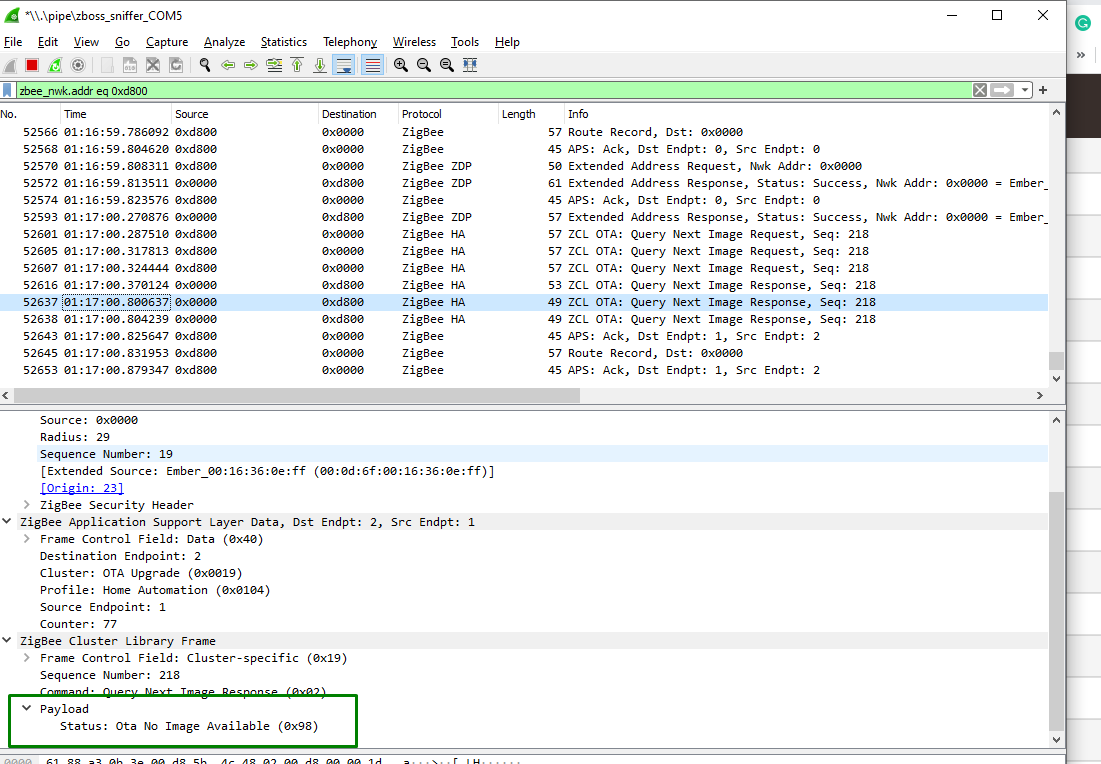Yesterday I updated my C-3 to 2.3.3.125 and I'm also seeing continual periodic bursts of non-productive Zigbee traffic, specifically involving clusterID 0x19 (as @craigspree reported in his thread, periodically five profileID 0x104 clusterId 0x19 messages .03 seconds apart, always following a profileID 0x0 clusterId 0x6 message).
NXP's Cluster Library Guide says 0x19 is the OTA upgrade cluster common to all Zigbee profiles; profileID 0x0 ClusterID 0x6 is "Match Descriptor Request". My guess is that devices are constantly looking for an OTA upgrade server, and doing it more frequently than necessary.
I normally don't look at Zigbee logging unless looking for something specific, so I restored the hub to 2.3.2.141 and looked at Zigbee logging in that environment. While there were some clusterId 0x19 messages, they were only from a few Iris V2 plugs and relatively infrequent. I didn't study the logs extensively and likely missed seeing some OTA traffic from other devices on the older firmware level, but it only took twenty minutes of monitoring to see that the difference between the two firmware levels in the amount of OTA cluster messages was like night and day.
On 2.3.3.125 It's happening with almost all of my Zigbee device types (Iris V2 motions and Iris V2 contacts, Iris V2 plugs, Samsung Leak Sensor, Leaksmart water sensors, Visonic MCT 340E contact sensors, Sylvania outlet, SmartThings Multisensors, GE Jasco wall switches). The only devices in my setup that aren't showing this behavior are my Sengled, Cree and Osram bulbs, Aqara and Xiaomi buttons/cubes and Iharyadi's Environment sensors.
It's not random, it's not related to noise, and (so far) my mesh isn't going crazy.
All the devices showing this behavior produce this bursty traffic every 10 minutes, like clockwork.
While I haven't noticed any performance impact on my 80-odd Zigbee device mesh, it's going to sap the batteries on sleepy devices. Not sure by how much, but I've been spoiled by multi-year battery life on most of them and don't want to give that up if this is an issue that can be corrected.
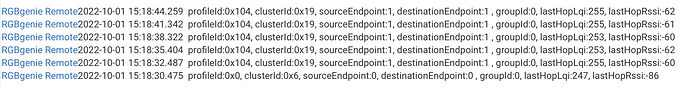

 .
.