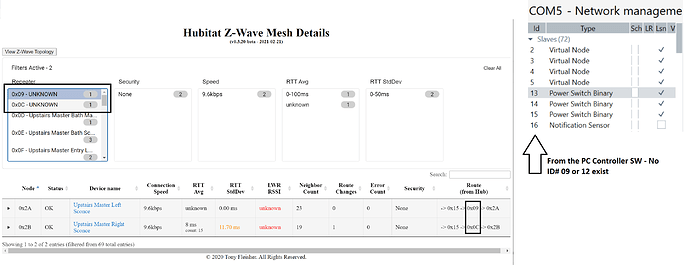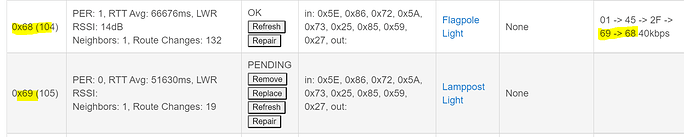Since it's an edge device, you could just leave it in a drawer without unpairing it
Yeah I suppose I could have... next time I use it maybe that will be my answer.
You can still install v4: SimplicityStudio-v4.dmg
I believe that SimplicityStudio v4 does not run on the Mac, whereas SimplicityStudio v5 does. That was the point I was making.
Both versions of Simplicity Studio run on a Mac. But PC Controller does not, under either version.

Yes, that is why you need to run it in a VM. I used VirtualBox bc you can run it for free via the MS Edge developer program.
Just for anyone suggesting the nightly maintenance might fix my problem, it did not. It's been 2 days now since I last made any device changes and my mesh is still a mess. Devices that were working are no longer working. Some devices sporadically work, some work flawlessly, and some not at all. I tried updating a firmware on a device that was literally touching the hub it was so close but the hub just kept saying it couldn't get the firmware metadata. Etc.
I'm not sure how many days it's supposed to take before the network "settles down" but it's been about 50-60 hours so far and no luck.
Also, 3 devices now have no routes listed. Previously every device had routes listed. One of the devices that has no route now was working flawlessly the whole time. Now it's unreachable and when I click Refresh it just says PENDING, if I say Repair it says it's unreachable... How did it just disappear after working fine the whole week? How do I get it back? 
I'm hoping 2.2.8 helps but I'm skeptical. It just seems like I'm having so many problems. It's hard to bel
Don’t feel like you are the only one whose mesh never settles down. While everything works on mine, the routing has been churning continuously ever since 2.2.7 came out. The hub seems determined to find better routes for everything. No errors, though. 
Yeah I assumed it is always searching for a better route, but when you have a functional route, however inefficient, under what circumstances is it better to remove the route entirely than to keep a slow route?
Out of curiosity, were you able to get rid of the ghost node?
Unfortunately no. From what I’ve heard it seems like a bug in the zwave firmware so continuing to try seems futile. Im eagerly awaiting 2.2.8 to see if it helps. But yeah, my mesh is still chaos.
It will sure be interesting to see how Z-Wave improves with 2.2.8!
My guess is that the eventual removing of the ghost will make a difference. Not sure how this makes a difference, but it seems it does!
Waiting for Godot…
I get ghost "routes" - I currently have 2 devices reporting as routing through devices that do not exist no longer exist, either in HE or using a secondary controller. The route shows a speed of 9.6Kbits. Repairs, reboot do nothing... it's really annoying because it seems to persist for a while and my devices are flaky - slow, sometimes fail to respond.
@dman2306 several weeks ago I had a GE switch fail and I couldn’t get it to remove. I shut down the hub and went out to dinner and came back booted up hub and entire mesh was bricked. Device would not remove via HE after reboot. Several devices lost their routes similar to what you are experiencing too. I paired my Aeon Zstick and PC Controller and finally got the ghost node removed and the mesh immediately got back to normal. I bring this all up to say that a single ghost can cause all the problems you are experiencing and unfortunately sometimes a secondary stick like the Zstick may be required to remove it but things should quickly get back to normal. I equate the Zstick as another tool I have in my tool chest to deal with issues along with its added benefit to exclude devices and upgrade firmware too.
Yeah I believe you on the ghost node causing havoc, I'm more skeptical that 2.2.8 will fix the ghost node. It also seems weird to me that certain devices are completely unroutable too. But I'll definitely admit ignorance of the zwave protocol and why it might be related.
As a note, 2 of the devices eventually started routing but I have 1 device with no route still. It is my furthest device from the hub, however, it is only 5 feet away from another repeating device that works perfectly so I'm surprised it can't seem to route it.
Interestingly, I just noticed Flagpole light (which does work) is routing through Lamppost light (which is the one with no route)... That doesn't seem to make sense to me?
Are you Vladimir, the optimistic intellectual, or Estragon, the pessimistic misanthrope?
Just saw the release notes for 2.2.7.128...
" * C-7: Periodic Z-Wave node neighbor updated to assist the SDK in making better routing decisions."
That change happened when 2.2.7 was released (I think 2.2.7.119 was the first official release).
The specific release notes for 2.2.7.128 are here:
oops. I must have read the wrong thing notes. My bad. And bummer.