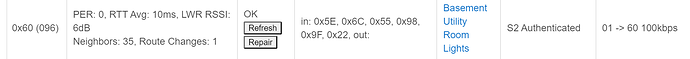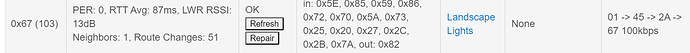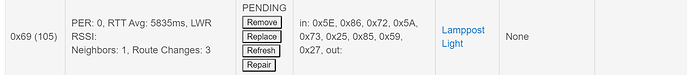Unfortunately the release notes shown on the Hubitat itself for each update are not the incremental notes, but the main notes for the major release version ...
And that has tripped me up before. Sigh. Thanks for reminding me.
An interesting thing I noticed that really makes me skeptical that a ghost is the cause is that even devices directly routed to the hub fail to respond:
Can anyone explain to me how, from a zwave perspective, a ghost node would cause this? That's not a rhetorical question, I really don't understand how this would cause issues if things aren't working when they're directly routed to the hub? Maybe I don't fully understand how the mesh routing works!
There are also some devices reporting an insanely high number of route changes. Though the device that isn't routable (lamppost light), only has 3 reroutes. Seems really weird that devices that are working fine and are only about 5ft from the hub (granted, 5ft with a cement wall in between), have been rerouted 51 times,
But a device that doesn't work at all, only 3 
Seems like a ghost could tie up the network as the hub attempts to communicate with it and things get delayed. Network Busy?
Not to mention other devices trying to route through it that have to fall back on other slower ways of getting back to the hub.
Ok that seems reasonable. Would that show in the zwave logs? I don't see that device showing up in the logs at all.
Ghosts are invisible to most of the ui so may not show up in the logs properly but that's just a guess..
I haven't scrolled back to check but wanted to ask, did you try the z-wave stick to remove the ghost?
No. The problem is I don't own one. @672southmain was nice enough to ship me a spare one he had. However, there is this horrible organization called the USPS between him and me. They claim it will be delivered tomorrow, however, since it's still a little over 1000 miles away, I'm skeptical. I'll report back whether it works or not though.
I have six or so extra Aeotec gen 5 z-sticks if anyone needs one. $25 each. I have removed ghosts with HE and with the z-sticks. They do not all remove the same way. It is still hit and miss. The one thing I do use the stick for is the update neighbor button. If you have a z-wave non plus device you can join it close to the hub and the move it 15 feet at a time and update neighbors each time you move it with the z-stick. By the time you get it to it's final destination it will be functioning.
Sigh, well thanks to @672southmain that ghost node is gone... however the zstick became a ghost node itself. It never paired successfully on the HE side, it was discovered, but it never created a device. It still let me mark the bad node as Is Failed so I did that. That all worked and the node was removed pretty instantly. But then I noticed my shiny new ghost node. Fortunately, after yanking zstick out, I was able to get that one to die via normal means.
So at this point I have no remaining ghost nodes and all nodes report routes. Now the big question, will this help my mesh? I guess time will tell? Any ideas how long it should take for the mesh to clean itself up?
I would try a power-down, unplug, power-up cycle. See what comes back following that. (It may still need to rebuild the routes… Not sure…)
Glad you were able to get it done. I didn’t have that issue. As for how long, as I have reported before, the routes churn continuously on my C-7 with 2.2.7.xxx. Has happened ever since 2.2.7 was introduced. Now that there are no ghosts, everything is working well, I have 6 Ring Extender Gen 2 and 2 Aeotec Range Extender 7 devices in our 1800 sf home, and a rather small # of Z-Wave devices. Because everything works reliably now and no errors, I just avoid looking at the route changes. ![]()
Yeah once it starts behaving I’ll stop looking too. Unfortunately I’m not yet noticing any difference in my zwave experience, but the ghosts are gone so that’s great. I’ll give it a day or so and see what happens.
Definitely shut down the hub, remove power for at least a few minutes and power back up. That’s what I had to do with my recent issue. Things should come back and nodes with no routing may need a repair to get them back.
Did that. No change. Sluggish and devices often don’t respond at all. I’m sure the ghost node wasn’t helping, but I’m now doubtful that it was causing my issues. None of my sunset automation worked. I press a button, things respond instantly (so there is a route). I press the same button 5 seconds later, nada. So it’s not a lack of routing. It’s just not working. This weekend is my last attempt at this hub. That’ll be two weeks. Having a no functioning hub for two weeks just doesn’t work for me. So at that point, unfortunately, I’m calling it quits.
I feel your pain. Ive had some zwave woes. Just wanted to say im routing for you. Not that its very helpful. ![]()
Thanks, I wish I had better news to share. I just had a device turn on 82 minutes (yes minutes, not seconds) after I sent the on command... how is that even possible? For those out there who know zwave better than me, what could even possibly cause that? I assume there are some devices being super chatty or something causing lag? Is there a way to see what devices are doing that? Or is that not even a good theory?
I’d suggest that you wait until 2.2.8 comes out before you make your decision. No, I’m not a beta tester, and I have no inside knowledge. But there is always the hope that the Z-Wave stuff improves. It’s certainly a mess now on the C-7.
It’s not me you have to convince. WAF is real. Right now it’s at right about zero and every day that goes by where things don’t work, it doesn’t get better.