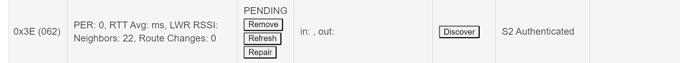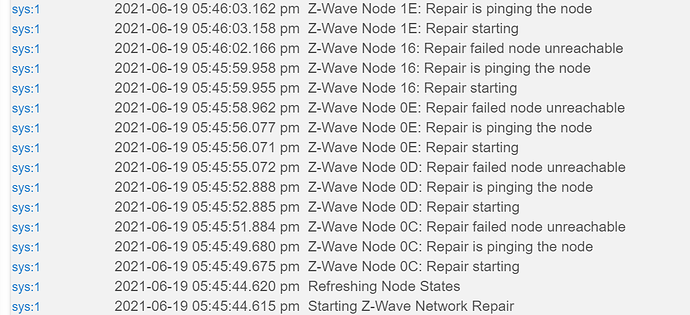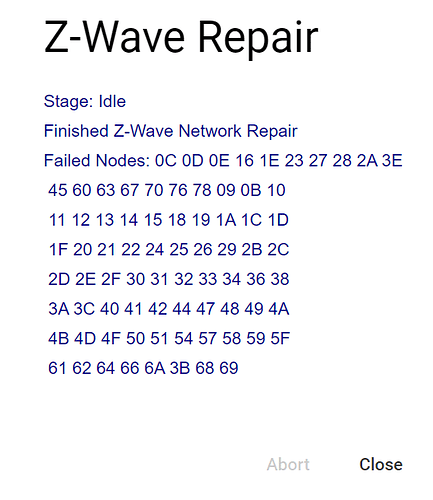Nah, I think I'm at the point of throwing good money after bad. If you actually have to go out and buy a z-stick as a "right of initiation" to get your C7 to work, that's a bad product. Literally NOTHING is working on my hubitat now. I can't get a single device to respond. Every device I try to Repair says it is unreachable. This is just ridiculous at this point.
When I try to control a device I just get logs like:
021-06-19 17:43:28.776 seqNo: 224, routeChanged: false, transmissionTime: 6ms, repeaters: None, speed: Unknown, rssi: [0 dBm, 0 dBm, 0 dBm, 0 dBm, 0 dBm], Ack channel: 0, Transmit channel: 0
For every device, ones that have worked fine for years. Unless @bcopeland has any suggestions I think I'm at the point where I have to call it quits.
I'm sorry, I try to be nice and I like the community and team here, but the above is just plain unacceptable. 100% of my nodes are unreachable. How is that even possible?
In the last week I've experienced a corrupt db that caused me to lose hours of work, and now I've lost my entire zwave mesh. The C7 has been a horrible experience for me and I think I'm ready to try out Home Assistant.
I had this same problem when I tried using the hub migration tool. I was told it was because my mesh was already bad on my C5. So that's why I invested the last week to move every single device manually. My reward? The exact same problem, nothing works and I got to waste 60 hours over the last week doing it.
Yup, that's literally every single zwave device I have. Failed, unreachable, broken.
Any device I click refresh on says NOT_RESPONDING or PENDING. This isn't my mesh, this isn't the devices, something is not working with Hubitat.