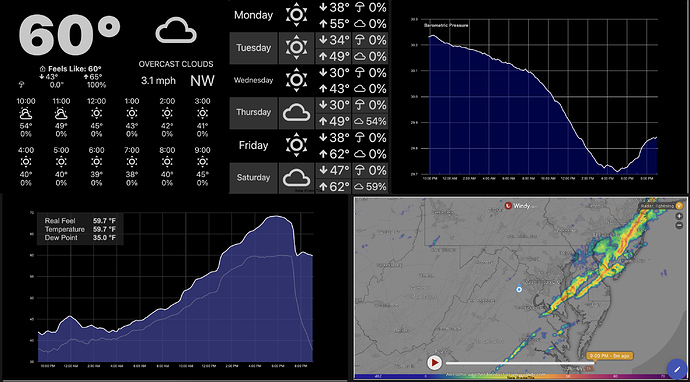![]() Happy it’s working for you.
Happy it’s working for you.
Here is my solution with 5 HubiGraph Panels
- Forecast Tile 2 with current and hourly forecast
- Forecast Tile 2 with daily forecast, temperature, precip and cloud cover
- Time Graph with barometric sensor
- Time Graph with temperature sensor
- Radar Tile
Awesome work! I love the HubiGraph Panels! I've been getting a few set up for my wall mounted tablet, although I can't seem to find an option to create a Forcast Tile 2. Is this a new unreleased feature? I installed HubiGraphs from the Hubitat Package Manager.
Actually, OWM does pull weather alerts for Canada directly from OWM that gets it from the various sources in Canada.
My bad; too many Tiles. It is called Weather Tile 2.0. I combined the Forecast Tile and Weather Tile. Now, the App screen supports the following:
- Install Open Weather (from your key) from the Parent App. It takes care of polling, child device etc.
*Tile resizing/moving via drag/drop (Just put the cursor over the lower right corner)
*Change colors/fonts/icons/add/deleted etc (Just double click on a tile). - A note on adding, Weather Tile 2.0 supports OW and all its features. I made it really easy to add a different API if people want it.....
It took me about 20 minutes to "build" the things you see... of course I designed/wrote the code so... Let me know if you run into any bugs/blockers. I am always looking for features to add...
Cool! Thank you! Got my Current/Hourly Tile built. I just have one more issue. Posted it over on the HubiGraph thread.
During the time I put together the Canadian weather app, alerts were not possible for Canada when pulling through the OWM API.
I would like ti install it on my dashboard.
would you please please give me the driver and instructions?
thanks...
Two ways to install. I would suggest Hubitat Package Manager.... If not, then the install instructions are on the Hubigraph Thread...
@mik3 my Weather Canada isn't working anymore :(. Is it working for you? I'm getting:
dev:172023-06-09 11:11:01.966 PMerrorgroovyx.net.http.HttpResponseException: status code: 404, reason phrase: Not Found on line 484 (method refresh)
dev:172023-06-09 11:11:01.559 PMdebugWeather: Polling WNC Alerts
dev:172023-06-09 11:11:01.555 PMdebugWeather: Units are set to metric
It works for me. I had to disable the onecall API (around lines 348+ in the driver), because I don't have that subscription, but after that it works.
I stepped away from Hubitat a while back.
I’d need time to review changes and a Hubitat to test with 
I know this is an old post but how did you link to a local weather forcast and have it show up? TIA