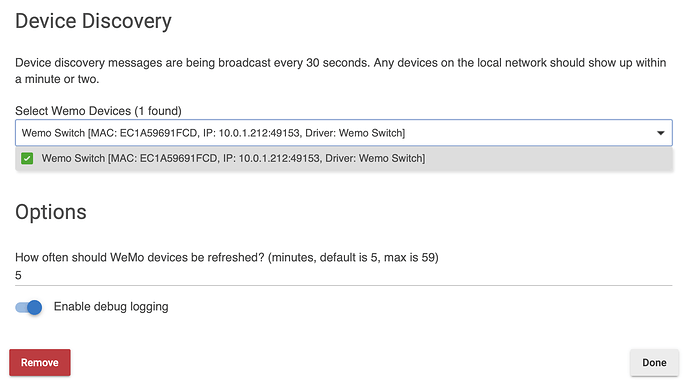Hi @steven1!
From your logs, the app definitely appears to be seeing your devices. Over time, they should be showing up in the dropdown in the Connect app:
Assuming they eventually did show up, you'd check the devices you want in the dropdown, then click 'Done', and the app should create your devices. If that doesn't work for
Note that if you close the Connect app and reopen it, discovery will start over, and any previously discovered but uninstalled devices won't be in the list.
While it looks like devices are being found, there is some weirdness in the logs. It kind of looks like there may be multiple copies of the app running. For example, at 7:15:01.111 there's a request for the setup.xml from one of your devices, and then again at 7:15:01.119 there's a request to the same device. There shouldn't normally be multiple requests going out to the same device so quickly.
Regarding the Raspberry Pi 3, it should be able to work (I think). At a guess, the Connect app may not be sending discovery requests for whatever device type fauxmo is emulating. The Connect app currently tries to discovery devices of the following types (SSDP terms):
urn:Belkin:device:insight:1
urn:Belkin:device:controllee:1
urn:Belkin:device:sensor:1
urn:Belkin:device:lightswitch:1
urn:Belkin:device:dimmer:1
Do you happen to know what device type your Pi is trying to emulate?