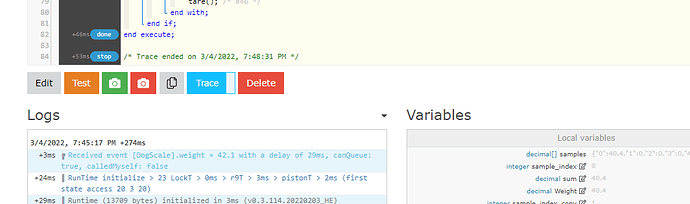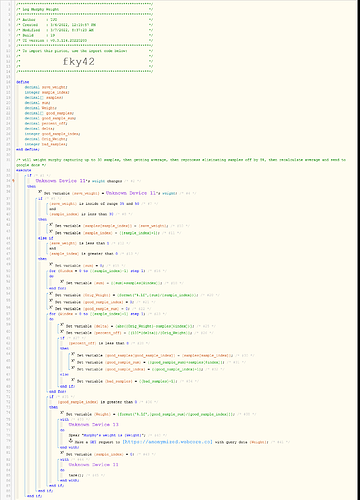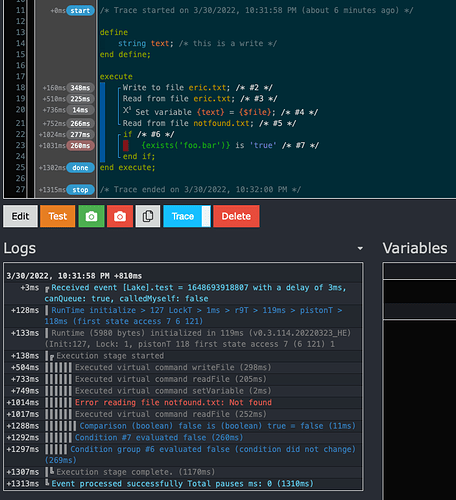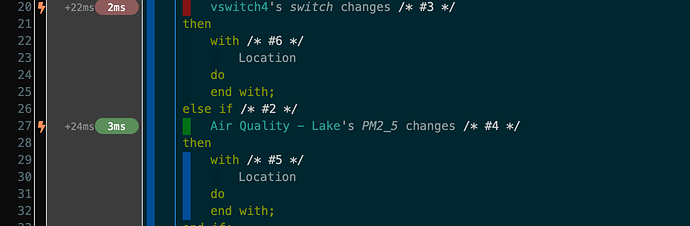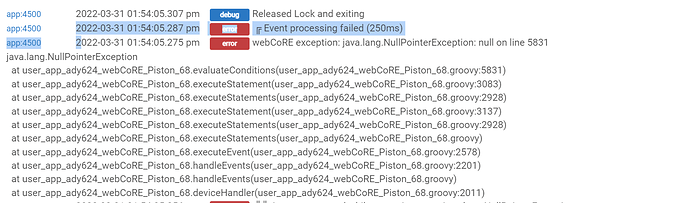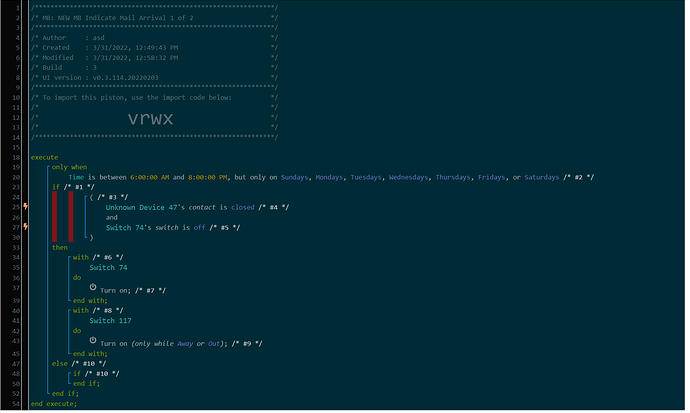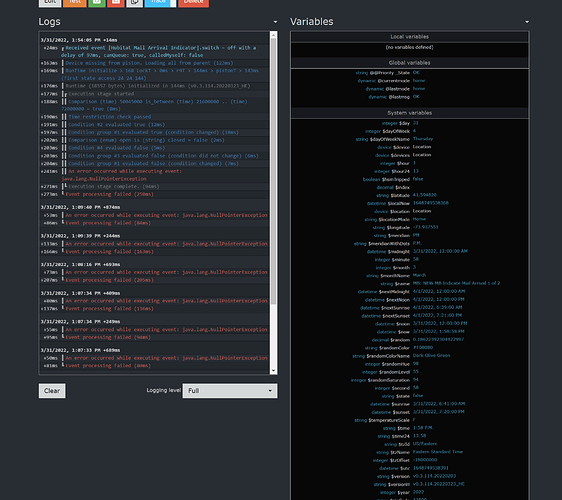Besides turning on WC app logging (and logs/Trace) remember you can open multiple instances of HE.
When I debug I have WC open in one window and usually logs and devices open in 2 other windows so you can see everything at the same time.
I tried Chrome and the same thing ....the Logs within webcore are not updating
@dnickel you are not saying there is a way to open the webcore logs in a diff window?
Also is there a way to have webcore logs show up in HE log?
No, you can't see the piston trace logs in a separate window.
I thought you could turn on the WC logs in the app (Settings | Logs ) or Log Piston Executions and then see them in the HE logs in a separate browser window but after testing this I see nothing of value shows up.
I still open multiple windows when debugging though, Devices, Events of the device I'm playing with (F5 to refresh constantly), Dashboard and WC with Logs.
Sorry if I got you excited.
If you are using two windows for the same piston, do an HPM update as I pushed a fix today for this.
@nh.schottfam - I don't see a webCoRE update available listed in HPM.
Please do a repair. I want to see it resolves the problem before pushing it on everyone.
I thought i posted but I dont see it... in regard to my issue with webcore logging not updating real time (kinda stops logging)....I did an HPM repair and the webcore app code said updated today ....but still logs not updating, while I can see it going through lots of steps and logging is on full. Tried again on both Firefox and Chome
One more question...i got the piston down to 1 trigger at the top and then some conditions after that. When the dog gets off the scale, I must be getting 2 triggers close together causing the piston to execute twice..... Is there a setting that will say "if I get another trigger while executing the code for the last trigger" to hold off evaluating that trigger until done processing the code?
(I'm getting 2 logs to Google docs)
I think you want to look at
Sometimes my set level commands get this question mark by the level percentage. Anyone know why this happens? Clicking on it and hitting save makes it go away, so its not a big deal. I just don't know why it shows up, or what it means.
![]()
So there is a new update available.
- If you have not seen there is a webCoRE documentation digest
Please note this version only runs with 2.3.1.130 or later of HE firmware (this is the current released version as of today)
Key changes:
-
a lot of optimizations and improved Groovy compilation (these are what requires the latest HE version)
-
more dashboard improvements from @ipaterson (currently on staging.webcore.co or if you install local dashboards)
- improvements in refresh and updates
-
improved logging for pistons when in 'FULL' logging, that timer schedules and cancels have more data on what is being scheduled / cancelled and where in the piston restarts are occurring.
-
improvements in else if statement processing that Task Cancelation Policy should correctly be matched to the else if (the bug was it was tied to the if)
-
improvements in condition optimizations to deal with condition true/false statements properly when determining optimizations.
-
added new file commands for HE hub files (thx to @thebearmay ) for assistance.
-
adds commands
-
Write to file
- will create the file if it does no exist
-
Read from file
- data is put into a system variable $file
-
Append to file
- will create the file if it does not exist
-
Write to file
-
adds a new function exists(filename) which returns true/false if a file exists
-
files are text files. You can use webCoRE json commands/functions to use other data types
-
files are managed in HE console -> Settings -> File Manager
-
Example Piston:
Thanks for all the amazing work!!! Really awesome.
I like that you were doing improvements to the logging....
is there any plans to put identifying line numbers on each line in the logs? It can sometimes be difficult to know where it the code the log line represents
Thanks again for the great work!
Tim
There are two sets of numbers:
Line numbers (on the far left) and statement numbers to the right of the statement in a comment style.
webCoRE in the logs uses the statement number.
Thanks for all of the hard work! All pistons worked perfectly with the update!
After updating to the latest WebCoRE (C-3 hub is at 2.3.1.130), I'm seeing 'Event processing failed' logs on a few pistons, for example:
Here's the piston that produced those logs:
with its trace:
I'll push a fix. The issue is the empty if statement #5
fix pushed.
Looking good now, thanks!
Since the latest update comparison of a string variable against an empty string no longer works:
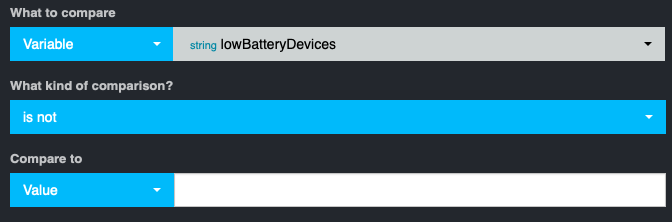
While I can use the following instead, having to go through all my pistons to see where I need to check that would be a little painful…
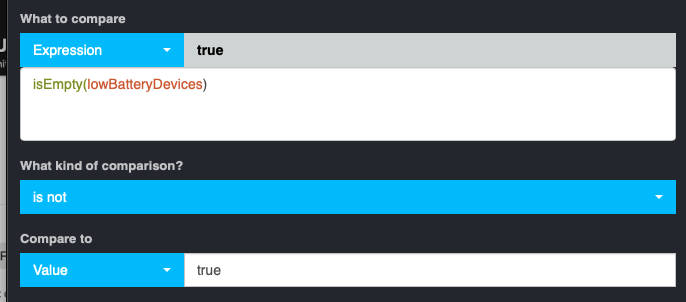
Having trouble writing text files to the hub with special characters. I am writing song artist - title to a file and get this :
Queensr�che - Silent Lucidity.mp3
and not this:
Queensrÿche - Silent Lucidity.mp3
Pushed a fix for this.