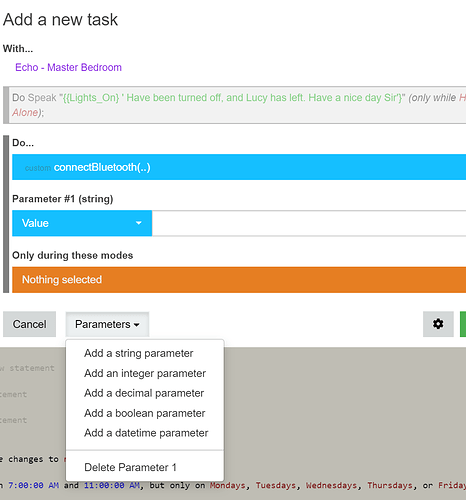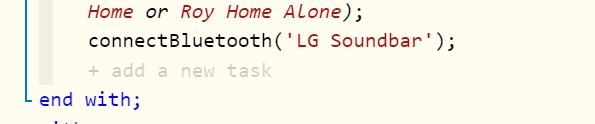The latest version of the dashboard hasn't changed in a while. So, I'm not quite sure what you're asking. The RPi code is just for the web dashboard, not for the groovy code.
that might be a little above my pay grade! i have no idea with linux if you have any pointers then i'm willing to try 
I backed up my RPi directory and updated the lot. Went ok, and still working. Apparently the latest webCoRE groovy code is reliant on your webCoRE server being up to date. This is fine if you’re using webCoRE servers but not if local. @nh.schottfam is this correct? Thx.
New release posted today
- bug fixes
- server side update (bug fix) for those running a local webcore server
The October 10 and later kits require the most recent webcore server updates due to changes that the webCoRE team made in how devices are loaded into the IDE.
@bobbles I noticed that i was having issues with adding devices to be used in webCoRE. I think I've solved (for solved read stumbled blindly onto a fix) this one. If, like me, you followed this word for word
https://community.hubitat.com/t/patched-webcore-for-hubitat-2018-09-09/1165/90?u=apriliaedd
then the repository that it refers to has not been updated/edited for 2 years. I deleted the webCoRe directory on my RPi and followed the instructions again but used
cd ~/
git clone https://github.com/imnotbob/webCoRE
cd webCoRE
git checkout hubitat-patches
cd dashboard
sudo ln -spwd/var/www/webcore
It seems to have worked insofar as devices I added the other day have now appeared to select in the dashboard and I now have v0.3.110 and the constant banner of a new version hard refresh to update has gone
![]()
Thanks @ApriliaEdd
I've followed your updates and it appears to be OK.
Thanks for looking into this and providing a solution.
Great work.
So it's been a while since I've used webore on HE, has it become more mature since it's initial port? I have ordered a second HE hub as a developer hub which I intend to link to the main hub. The second hub will also run echo speaks as well as webCoRE.
I just like the interface better than rule machine.
I think webCoRE has made amazing strides, especially in the last two releases. Performance has really improved and I am experiencing no slow downs or crashes. I use webCoRE exclusively with 97 pistons. Where it realy shines is the math and string functions.
Adrian presenting on webCoRE - Adrian is the original author of webCoRE
WOW! Nice, so ST are looking to take this local. 
And information on new rules engine (which stated as an open api)
Does this mean the end of webCoRE for open source?
Adrian in that video seemed to repeat it is open source many times.
Yeah, my understanding of that video was basically this: right now, the webCoRE editor creates JSON behind the scenes, which is then ultimately parsed by the webCoRE SmartApps and the child app it creates for each piston--a bit complicated but ultimately just custom Groovy code that runs in the cloud because that's how custom code on ST works. The "new" version will present the same UI but instead use ST's new rules API to create these automations. This API is new to the "new" ST platform, and it's something anyone (it's an API) can leverage to create rules/automations. These will be effectively native to ST (no more installing--or loading when the piston runs--a giant SmartApp or few). If ST ever allows local execution of rules, then local execution of webCoRE pistons will be possible. I won't hold my breath on any aspect of that last part. 
The way I understood this, was that you will be able to use webCoRE to generate the json data, to then use in ST which will run local? If so, this would be pretty cool.
Hey all. I've just installed WebCoRE again after being away for a while. I want to create a piston that uses my echo devices (I am using the echo speaks app) to set a volume, speak a message, and then reset the volume to what it was last.
I see all of the commands that echo speaks offers when I select my device, but how do you set the parameters? I don't see anything under parameters that says param 1 is for volume and param 2 is the text.
How do I pass the values to the command?
But what about the commands like this:
setVolumeSpeakAndRestore()
Is the assumption here that we should put the values in the order that they appear in the command name?
example:
setVolumeSpeakAndRestore('4','hello there','5')
Exactly this 
You could also add it as an expression too, as you wrote it.