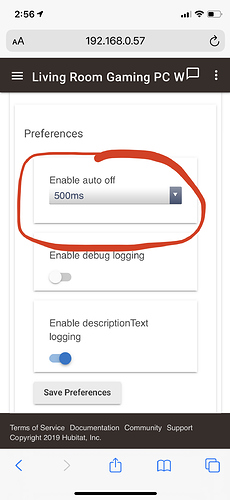Glad you got it going.
Hey,
I just added the boot me up scotty app and it works fine with a virtual switch. Is there any way to have the button switch back to off once the PC goes to sleep?
Or is there a way I can just have it on a button so I don't need to cycle it off and on to wake?
It was just by luck that I caught this post before it got lost in the weeds. In the future please reply directly to me or "@" me so I can respond. Otherwise I have no way of knowing you were asking me a question.
Wake On Lan is a one way protocol that sends a packet to turn on you pc. It does not know it the computer actually turns on and has no way of sending a shut down command. The virtual switch is designed to act like a momentary button (on for a sec and then back to off). This way it can be reactivated when needed. There are ways to shut your pc down through HE but for many it's too complicated so I designed the app to cover the most likely use case...turning the pc on.
This is a feature of the virtual switch that you have assigned to work with the boot me up scottie child app instance. It can be set to auto-off. See partial screenshot below from one of my switch’s settings page:
@stephack just curious, are you using anything specific for any of your PCs?
I just started using EventGhost recently but I have it configured through HA. Not an intuitive application and I dont believe it is supported by the author anymore...but it works. It's probably harder to setup EG to turn off your pc than it is to write the driver to connect to it 
Not that it's that hard but like I said...not intuitive. Took me a lot longer than necessary to figure it out.
I have thought about eventghost but never pulled the trigger because, as you said, it seems a bit unintuitive to get setup.
I think the simplest way is to connect a PC to harmony (need a Windows media center USB IR receiver) then use @ogiewon's harmony integration to send an off command.
Forgot to mention that there is a driver for this already.
This will allow you to shutdown the pc in Eventghost (amongst other things). Getting one device that could shutdown and turn on the pc would be the tricky part.
And of course your pc would have to be in range of the IR blaster as well.
Yup. I use it for a gaming PC in my living room, where the harmony hub is. Works pretty well, but line of sight for IR is a limitation and going through harmony just isn't ideal from a simplicity standpoint.
I considered expanding my Boot Me Up app to have an option to also send a turn off command (eventghost or otherwise) but there would be know way for the device to monitor on/off states and sync to the virtual device. Well, I'm sure they are ways, but it would get very complicated and require at least 3 different integrations working together. I can't even imagine the documentation needed for that one...lol. Simply don't have the time or motivation (already have this working in HA).
Makes sense. WoL is a great standard to work with for on, but there is no standard for off!
@stephack
awesome app thanks. appearantly WoL was already on in my bios (refurb pc)
i went thru all the steps mentioned using team viewer to access my pc.
its great not having to call home and ask for the roomie to turn on the pc.
just for fun i named the switch on the dashboard "init nuclear trigger" because bad things happen when i get bored........
Just installed this for two of my home computers and it works great with such few lines of code. Thanks a lot!
I also just set this up for my morning work routine. Super easy!
Me too, tied it in with opening a roller blind, setting the lights to a specific scene and turning on my monitor (TV).
wol seems to have stopped working from my hub. it just suddenly stopped working other devices like my router can do wol but not my hubitat.
Just tested it and it still works for me. I haven't updated my hub firmware in a while though. What version of HE firmware are you on?
Edit:
Updated my firmware to the latest version and it still worked fine. Verify the MAC address is entered correctly. Also check the logs for any clues.
Mac Is correct , debug log says it's send the magic packet. But nothing.
dev:1422021-03-26 11:03:35.243 pm infoBattlestation was turned off
app:1252021-03-26 11:03:33.780 pm debugSending Magic Packet to: 7085C2A4DA67
app:1252021-03-26 11:03:33.778 pm debugBattlestation activated
app:1252021-03-26 11:03:33.768 pm debugSending Magic Packet to: 7085C2A4DA67
app:1252021-03-26 11:03:33.764 pm debugBattlestation activated
app:1252021-03-26 11:03:33.734 pm debugSending Magic Packet to: 7085C2A4DA67
app:1252021-03-26 11:03:33.726 pm debugBattlestation activated
Seems like a network issue of some sort. Anything special on your end? Vlans etc?