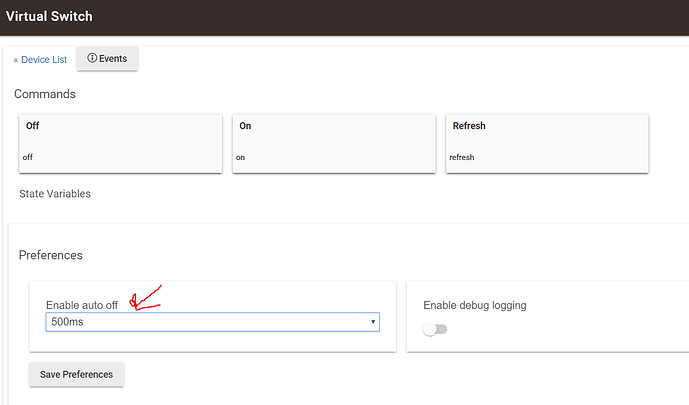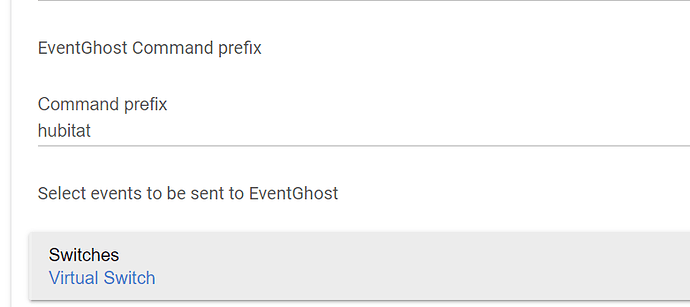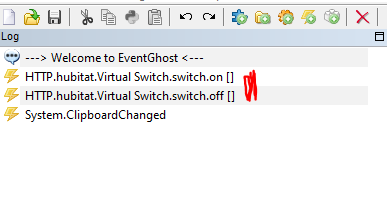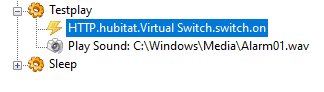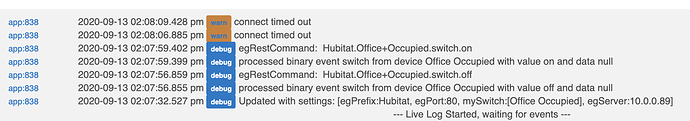Hi this seems to be working good with my limited testing. Still some changes need to be made, but I thought I would share.
/**
* Send Events to EventGhost
*
* Send SmartThings events to EventGhost
*
* https://github.com/aderusha/SmartThings/blob/master/Send-Events-to-EventGhost.groovy
* Copyright 2015 aderusha
* Version 1.0.0 - 2015-09-13 - Initial release
* Version 1.1.0 - 2015-09-15 - Changed handling of binary(ish) vs non-binary values to allow sending
* value data to EG to be handled via Python and eg.event.payload[]
* Version 1.2.0 - 2016-04-18 - Added support for individual button values
*
* This SmartApp will send selected events to an EventGhost server running the Webserver plugin.
* EventGhost is a Windows application used for event automation, find out more here: http://www.eventghost.org/
* How to setup the EventGhost Webserver plugin: http://www.eventghost.org/mediawiki/index.php?title=Webserver
*
* TODO:
* - Currently doesn't support user authentication or SSL. EG Webserver authentication must be disabled by leaving
* the username/password field in the plugin configuration blank
* - Figure out how to monitor Sonos "musicPlayer" events
* - Add additional capabilities to monitor
*
* ISSUES:
* - "Color" values are not being received by EG, presumably due to the "#" character being mishandled somehow
*
* Licensed under the Apache License, Version 2.0 (the "License"); you may not use this file except
* in compliance with the License. You may obtain a copy of the License at:
*
* http://www.apache.org/licenses/LICENSE-2.0
*
* Unless required by applicable law or agreed to in writing, software distributed under the License is distributed
* on an "AS IS" BASIS, WITHOUT WARRANTIES OR CONDITIONS OF ANY KIND, either express or implied. See the License
* for the specific language governing permissions and limitations under the License.
*
*/
// button handling is kinda working but the handler is disabled. getting different responses from minimote vs scene
// controller, should sort that out before tearing down the current minimote configs
definition(
name: "Send Events to EventGhost",
namespace: "aderusha",
author: "aderusha",
description: "Send SmartThings events to EventGhost",
category: "Convenience",
iconUrl: "https://s3.amazonaws.com/aderusha/SmartThings/EventGhost_logo.png",
iconX2Url: "https://s3.amazonaws.com/aderusha/SmartThings/EventGhost_logo@2x.png"
)
preferences {
section("EventGhost server address and port"){
input "egServer", "text", title: "Server", description: "EventGhost Web Server IP", required: true
input "egPort", "number", title: "Port", description: "EventGhost Web Server Port", required: true, defaultValue: 80
}
section("EventGhost Command prefix"){
input "egPrefix", "text", title: "Command prefix", required: false, defaultValue: "ST"
}
section("Select events to be sent to EventGhost"){
input "mySwitch", "capability.switch", title: "Switches", required: false, multiple: true
input "myDimmer", "capability.switchLevel", title: "Dimmers", required: false, multiple: true
input "myColorControl", "capability.colorControl", title: "Color Controls", required: false, multiple: true
input "myButton", "capability.button", title: "Buttons", required: false, multiple: true
input "myMomentaryContact", "capability.momentary", title: "Momentary Contacts", required: false, multiple: true
input "myMotion", "capability.motionSensor", title: "Motion Sensors", required: false, multiple: true
input "myContact", "capability.contactSensor", title: "Contact Sensors", required: false, multiple: true
input "myLock", "capability.lock", title: "Locks", required: false, multiple: true
input "myThermostat", "capability.thermostat", title: "Thermostats", required: false, multiple: true
input "myTemperature", "capability.temperatureMeasurement", title: "Temperature Sensors", required: false, multiple: true
input "myBrightness", "capability.illuminanceMeasurement", title: "Light Sensors", required: false, multiple: true
input "myHumidty", "capability.relativeHumidityMeasurement", title: "Humidty Sensors", required: false, multiple: true
input "myEnergy", "capability.energyMeter", title: "Energy Sensors", required: false, multiple: true
input "myPower", "capability.powerMeter", title: "Power Sensors", required: false, multiple: true
input "myAcceleration", "capability.accelerationSensor", title: "Acceleration Sensors", required: false, multiple: true
input "myPresence", "capability.presenceSensor", title: "Presence Sensors", required: false, multiple: true
input "mySmoke", "capability.smokeDetector", title: "Smoke Sensors", required: false, multiple: true
input "myWater", "capability.waterSensor", title: "Water Sensors", required: false, multiple: true
input "myCO", "capability.carbonMonoxideDetector", title: "Carbon Monoxide Detectors", required: false, multiple: true
}
}
def installed() {
log.debug "Installed with settings: ${settings}"
subscribeToEvents()
}
def updated() {
log.debug "Updated with settings: ${settings}"
unsubscribe()
subscribeToEvents()
}
def subscribeToEvents() {
subscribe(mySwitch, "switch", eventHandlerBinary)
subscribe(myDimmer, "level", eventHandlerValue)
subscribe(myColorControl, "color", eventHandlerValue)
subscribe(myButton, "button", eventHandlerButton)
subscribe(myMomentaryContact, "momentary", eventHandlerBinary)
subscribe(myMotion, "motion", eventHandlerBinary)
subscribe(myContact, "contact", eventHandlerBinary)
subscribe(myLock, "lock", eventHandlerBinary)
subscribe(myThermostat, "thermostat.thermostatMode", eventHandlerBinary)
subscribe(myThermostat, "thermostat.thermostatFanMode", eventHandlerBinary)
subscribe(myThermostat, "thermostat.thermostatOperatingState", eventHandlerBinary)
subscribe(myThermostat, "thermostat.temperature", eventHandlerValue)
subscribe(myThermostat, "thermostat.heatingSetpoint", eventHandlerValue)
subscribe(myThermostat, "thermostat.coolingSetpoint", eventHandlerValue)
subscribe(myThermostat, "thermostat.thermostatSetpoint", eventHandlerValue)
subscribe(myTemperature, "temperature", eventHandlerValue)
subscribe(myBrightness, "illuminance", eventHandlerValue)
subscribe(myHumidty, "humidity", eventHandlerValue)
subscribe(myEnergy, "energy", eventHandlerValue)
subscribe(myPower, "power", eventHandlerValue)
subscribe(myAcceleration, "acceleration", eventHandlerBinary)
subscribe(myPresence, "presence", eventHandlerBinary)
subscribe(mySmoke, "smoke", eventHandlerBinary)
subscribe(myWater, "water", eventHandlerBinary)
subscribe(myCO, "carbonMonoxide", eventHandlerBinary)
}
def eventHandlerBinary(evt) {
def egHost = "${settings.egServer}:${settings.egPort}"
def egRawCommand = "${settings.egPrefix}.${evt.displayName}.${evt.name}.${evt.value}"
def egRestCommand = java.net.URLEncoder.encode(egRawCommand)
log.debug "processed binary event ${evt.name} from device ${evt.displayName} with value ${evt.value} and data ${evt.data}"
log.debug "egRestCommand: $egRestCommand"
sendHubCommand(new hubitat.device.HubAction("""GET /?$egRestCommand HTTP/1.1\r\nHOST: $egHost\r\n\r\n""", hubitat.device.Protocol.LAN))
}
def eventHandlerValue(evt) {
def egHost = "${settings.egServer}:${settings.egPort}"
def egRawCommand = "${settings.egPrefix}.${evt.displayName}.${evt.name}"
def egRestCommand = java.net.URLEncoder.encode(egRawCommand)
def egRestValue = java.net.URLEncoder.encode("${evt.value}")
def egRestCommandValue = "$egRestCommand&$egRestValue"
log.debug "processed data event ${evt.name} from device ${evt.displayName} with value ${evt.value} and data ${evt.data}"
log.debug "egRestCommand: $egRestCommandValue"
sendHubCommand(new hubitat.device.HubAction("""GET /?$egRestCommandValue HTTP/1.1\r\nHOST: $egHost\r\n\r\n""", hubitat.device.Protocol.LAN))
}
def eventHandlerButton(evt) {
def buttonNumber = evt.jsonData.buttonNumber
def egHost = "${settings.egServer}:${settings.egPort}"
def egRawCommand = "${settings.egPrefix}.${evt.displayName}.${evt.name}.$buttonNumber.${evt.value}"
def egRestCommand = java.net.URLEncoder.encode(egRawCommand)
log.debug "processed button event ${evt.name} from device ${evt.displayName} with value ${evt.value} and button $buttonNumber"
log.debug "egRestCommand: $egRestCommand"
sendHubCommand(new hubitat.device.HubAction("""GET /?$egRestCommand HTTP/1.1\r\nHOST: $egHost\r\n\r\n""", physicalgraph.device.Protocol.LAN))
}