Yes it's off by default. You should only need the logs if it isn't working as designed.
Apparently, I was using a very early version that wasn't a parent-child construction. This led me to install the new child app - but with the old old parent app. I couldn't figure out why the MAC didn't have the ":" stripped out; or offer the new debug log option. I chased it 'round and 'round until I figured out what I did. All good now.
Hi, I'm very new to Hubitat (just received mine today!), so maybe I'm doing something wrong...
I installed both apps, but couldn't figure out how to make it work (the parent app just kept displaying "hit done to install"), until I commented out the block of code with:
if(!state.BmuInstalled)
It's working fine now... am I going to run into any issues? 
Did you hit Done? This is to ensure that the parent app gets properly initialized. You should then be able to open the parent app again and be presented with the config options. If you do not click Done then the BmuInstalled value never gets set properly.
Of course, several times. That took me back to the Apps page, then clicking in again would just ask me to click Done again.
Okidoki. I will take a look at my code when I have some time and update if needed. There may have been a change in HE as well. Thanks for pointing it out.
So I just loaded the code up on my dev hub for the first time.
- Clicked Add new User App and selected Boot Me Up
- Hit Done which brought me back to the app list.
- Selected the now installed Boot Me Up app
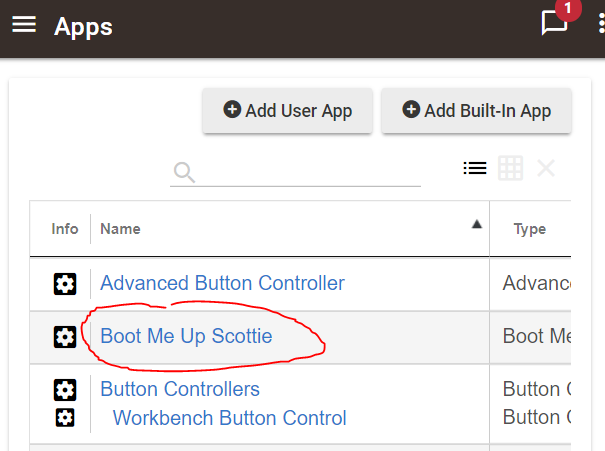
It brought me to config page where I could create each child device. I honestly don't know why it didn't work for you.
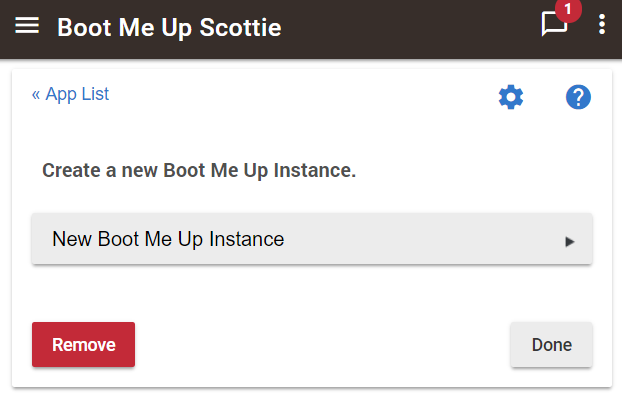
Ok, so it's just me then  I'll uncomment those lines again when I get a chance later today, and see what happens...
I'll uncomment those lines again when I get a chance later today, and see what happens...
Looks like my copy of the parent app had some parts missing so it didn't have the "installed" function (I blame the text editor being glitchy on Android...).
Sorry to send you on a wild goose chase 
Thanks for this, I have it working well.
Now Im wondering If Its possible to shut down the pc also?
Eventghost can be used for PC shutdown.
And controlled from HE?
Yup
Hello. I want to use your app. Installation was done without any problem. But my computer didn't receive WOL magic packet from hubitat. I try some mobile app to wake up the computer and it works. Even I installed "WOL Listener" app to my computer to see if something is receiving and from mobile app yes but from hubbitat app nothing.
Hubitat and phone is ofcourse in same lan as computer. Any idea where can be the problem?
Did you tried this?
Sure I tried this. Even when I let there "-" app modify this to just numbers (and letters).
In logs I have Sending Magic Packet to: XXXXXXXXXXXX so app runs but computer doesn't receive anything.
Since this thread was not created by me, I would not normally see your post unless you @'d me like I'm doing top you right now....@martin.machacek.cz . I just happened to check in and noticed a WOL post.
I plan to reset one of my hubs so I can test any problems others are having with my apps but haven't had time lately (both my hubs have been shut down for a couple of months now).
@mike @cwwilson08 are either of you still using Boot Me Up Scottie and if so, has it been working ok with the recent firmware versions?
In answer to “is it working with latest firmware”; the answer is yes. It works great.
Only thing left to check is whether there are any leading or trailing spaces on the MAC address input. Otherwise..![]()
Thanks man, it works now. It's look like i had leading spaces on MAC address input. It can't be seen in MAC line but I can do one "Delete" without deleting anything.

