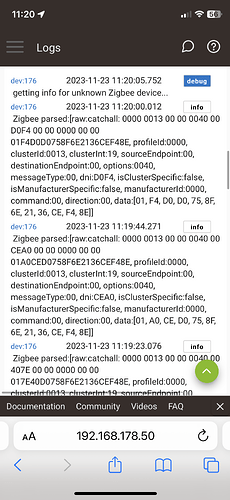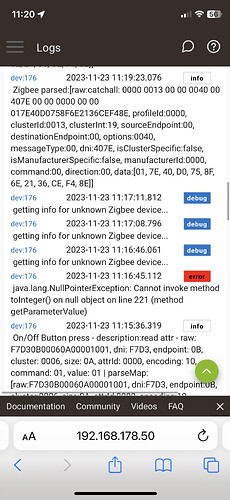Hi everyone! I purchased a Vimar Smart dimmer, but I can't find a compatible DH that makes it work, what can I do? If I connect it to my echo it works great. I have other Vimar devices (shutters, actuators and switches) and they work very well with DH "generic zigbee..".
Can you give some more details on Vimar Smart dimmer?
Do you have it paired to Hubitat hub? If yes, please post the device model and manufacturer (as found on the web page 'Device Details' data section.
thanks for the reply, I was able to easily connect the device to the c-7 hub. I can't make a complete fingerprint, but this is the data:
manufacturer: Vimar
model: DimmerSwitch_v1.0
endpointID: 0B
application: 01
driver: v1.0.1.1123
incluster and autcluster: null
Does it look like this ?
This seems to be a rather new model, still in a process of integrating into Zigbee2MQTT :
If you switch the driver manually to the HE inbuil driver named 'Device' and you click on 'Get Info' button, do you see the device fingerprint shown in the live logs?
unfortunately I don't see the complete fingerprint: "INCOMPLETE - DO NOT SUBMIT THIS - TRY AGAIN"; INclusters and OUTclusters are NULL…
This is from Markus’s driver …
Please use the HE system driver named ‘Device’
There is something non-standard in this deviece, and the stock driver is throwing an exception ...
You can try to first delete the device (use the red 'REMOVE DEVICE' button at the bottom of the web page), and then pair it again - very close to the HE hub!
But before doing this, can you try this driver ?
[RE-RELEASE][BETA] Tuya Zigbee Dimmer Module (w/ healthStatus)
Enable the 'Advanced Options' and select Profile: "OTHER_OEM_DIMMER"
just tried it, the tuya driver doesn't work for me..
I have tried to re-pair the device several times but the result is always the same..
I don't think the device is defective because it works easily with the echo hub.
Let me know if you are willing to spend the time to troubleshoot this device and make it work.
I will need a lot of details ...
The more practical approach is to try to return it and try another one which will hopefully work out of the box in HE.
ok, it can be done, someone else could benefit from it in the future. I will purchase a new one and will update you when it arrives. do I need to do anything else with this one installed?
Some more info needed :
Please confirm if you are simply re-pairing the device, or you are completely removing it first, and then pairing it again as a new device?
What is your hub - C-8 or C-7?
I don't think that the device is faulty, IMO there is no need to buy another one (if the same model/manufactuer) - the result may bet he same ..
With the Tuya Dimmer driver:
- enable the debug logs
- clear the live logs for this device
- power the dimmer off for a few seconds and then power it on ( from the mains circuit breaker)
- press the dimmer buttons (should be 2 physical buttons?)
- send me the debug logs
I need the debug logs sent as a text (not as a picture) - use the select->copy->paste sequence on a PC browser.
Can you do this?
ok I removed the device again, after which I added it again as a new device. I followed the procedure and this is the result of the logs, at this moment the device turns the connected light on and off:
dev:1772023-11-23 12:49:56.785debugvimar dimmer parse: received raw description: catchall: 0000 0013 00 00 0040 00 969A 00 00 0000 00 00 019A96D0758F6E2136CEF48E
dev:1772023-11-23 12:49:41.007debugvimar dimmer parse: received raw description: catchall: 0000 0013 00 00 0040 00 4E15 00 00 0000 00 00 01154ED0758F6E2136CEF48E
dev:1772023-11-23 12:49:25.255debugvimar dimmer parse: received raw description: catchall: 0000 0013 00 00 0040 00 13C5 00 00 0000 00 00 01C513D0758F6E2136CEF48E
dev:1772023-11-23 12:49:04.035debugvimar dimmer parse: received raw description: catchall: 0000 0013 00 00 0040 00 DDCB 00 00 0000 00 00 01CBDDD0758F6E2136CEF48E
dev:1772023-11-23 12:48:48.234debugvimar dimmer parse: received raw description: catchall: 0000 0013 00 00 0040 00 871A 00 00 0000 00 00 011A87D0758F6E2136CEF48E
dev:1772023-11-23 12:48:37.429debugvimar dimmer parse: received raw description: catchall: 0000 0013 00 00 0040 00 DD36 00 00 0000 00 00 0136DDD0758F6E2136CEF48E
dev:372023-11-23 12:48:12.694debugdescription is read attr - raw: A78D0A00060800001000, dni: A78D, endpoint: 0A, cluster: 0006, size: 08, attrId: 0000, encoding: 10, command: 0A, value: 00
dev:382023-11-23 12:48:12.651debugdescription is read attr - raw: 6A3D0A00060800001000, dni: 6A3D, endpoint: 0A, cluster: 0006, size: 08, attrId: 0000, encoding: 10, command: 0A, value: 00
This repeating log is a ZDO 'Device Announcement' message, which usually means that this is a Zigbee connectivity problems. These can not be fixed on a driver level, but only on Hubitat platform level.
It constantly changes it's NWK - DD36 , 871A , DDCB ...
So this is just another Zigbee 3.0 device that Hubitat hub has a problem with. It matches the pattern in this thread, registered nearly one year ago.
Hopefully, Hubitat engineers will find the problem and fix it.
This topic was automatically closed 365 days after the last reply. New replies are no longer allowed.