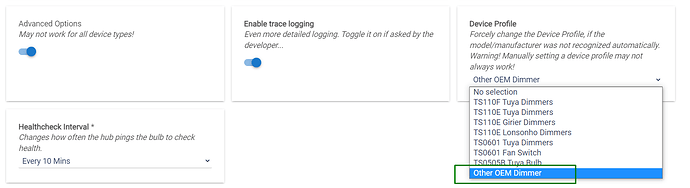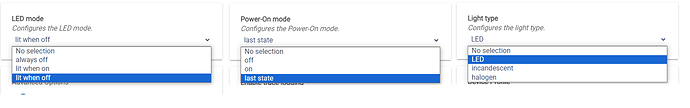This is a new thread on the "Tuya Zigbee Dimmer Module" driver.
Originally published by Matt H @fc352bf0a6929e9fa80f on December 2020 in the [Release] Tuya/Lonsonho 1-gang and 2-gang zigbee dimmer module driver thread, the driver was later extended to support many new Tuya/Moes/Girier/Lonsonho dimmer models. These updates were spread in different forum threads that became difficult to follow.
Note that the URL of the re-released driver code is different than the original - now it is :
https://raw.githubusercontent.com/kkossev/hubitat-matt-hammond-fork/master/drivers/tuya-zigbee-dimmer-module.groovy
As the re-released updated driver uses the same driver name and driver namespace, for the moment, it is not possible to be updated from HPM. If you have the older versions of this driver already installed using HPM, you must manually update to the newer version using the import URL above.
Update: using HPM to receive notifications on this driver update should be possible in the future. As soon as the driver reaches a stable state (all known issues are fixed, and no new issues are reported), I will add it to HPM and will post the transition instructions.
| Device | Links |
|---|---|
Lonsonho Zigbee Smart Dimmer Switch Module With Neutral 1 2 Gang  |
Profile: "TS110E_LONSONHO_DIMMER" Manufacturer:_TZ3210_ngqk6jia _TZ3210_pagajpog _TZ3210_4ubylghk AliExpress: (link) AliExpress: (link) |
| Girier Tuya Zigbee Smart Dimmer Switch Module With Neutral 1 2 Gang |
Profile: "TS110E_GIRIER_DIMMER" Manufacturer: _TZ3210_zxbtub8r _TZ3210_k1msuvg6 AliExpress: (link) |
| Moes ZigBee Dimmer |
Profile: "TS110E_DIMMER" Manufacturer: _TZE200_e3oitdyu AliExpress: (link) |
| Tuya Zigbee 3.0 Dimmer Smart Switch Module |
Profile: "TS110F_DIMMER" Manufacturer: _TYZB01_v8gtiaed _TYZB01_qezuin6k _TZ3000_ktuoyvt5 _TZ3000_92chsky7 _TZ3000_7ysdnebc |
| Zigbee Multi-Gang Smart Light Dimmer |
Profile: "TS0601_DIMMER" Manufacturers: _TZE200_vm1gyrso _TZE200_whpb9yts _TZE200_ebwgzdqq _TZE200_9i9dt8is _TZE200_dfxkcots _TZE200_w4cryh2i _TZE200_ip2akl4w _TZE200_1agwnems _TZE200_la2c2uo9 _TZE200_579lguh2 _TZE200_fjjbhx9d _TZE200_drs6j6m5 AliExpress: (link) |
| Smart Zigbee Dimmer Switch |
Profile: "TS0601_DIMMER" Manufacturer: _TZE200_ebwgzdqq Larkkey.com: (link) |
| BSEED Zigbee Dimmer Switch |
Profile: "TS0601_DIMMER" Manufacturer: _TZE200_3p5ydos3 Bseed: (link) AliExpress: (link) |
| Tuya Zigbee Smart In Wall Dimmer |
Model: TS110F Manufacturers: _TZ3210_lfbz816s _TZ3210_ebbfkvoy AliExpress: (link) |
| Gledopo Triac AC Dimmer< |
Profile: "OTHER_OEM_DIMMER" Model: GL-SD-001 Manufcturer: GLEDOPTO Gledopto: (link) AliExpress: (link) Amazon .com (link) Amazon. de link |