@user5925 with the Tuya Dimmer Module driver, have you tried setting manually the "TS0505B Tuya Bulb" Device Profile?
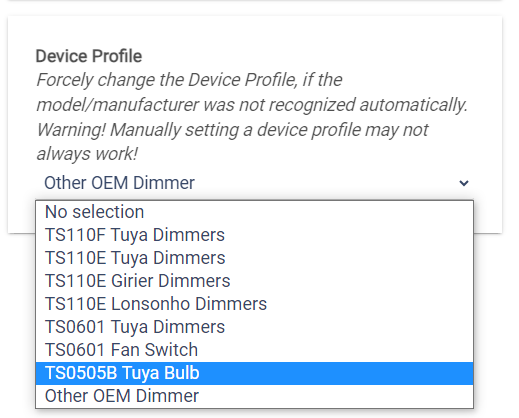
You can also try the Tuya Advanced Zigbee RGBW Bulb driver.
This F2 issue is a strange one. I had it with some Tuya devices, but after removing the problematic device and pairing it again, the problem disappeared.

