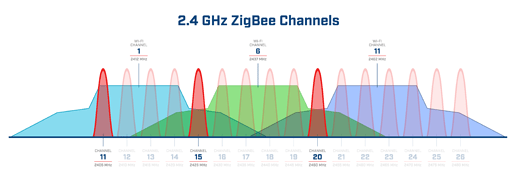That's the one. They are dreadful looking but I have them controling some dumb lamps so they're located behind cabinets etc. Alternatively here's the repeaters at the same price but you lose the luxury of an ugly smart outlet TRÅDFRI Signaalversterker - IKEA
Hm, those have a usb port? They are better looking but that outlet sure is handy, so I guess I'll buy a couple of outlets.
I have a lot of zwave wall plugs because I used to have Fibaro door sensors but those things sucked. So I switched to Aqara and they work amazingly well, but since we are moving to a new house which is much younger than the house we live in now, I expect that zigbee signals won't reach that far, hence the wall plug question 
The repeaters have their advantages. They basically come with an IKEA charger and then the repeater has a male and female port. So the repeater plugs into the charger and then you can plug your phone into the repeater to charge your phone. It's a bit of a pass through I guess. The downside is that the IKEA charger is only 1 amp so it takes forever to charge a phone and even longer to charge a tablet. The solution is to throw the IKEA charger in the bin and replace it with a good Samsung one (which we all have many of)
Do you happen to know how far away they can be from the hubitat? (the wallplugs I mean?) I have read somewhere that wallpower-devices broadcast a stronger signal than battery powered devices, so in theory they could be further away.
I know it depends on the house, but if those Ikea things only reach 2 meters, than I have to have a wall plug every 2 meters, which I'm not gonna do.
They say "... up to 10 meters", but that would be clear, line of sight so YMMV.
I....don't know what YMMV means..  but 10 meters direct line of sight is not happening, so I guess I'll have to try it to find out.
but 10 meters direct line of sight is not happening, so I guess I'll have to try it to find out.
Sorry, YMMV -> Your Mileage May Vary
Ah! Right! I see what you mean  I guess I'll find out. Right now, I have those same Xiaomi doorsensors throughout the whole house, from basement to the attic, and where I thought that Hue lights would act as a repeater, I found out recently that they actually don't.
I guess I'll find out. Right now, I have those same Xiaomi doorsensors throughout the whole house, from basement to the attic, and where I thought that Hue lights would act as a repeater, I found out recently that they actually don't.
But since I have no other wallpowered Zigbee repeaters in the house, my guess is that they communicate directly with the controller I have now. But, this house is very old and has wooden floors, but the new house we're moving to has steelreinforced concrete walls and floors, so I'm guessing I'm gonna need at least a couple of repeaters.
Steel and concrete tend to have a dampening effect on signal transmission so I'd say you'd be correct in that assumption. 
Yeah. And then I also read that you should not have the Hubitat too close to the WIFI router, which sucks because that is exactly what my intention was (because they will be behind a thin door and everything would be out of sight, but I'm guessing that's not happening either.
Next to the router probably isn't ideal, but if you pick a zigbee channel with minimal wifi channel overlap it can be done (my primary hub is about 1.5 meters from the router).
Hmmm, so I need to have a zigbee channel that is not the same channel as Hue, but also with minimal wifi channel overlap...right...
Right now the modem and my controller are 2 meters apart I guess, but they are in an open space, so not in a closet behind a door.
I think we went over this in detail ~ 3 days ago... ![]()
May be able to direct the router to not use wifi channel 6, thus freeing up zigbee 15-20 inclusive.
I have my Hubitat hub within 16 inches of my router, with no issues whatsoever. I do follow the guidance above to prevent interference by choosing my channels for Zigbee and WiFi wisely.
Yes I do remember the conversation about selecting a different zigbee channel then Hue is using, but I kinda did not understand that I also need to have as little interference with Wifi as possible.
Crap, I unintenionally deleted my post. It said that I've bought a Ubiquiti Dream machine as (WIFI) router because the modem/router that my ISP supplies is crap.
And that dream machine needs to be in that closet, because the whole house is wired with LAN cables, and they all collect in that closet, so that router needs to be there, therefor it would make most sense for the HE to be there also, because it is at the center of the house.
Did you purchase a UDM base model, or a UDM Pro? If the latter, then it does not even have WiFi built-in, and would make more sense to have in a central closet. Then you would have UniFi Wireless Access Points spread throughout the house, using 2.4 GHz channels 1, 6, 11 (alternating for each WAP) to avoid conflicts with Zigbee.
But setting up a UniFi network is a whole different subject altogether, and is not a trivial task.
I purchased the base model. But I need to have it in that closet, because the modem is in that same closet (because thats where the cable enters the house from outside). I CAN put HE whereever I want, but I thought it would be convenient since it is really at the center of the house so there is no 'from one end of the house to the other end' because it is at the actual center.
I have a UDM base, along with 3 other UniFi wireless access points spread throughout my home. My Hubitat hub is within 16 inches of the UDM, and it works fine...as long as channels are chosen wisely.  Have fun with your new house and network equipment. I found it fun and challenging to learn all of the nuances and best practices of getting the UniFi networking set up and running stably. It is definitely 'different' as compared to traditional Netgear, Linksys, and Asus routers.
Have fun with your new house and network equipment. I found it fun and challenging to learn all of the nuances and best practices of getting the UniFi networking set up and running stably. It is definitely 'different' as compared to traditional Netgear, Linksys, and Asus routers.