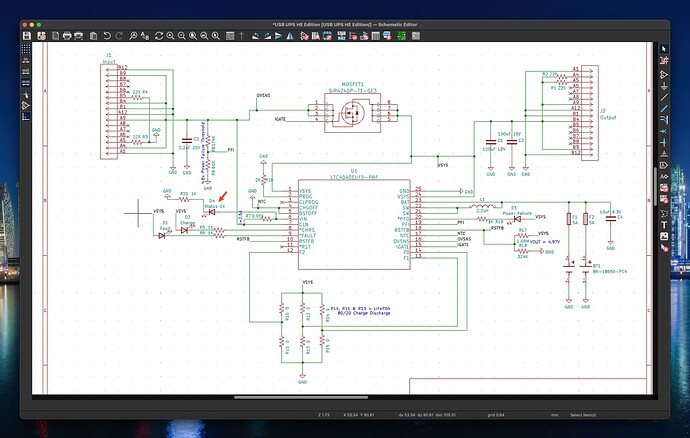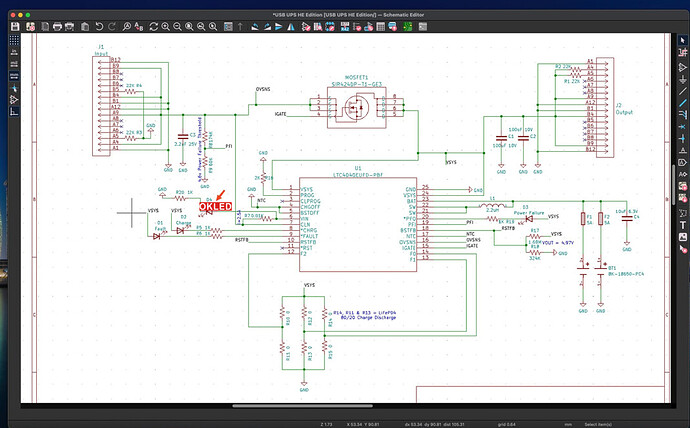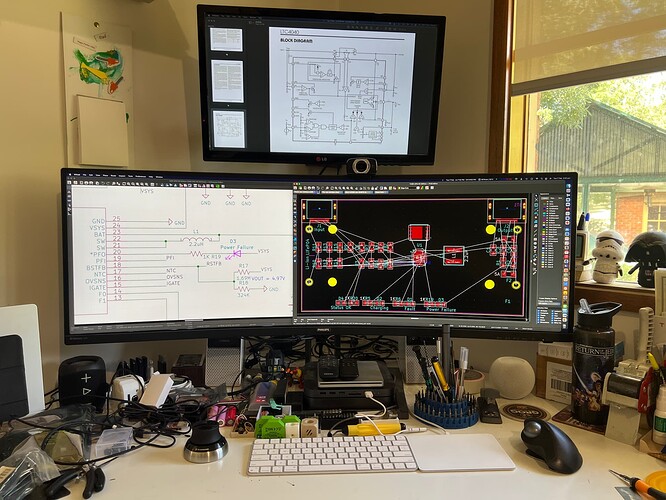I was thinking zigbee to show switching from mains to battery as a trigger. Maybe show battery levels.
Having a dry contact relay open when power is lost, one could use any contact sensor you'd want to indicate power status. Simple.
Power source is fairly easy, but I don’t think there’s an easy way to get DoD to a Zigbee radio.
I am still quite partial to the idea, but adding another $12 USD to a ~$60 device, not including batteries, is something we are finding hard to justify.
How about we just build the C8 into the UPS… ;p
Yup.
And WiFi 7.
We considered a dry contact. Have to think if the extra drain on the battery looses much "up time".
Note: it's not a good design to have a relay energized 99.9% of the time so the best option would be to energize the relay when the mains goes away.
Don't laugh. When I was a young man I worked for an electrician on the side. He used to get jobs for old buildings that needed to update the power else they would be condemned. Almost without exception some the rooms would have one plug in the center of the ceiling. We could count on seeing extension cords from that outlet going out to all 4 walls of the room.
And was that "one plug in the center of the ceiling" actually a screw-in adapter in a light socket? 
I love the peace-of-mind of having my Hubitats on either a USB battery pack OR PoE splitter (since my PoE switches are on UPSes). But I would be a lot happier if they could be made "smart". Have I cobbled stuff together so a Hubitat can know if power goes out? Yes. But I would still much rather the Hubitat "knowing":
- I am running on my backup. Pay attention...
- My backup has been running for X time, I know that is bad for OTHER backups... Start shutting stuff down.
- My backup is getting low, shut down anything else.
- My backup is almost empty, shut myself down nicely (hibernate) until power comes back.
Power failures have 3 scenarios I expect to be handled (with the 3rd being a rarity):
- "Blips" where there is a momentary lapse/spike/fluctuation that the UPS protects against.
- Short-term power failures up to an hour that the UPS should be able handle (assuming it is properly loaded).
- Long-term power failures that the UPS cannot handle, so it needs to keep critical stuff as long as possible and let as much stuff "gracefully" shut down as it can.
Of course.
It could have been like this:
I haven't had much time to work on this lately - however, I managed to find a few mins this morning to add a "Status OK" LED.
I think mine's better looking. And just took me about 15s to do, so what's the big deal? 
Will all the LEDs be red again, or are we going to have colors to play with?
I intend to use use purty colours. I was thinking:
- Red for Power Fail
- Red for Fault
- Orange for Charging
- Green for OK
I like it! Nice to have stuff easy to confirm from a little ways away. No rainbow unicorn LEDs, I suppose. Oh well. 
Could/should either of the instances using red (power fail?) be set to slow blinking? Like 2s on .5s off or something so it's obvious, but not an annoying fast blinky-blinky-blinky that makes you want to tear your eyes out or something. 
Also, for inclusiveness for color blind folks we probably should place the LEDs so that they are also identifiable via position and cool labels like you have in the current design.
Extra circuits = extra cost. I'd rather put that towards an optional zigbee module.
The case design will definitely have labels for the LED's.
Geez...looks like it's movie time! 
why not just get a powerbank with passthrough seems way easier