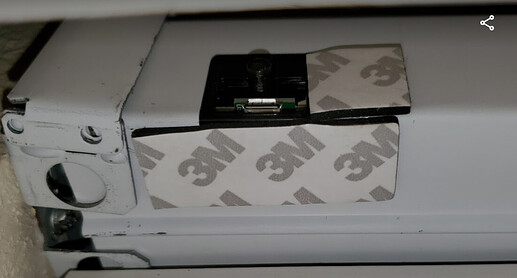.
.
I'm very interested to hear this because I was looking for a Z-wave blinds solution. Does iblinds work with both horizontal and vertical blinds? Does it allow both opening/closing of the blinds and drawing them open/closed? Does it have a solar power solution like some of its competitors?
They only do horizontal blinds as far as I know. The blinds can be opened, closed, and set to specific percentage open or closed. They do have a solar power option.
Not to gloat but my entire Z-Wave network is working perfectly this morning. No bad devices.
My iBlinds opened perfectly this morning as well. I suspect that much of our iBlind frustration was/is related to Z-Wave issues.
/end_gloat

Sounds like gloating is called for!
I'm pretty much the same, my two blinds that are still installed closed last night and opened this AM, and the rest of my network is humming along. So call mine a mostly-gloat, since I have the one blind that keep falling off. 
Had an interesting problem tonight installing a motor in one of my blinds. There was not enough room between the blind rod and the corner of the chager/button unit. Just would not fit.
Luckily, my blinds have an opening on the bottom and front of the blinds in that location, so I rotated the charge/button unit on its side so the button and USB port point out the front of the blinds, rather than down. In some ways better, as the blinds don't get too close or even touch the button as they do on one of my blinds, but also going to make charging the unit a little more complicated. I'll have to remove the wooden valence that's on the front of the blinds as the USB cable will be sticking straigt out from the front of the blinds.
My other blinds didn't have this issue. I might even end up liking this arrangement more than the nomal one.
If there's nothing on the end then why not just cut the rod? From the picture it looks like you're on the end.
Side note, just got most of my stuff this weekend (they forgot to ship my solar panels so I have to wait). And of course my blind's rod is dead center so I have to start cutting holes in the frame. So it'll be sometime before I get to get these online. Grrrr.
Bummer about your needing to make customizations. Makes me realize how lucky I was that mine are going in pretty easily. Have fun w/your hacksaw. 
I was going to cut the rod, but it was just quicker/easier late last night to mount it the way I did to get it up and running for my wife and let her play with it a bit (I've set up automations, but she also has a Pico to control them).
She has run hot and cold on the blind automations, which is a bit annoying. At first she thought it was great when I put it on one window in the family room. Then I automated the window over our kitchen sink and she didn't like that at all, felt like she'd "lost control" because on that window it's close enough so she can easily reach the cord controls. (Which she never uses, but whatever...  )
)
She does want the blinds in our office automated (at least right now) so I figured I'd better get them up immediately while she was still positive about that, and also not make any changes that weren't 100% reversable in case she changed her mind (again). Being a home automation hobbyist can be a lonely life at home... 
Just two days later and it's like Mardi Gras here...confetti and beads are all over the place, drunken millennials are stumbling around, and a fireworks show is planned for later tonight!

Four blinds are now automated. Four blinds were open as expected when I arose to greet the dawn. (Actually I greeted "the 8:14 AM" as I way overslept, but you know what I mean.)
On top of that, my wife gave rave reviews this morning:
- "It is really nice to come out and have the blinds already open, and close when it's getting dark."
- "I really like being able to use a Pico to open and close the blinds." (when she has Zoom meetings she needs to close the office blinds so she isn't back-lit)
- "It's OK to automate the blind in the kitchen." (The one she was upset about a couple days ago for some "I'm from Mars, she's from an entirely different universe" reason.)

I'm going to write all this down, get her to sign it, and put it into our safety deposit box. 
Last motor is on the way for the third blind in the office, at which point we'll have three office blinds and two family room/kitchen blinds automated. That will be it until the remodel which should start (waiting on permits) in early 2021. Assuming the iBlinds behave themselves I'm planning on automating blinds in the area we're building out.
Did you get your temperamental blind to behave or is iBlinds replacing it? I'm expecting my solar panels this week so I'm planning on doing my hacking this weekend so we'll see how they work out.
I'm testing a FW build from iBlinds w/connectivity changes in it to see if it helps. So far it appears to improve things. I was able to exclude and include the blinds farther away and through a closed door to the hub - previously I could not include or exclude the blinds from that location - I had to have them in the doorway in line-of-site of the hub. So that part was much better. The real test is letting them run for several days to see if they stay connected.
If they stay connected (and nothing else blows up) then I'm going to hopefully be able to declare victory and give iBlinds the thumbs up on the changes. 
Really great that your blinds are working, but I think your front door lock isn't working.
LOL, literally. Took me a second to process and then it hit me and SPEW! Sprayed coffee all over my screen, thanks a lot! 
And tagging @bertabcd1234.
Sorry, I forgot to post an update this - I did finally hear back on the external antenna question in the last day or so. From iBlinds support:
If we take the external antenna route in addition to soldering the Wire Ant point you will need to remove the R6 resistor to deactivate the onboard antenna. The onboard antenna should be good however, we used it for FCC/CE and Z-Wave testing and it meets all of the requirements.
So your comments were spot-on, Mark:
Thanks for the update. Side note, even though their internal antenna meet FCC specs it doesn't matter if it's in a metal enclosure (like some of the blind headers). Metal will block the signal. The signal has to sort bounce around out of the top of the header.
The blind squirrel strikes again 

Glad that's working better, fingers crossed. All my blinds for this endeavor are all in the same room as the HE so I'm hoping coverage won't be an issue.
I think you'll have no worries. My blinds are metal enclosures, their about 14 years old so probably thicker metal than new blinds would be.  The ones in the office where the hub is are rock solid. And frankly so is the one on the family room window, farther away than the kitchen blind, so they can obviously handle a distanced route to the hub.
The ones in the office where the hub is are rock solid. And frankly so is the one on the family room window, farther away than the kitchen blind, so they can obviously handle a distanced route to the hub.
Something about the position of the kitchen window (at the other end of the room from the family room window) must cause interference.
And the iBlinds adventure continues. ![]()
We have a light over the sink where the automated kitchen blinds are. It's always been on a dumb switch but I didn't use it much because the bulb in it was so bright it was annoying to me. I took the very lazy route and dealt w/it by never turning it on. ![]() Decided I finally wanted to enable dimming on it so I could use the light, so I threw in a Honeywell dimmer ZW+ switch just now, and have the dimming I always desired.
Decided I finally wanted to enable dimming on it so I could use the light, so I threw in a Honeywell dimmer ZW+ switch just now, and have the dimming I always desired. ![]()
Cool added benefit: I'm using @JasonJoel's custom GE/Jasco/Honeywell driver that enables 6 virtual buttons on the switch. (Single tap up = button 1, single tap down = button 2, double tap up = button 3, and so on.) I set up a simple automation rule to turn the blinds on/off via the dimmer - two taps up = blinds on, two taps down = blinds off. Works perfectly.
So I get my dimming capability on that light, and my "I must control everything - bwhah hah hah!!" lovely wife gets a button to open/close the kitchen blinds if she wants to.
Final benefit - I now have a powered repeater 4' below the blinds on the wall if it needs help. (It hasn't w/the update driver it's been comletely solid so far!) Allows a light switch near a set of blinds to be enabled to control them. Other brands like Inovelli and Zooz have this option as well, AFAIK.
@JasonJoel's drivers - highly recommend if you have any of the newer GE/Jasco/Honeywell Z-Wave Plus dimmers or switches. Reliable and really useful.
Dimmers:
Switches:
Just checking back in to gloat that my blinds are still working! lol
Once a week it will fail to open but the device details says it's at its correct level. I just manually set to a higher level and all is well. I don't know if the message is getting lost in the airwaves or what. It hasn't bugged me enough to spend time on it.
It also helps that I only have one blind with a motor ;D
I think all victories should be celebrated. 
Sounds good, it is really nice when they behave.
I had one of four blinds not open this AM, I opened it with a Google voice command so it was responsive. Maybe the command from Simple Automations got lost ...
Fifth motor arrives tomorrow and then I'm done (for now).