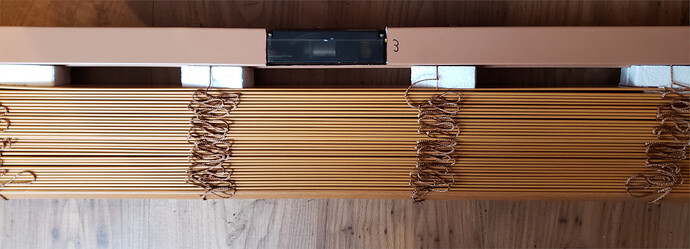LOL, literally. Took me a second to process and then it hit me and SPEW! Sprayed coffee all over my screen, thanks a lot! 
And tagging @bertabcd1234.
Sorry, I forgot to post an update this - I did finally hear back on the external antenna question in the last day or so. From iBlinds support:
If we take the external antenna route in addition to soldering the Wire Ant point you will need to remove the R6 resistor to deactivate the onboard antenna. The onboard antenna should be good however, we used it for FCC/CE and Z-Wave testing and it meets all of the requirements.
So your comments were spot-on, Mark:
Thanks for the update. Side note, even though their internal antenna meet FCC specs it doesn't matter if it's in a metal enclosure (like some of the blind headers). Metal will block the signal. The signal has to sort bounce around out of the top of the header.
The blind squirrel strikes again 

Glad that's working better, fingers crossed. All my blinds for this endeavor are all in the same room as the HE so I'm hoping coverage won't be an issue.
I think you'll have no worries. My blinds are metal enclosures, their about 14 years old so probably thicker metal than new blinds would be.  The ones in the office where the hub is are rock solid. And frankly so is the one on the family room window, farther away than the kitchen blind, so they can obviously handle a distanced route to the hub.
The ones in the office where the hub is are rock solid. And frankly so is the one on the family room window, farther away than the kitchen blind, so they can obviously handle a distanced route to the hub.
Something about the position of the kitchen window (at the other end of the room from the family room window) must cause interference.
And the iBlinds adventure continues. ![]()
We have a light over the sink where the automated kitchen blinds are. It's always been on a dumb switch but I didn't use it much because the bulb in it was so bright it was annoying to me. I took the very lazy route and dealt w/it by never turning it on. ![]() Decided I finally wanted to enable dimming on it so I could use the light, so I threw in a Honeywell dimmer ZW+ switch just now, and have the dimming I always desired.
Decided I finally wanted to enable dimming on it so I could use the light, so I threw in a Honeywell dimmer ZW+ switch just now, and have the dimming I always desired. ![]()
Cool added benefit: I'm using @JasonJoel's custom GE/Jasco/Honeywell driver that enables 6 virtual buttons on the switch. (Single tap up = button 1, single tap down = button 2, double tap up = button 3, and so on.) I set up a simple automation rule to turn the blinds on/off via the dimmer - two taps up = blinds on, two taps down = blinds off. Works perfectly.
So I get my dimming capability on that light, and my "I must control everything - bwhah hah hah!!" lovely wife gets a button to open/close the kitchen blinds if she wants to.
Final benefit - I now have a powered repeater 4' below the blinds on the wall if it needs help. (It hasn't w/the update driver it's been comletely solid so far!) Allows a light switch near a set of blinds to be enabled to control them. Other brands like Inovelli and Zooz have this option as well, AFAIK.
@JasonJoel's drivers - highly recommend if you have any of the newer GE/Jasco/Honeywell Z-Wave Plus dimmers or switches. Reliable and really useful.
Dimmers:
Switches:
Just checking back in to gloat that my blinds are still working! lol
Once a week it will fail to open but the device details says it's at its correct level. I just manually set to a higher level and all is well. I don't know if the message is getting lost in the airwaves or what. It hasn't bugged me enough to spend time on it.
It also helps that I only have one blind with a motor ;D
I think all victories should be celebrated. 
Sounds good, it is really nice when they behave.
I had one of four blinds not open this AM, I opened it with a Google voice command so it was responsive. Maybe the command from Simple Automations got lost ...
Fifth motor arrives tomorrow and then I'm done (for now). 
I have exactly the same problem. I open or close the blinds and they will partially respond. Maybe 5 degree change then stop, but Hubitat reports that they are at the correct position. At that point I need to close and re-open or change the level. About 1 in 20 times this occurs. I'm glad that I'm not the only one with this problem. (c5 hub with iblinds v3). I have reported this to iblinds.
Glad you reported it - their support does seem genuinely interested in feedback, and wants to make things work well.
I had one of four blinds not open this AM (I have them all in a Simple Automation rule). I'm going to try using scenes to see if that helps w/the open/close reliability.
OK... took some modding but all 3 blinds came out pretty good, are in, and functioning, I'll post up some pics tomorrow when I have more time for anyone who have rods dead center and need to make the offset iBlinds motor fit, General question on the driver, I'm using the iBlind community driver V3 but it does not have battery level reporting. Is that something I'm missing, is it in the HE driver, or is it just not available? Even with the solar panels it'd be nice to see if the battery's running low. Thanks
It's in there--check out line 193, which will run any time the device sends a battery report. ![]() But I don't know how often the device does that. A "Refresh" command will request one for sure, though I'd assume the device will send ones on its own whenever it changes enough. But I haven't had my v3 long enough to say for sure... (I know the v2 unit doesn't, but it doesn't report anything unless you request it, and these are different with position/level and I'm hoping they are here, too.)
But I don't know how often the device does that. A "Refresh" command will request one for sure, though I'd assume the device will send ones on its own whenever it changes enough. But I haven't had my v3 long enough to say for sure... (I know the v2 unit doesn't, but it doesn't report anything unless you request it, and these are different with position/level and I'm hoping they are here, too.)
All of mine are reporting on Roberts driver...a Refresh, or a Configure and then Refresh should do it! 
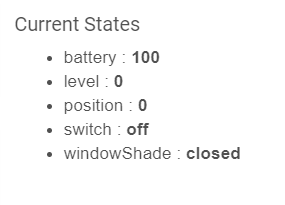
Well this is a 'duh' moment, sorry. I should've thought to do that first (maybe a little too much wine 
 ). I hit refresh and it popped up immediately, What threw me off was that it wasn't shown on the device page and it was not a selectable attribute on my dashboard tile. Now that there is a value, that attribute is on the device page and available for the dashboard. Thanks for this and a great driver!
). I hit refresh and it popped up immediately, What threw me off was that it wasn't shown on the device page and it was not a selectable attribute on my dashboard tile. Now that there is a value, that attribute is on the device page and available for the dashboard. Thanks for this and a great driver!
As a former wine salesman, I can only support you in your quest to quaff a cup (or two) of a wine of quintissential high quality.
I have relatives in Montepulciano who got us hooked. Goes down a little too smooth sometimes 
They say you can't pick your relatives, but it feels like you did. ![]()
Ah, I think I've got this figured out: nothing fetches the battery (or position, for that matter) upon installation, so you won't see anything until the first report comes in. I could probably add something that automatically fetches these on installation so all the expected attribute values are populated.
The Dashboard behavior follows from this: it won't let you select stock or custom attributes that don't have values if you're using a (custom) "Attribute" tile. It should let you choose the "Battery" tile (for any device, regardless of whether it's appropriate), but it would just be filled with "??" until the attribute it's looking for has a value.
Also, I just checked my blinds and they haven't had a "battery" event since November 27. I just refreshed them and it's still at 100% (the last reported level), so I guess that's not too surprising. I do have the driver generate an event on any battery report, however, even if the level is the same, so you should see it show up as an event regardless...but I'm guessing they only send one when it changes, possibly only by a certain amount (or definitely when requested like with a refresh).
That make sense, at least now I and the rest of the HE group knows that during initial install there is no battery reported and that's normal. It's obviously no biggie; I should've thought about hitting refresh first before even posting that question. Thanks again!
Here are some helpful notes for anyone using 2" Blinds.com blinds, their rods are dead center and will not work with iBlinds unless some modifications are done. Some of this can probably apply to other 2" blinds with centered rods but YMMV.
The biggest challenge is cutting out a section of the header so the iBlinds can align with the rod. This does weaken the header a bit but on a 36" blind it didn't seem to affect it. This unit comes with a decorative header piece so this is all hidden.
Solar Panel option...there is no hole close enough for the wire to reach so a hole needs to be drilled in the same area as the iBlinds for the wire. It's a metal header so protect the wire from sharp edges.
In my model the existing adjustment rod hole was too large to support the charge adapter assembly and bezel. Some low profile double side tape (3M VHB worked well) is very helpful in securing it to the header so it doesn't slide out of place.
Lastly the lip on the header extends down too far and will hit the iBlinds so that needs to be bent up a little. Once all that is done the iBlinds, as well as the accessories, now fit and can align with the rod. Other than the charge adapter assembly I did not affix anything else, the battery pack and iBlinds float inside the header (they're still locked in pretty good) which allows the draw string to pass underneath without getting stuck.
All modifications disappear when it's all assembled.
Hope that helps.