Try hitting the refresh button on the device page.
Then go back to your dashboard and start again with the tile
I notice when creating the tile for the first time you get this...
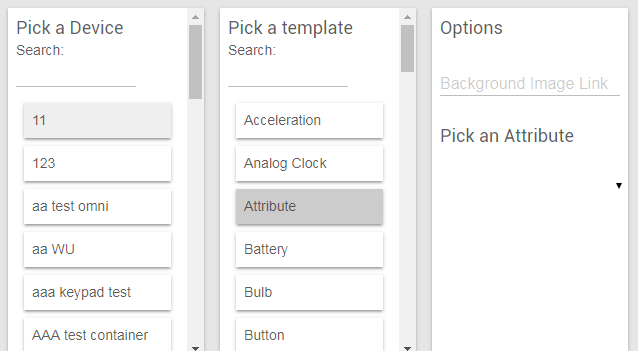
and CustomDisplay does not show...
BUT!....
It's in the list to pick..
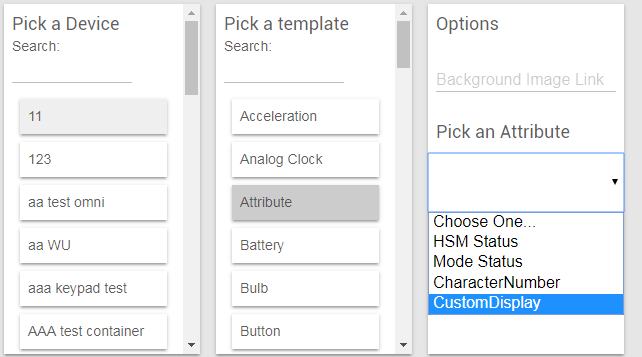
I'm afraid it just doesn't appear in my pick list.
Here is the steps I have have completed.
- Installed the drivers.
- Installed the apps.
- Created a new device using your driver under the correct container.
So far so good.
4. Created an HE dashboard.
5. Selected the above device for that dashboard.
6. Toggle the device and can see it report the correct state of the device.
7. Refresh the device.
8. Selected the new dashboard.
9. Create tile.
10. Selected the device.
11. Selected attribute.
12. Toggle the device and can see it report the correct state of the device.
13. Refresh the device.
Go to the 'Pick an Attribute drop down.
Not sure what else to try.
EDIT: Don't blxxdy believe it. Its now appeared. 
I'm really not sure what has happened here!
The only thing you didn't mention in your list was creating the parent and child apps
My next question was 'What does appear in your pick list?'
I created the parent then the child apps for both app and driver.
Were you getting anything in the pick list?
I was getting
HSM Status
Mode Status
but nothing else.
Now getting a list of 5 options.
Thanks
I'm glad you got it sorted.
I will probably add another refresh in the app upon saving to try and speed things up..
But I really don't know what went wrong here.
Probably me getting things out of sequence.
I do agree about the refreshing though.
Not you putting in the instructions but rather I should have done it numerous times before because I have noticed this in the past.
I'm actually setting CustomDisplay to a default message in the driver so that it should show up without refreshing 
I'll release a new version once I've tested it a bit more 
Ok.
With the new version of the driver..
If the app/device hasn't refreshed you should get this..
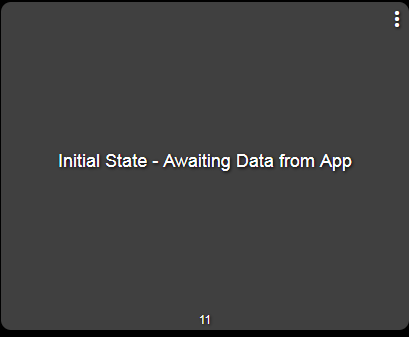
New version of the driver (V1.1.0) uploaded
Andy
When you clicked ok to this screen and it took you back to the list of 8 lines what name did you give it at the bottom? If you didn't name it I think it defaults to Super Tile Display whatever is here is what you need to choose in the devices pane then attributes in the templates pane. Also I noticed if you use the link to your dashboard rather than going to the dashboard directly through the Hubitat menus that it won't install correctly at least that has been my experience on my iPhone and iPad using the cloud link.
This is not correct.
Yes a child app will default to Super Tile Display if you don't enter an app name but this has nothing to do with what you select when creating the dashboard tile
When creating the tile on the dashboard you select the name of the device that you created and selected as the 'Virtual Display Device'
Andy
Oh, I guess that makes sense as the child app is just filling in those fields in the device, I usually name the two the same to keep it simple.
Correct!
I name them the same too, as it is easier when you have a few of them to match the app and the device together
The next version will also have the ability to show an HSM alert state
E.g. smoke, intrusion etc
Unfortunately, it is not possible to show what device triggered the alert at this time.
Andy
When I try to update the driver code, getting the below error
No signature of method: Script1.definition() is applicable for argument types: (java.util.LinkedHashMap) values: [[name:Super Tile Display, namespace:Cobra, author:Andrew Parker, ...]]
Edit: My bad. I was using the old code. Updated the code from Driver location and it worked. Thanks!!!
Andy @Cobra I have found that the attribute values in a supertile seem to lag behind the tiles with the same attribute link. E.g. I have a dishwasher supertile which displays power consumption and 2 virtual switch "switch" attributes for active and needs emptying. I already had standard tiles for these which update instantly, but the supertile ones lag quite a bit (sometimes a good few minutes) behind even if I switch dashboard pages and back the values don't update so I don't think it's a dashboard refresh issue. Have you experienced this?

