Hmmm - added them without the .png and it still pulled through.
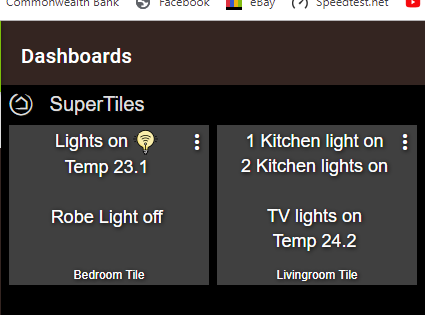
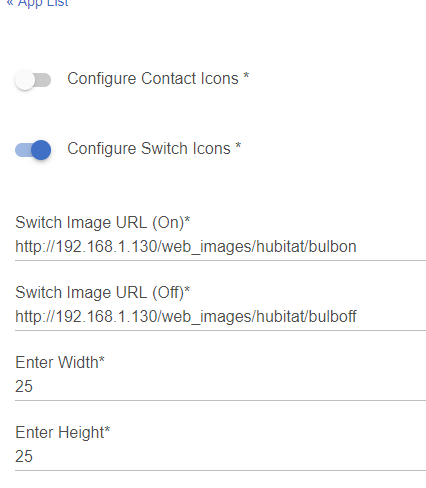
THANKS LADS!
Hmmm - added them without the .png and it still pulled through.
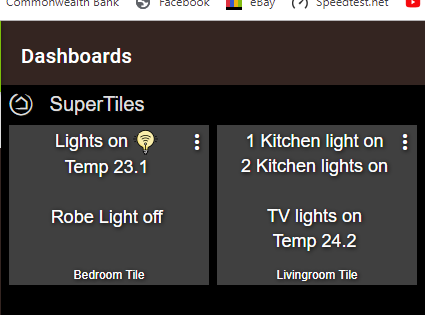
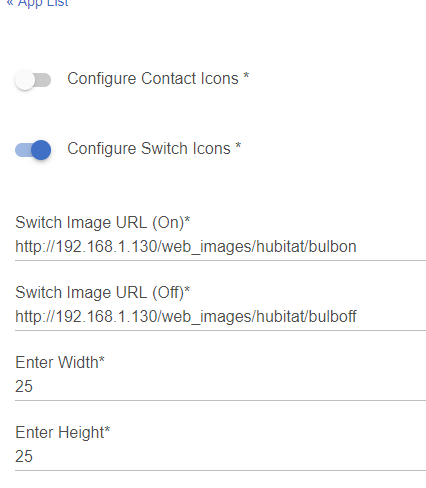
THANKS LADS!
If your planning to use the super tile on a cloud accessible dashboard you will need to host the images on an internet accessible web server.
just noticed that today when I logged into my dashboard via cloud at work.
Guys.. I’m thinking about an addition to supertiles..
Threshold attribute colours
So for example..
Bedroom temp: 80 <- this number would be red
Bedroom temp: 72 <- this number would be green
Bedroom temp 54 <- this number would be blue
You would be able to set the colour for whatever threshold you want
I’ve not looked at coding this yet so don’t know how easy or hard it will be to code without increasing the character number too much
At the moment it’s just an idea.
Would this be useful?
Would anyone use it?
Thoughts or comments?
Andy
I'd like that!
Even if the whole line of text was that colour would work.
That way scanning down a list of 8 rooms you can see which is red and look right to the temp.
I can see the value in having colour coding but I’d probably NOT apply it to Bedroom temperatures. LOL
Maybe other locations. 
I vote yes.
Would be great to be able to just copy and paste super tiles made by other users!
Work on this app is, unfortunately, on hold atm as I’m working on other things.
I see your working on other things but when you come back to this app it would be great if you could configure colors for things like Temps like you said, Switches, Lights, Locks, Garage doors, Presence, Contacts, ... However would this too add a lot to the character limit like the icons do?
Red=Off, Unlocked, Open, Away, Open
Yellow or Green=On,Locked, Closed, Present, Closed
Thanks
Don’t know if you saw my post above re what I’m doin with icons? I use black icons for inactive/closed/off/away, and colored icons for active/open/on/present. You could use red and green icons.
Hey @Cobra, For the last week or so my presence ones haven't been working.
They are on the right one in super tiles, but just refuse to change icon colour.
If I delete the tile and add it back they are still wrong.
(Both are set to X all home).
I need some more information to be able to help.
Please turn on debug logging in both the app and the device.
Did everything work ok until now?
Have you installed something or changed something since it last worked?
If you use a browser can you see the correct icons when using the configured urls?
Andy
Sure thing. Will turn debug on when I get home (at 237pm she left, when she got home at 307pm the tile changed to present (green icon) - but I was watching for that this time - yes, I refreshed the browser to make sure the state wasnt cached previously).
Yeah, everythings been working so far. Nope, haven't changed anything for over a week now (at a stalemate waiting for devices to be delivered lol).
Yeah - they are not showing up as broken links, they are both there.
When I get home i'll screenshot my tile changed,no ones there now. The mode is governed by presence and I have presence set to "X all home" so I know its not the presence app as pushover is saying its all working.
I was going to turn debug on when I got home but the icons changed to the right ones.
Then this morning the mrs left and returned, no issue. She just left then and it stopped working.
What do you have the refresh set to?
auto refresh interval is set to 30 seconds, should i change it ?
No, that’s fine
I just found out about the limitation if characters, then found out that the icon files links are included in the character count.
I have been uploading to my google photos but the address are very long so two switches in and I've exceeded the character limit. Where is a good place to upload images to or are people linking to websites that may remove the photos?