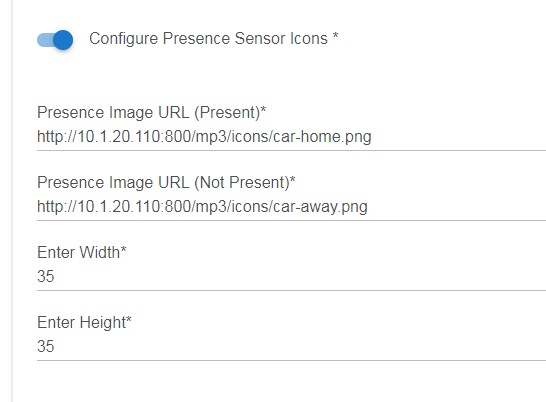im really sorry @Cobra - I have no idea how to get to that panel you've screenshot 
look in the top right-hand corner of your dashboard...
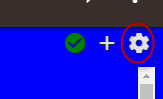
Click the little 'gear' icon
Then select 'Options' from the tabs at the top
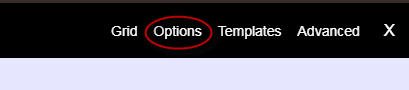
Andy
You're a Legend Andy! <3
Where are people hosting the images ?
I has a usb having out of my router which gives me FTP access - but when I add the URL it doesnt change anything - just get broken link image ftp:// 192.168.1.1/volume(sda)/bulboff.png
It needs to be an http website
Thanks very much, I just saw a msg from paypal
Very much appreciated 
Does your ISP give you a website ??
I was with TPG and they provided free website posting and I could put images up there.
From the TPG portal I could get the url to each image.
Ah.. good point. I actually have hosting for my freelance page.
Will throw them up there. Cheers
you are most welcome sir!
Obviously, unless hosted locally (i.e. on your LAN) then they will only work when you have an internet connection
I have a synology - could I download an app in there and host them in there ?
I also have a handful of Rpi's sitting around doing nothing
I use a Pi for mine
Yep. Run a web server on the Pi or the NAS
any good software that I should be looking at ?
It's been so long that I setup that Pi, I really don't remember what I used
If you google setup a webserver on a Pi you will find lots of 'howTos'
Or else someone will chime in now 
Ask and you shall receive 
https://www.raspberrypi.org/documentation/remote-access/web-server/apache.md
This community is next level helpful hey <3
Its awesome 
So i just kept clicking in Synology and I can get this URL to show the PNG, but does the URL require the ".png" at the end ?
This is an example where I use my Pi for my car presence icons..