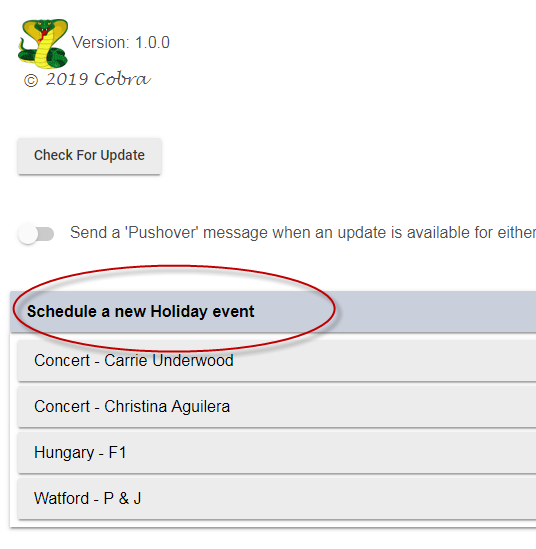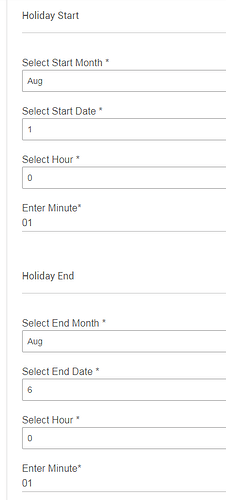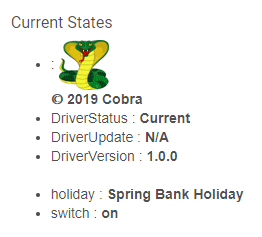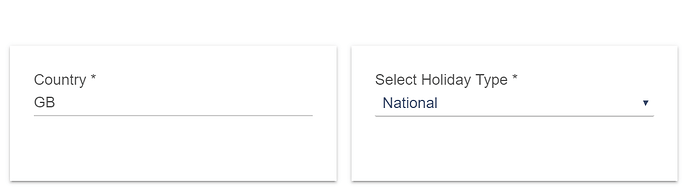Background
I wanted to restrict some of my automations to not happen when it's a national holiday (We call them Bank Holidays in the UK) like that early morning weekday 'Wake up!' announcement
So, now all these types of automations are restricted by 'Holiday Switch'
How it works
Using a free API key from https://calendarific.com this switch turns on when there is a national holiday and off when there isn't!
Configuration & Use
To use this driver, sign up to get your free api key then just create a new virtual device and assign this driver to it then add your configuration before saving
You can configure it for most countries and the following holiday types:
- National
- Local
- Religious
USA guys can also specify state in the country configuration for use with Local & National holidays
(e.g. US will return all US holidays, US-FL will return holidays in Florida, US-NY will return holidays in New York state)
The following Religious holiday types are configurable too:
- Buddhism
- Christian
- Hinduism
- Muslim
- Hebrew
For religious holidays, you need to save the device after selecting 'Religious' from the drop down holiday type list, then save and open again to configure which religion you want to switch upon
If there is a religion I have missed (which calendarific provide) then I will happily add this
Future is here...
I'm releasing the parent/child app that gives you the ability to add your own holidays to the mix, switching on during your holiday, off when it finishes
Here:
https://github.com/CobraVmax/Hubitat/tree/master/Apps/Holiday%20Switch
Install the parent child code then create a new child app..
Select your 'Holiday' virtual switch device
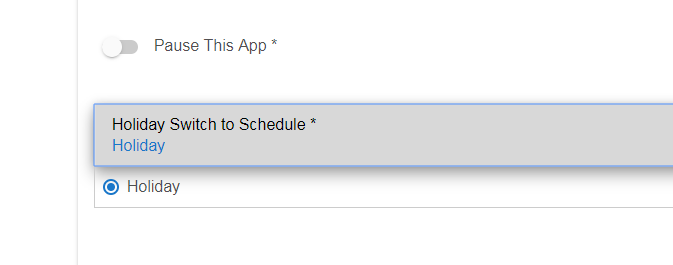
Next bit is pretty obvious..
Then name the holiday and the child app (Holiday name will be shown when this holiday is active)
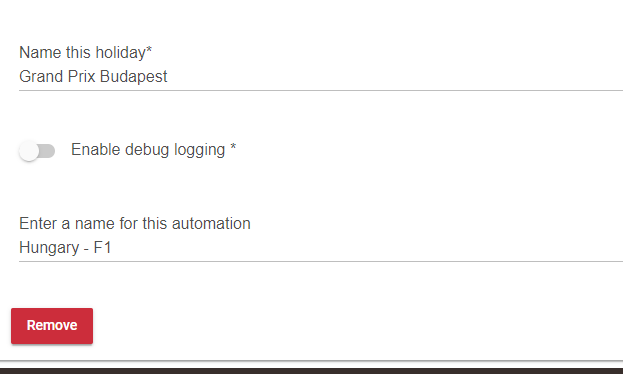
This now means that during this time the switch will be turned on.. irrespective on any national holidays
Driver
This driver is released as 'open source' (although the app isn't) and you can find it here:
https://github.com/CobraVmax/Hubitat/tree/master/Drivers/HolidaySwitch
Many thanks (as always) to @Royski for his patient beta testing
And yes. I'm off to watch the Hungarian Grand Pix in August 
Hope y'all find it useful!
Andy