Nope, I’m sorry.
At this time it’s dependant upon HE to allow it.
I think they are working on something with the apps list, but apart from sortable columns I don’t know what
Andy
Nope, I’m sorry.
At this time it’s dependant upon HE to allow it.
I think they are working on something with the apps list, but apart from sortable columns I don’t know what
Andy
No worries. We are all VERY appreciative for your vision and apps (even if HE won't admit to copying your idea 
Each of the child apps makes it’s own check.
The parents however; do not have the ability to send a push when an update is available... not yet
It will change soon, I’m looking at the parents doing the checks for the children and “Cobra Apps” doing the check for everything.. this will come later.
Andy
So I have ported my MC child's into the new container MC. Question/Soft-Request: can you list the child nodes under the MC under the Cobra Container? I really liked being able to quickly go into the actual MC child.
Thoughts?
This usually means that you have not added the apps to your hub
Did you install the code first?
Andy
Do i have to add all code? I just wanted to add a few apps that im already using
Just install/update the parent and child for each app you want to use
Then select them in the ‘select apps to include’ drop-down in Cobra Apps
Edit: If you are already using an app you don’t need to create a new code file.
Just copy the updated code over the existing ones
Andy
New version released : V1.5.0 with a bit of a code cleanup and additional apps added.
(See 1st Post)
Andy
@Cobra, unless I am doing something wrong (and that is entirely possible  ), I just went to install Motion Controlled Switch, and there is no code at all in the child app (nor the parent app).
), I just went to install Motion Controlled Switch, and there is no code at all in the child app (nor the parent app).
EDIT: and this
Metadata Error: Parent App 'Cobra:Contact Controlled Lights and Switches' not found on line 53
in Contact controlled lights child.
Doh!
Probably 'cause I forgot to upload it! 
I would try now 
Andy
That one looks like you forgot to install the parent ![]()
Edit: You must always install the parent code before the child code
Knew I must be doing something wrong. I thought that with the new container, you installed the child, and then parent from within the container app. Forgot that you still needed to install the parent as well, and then associate it in the container app.
Thanks for your help.
No Probs.
Hope it all works ok for you
Andy
Thanks Andy. All installed now.
Feature creep for this... Can you add a deadband capability? That way a heater will heat until setTemp+deadband and turn off, but not turn back on until SetTemp-deadband.
just a thought.
Craig
I have absolutely no idea what you are talking about! 
What do you mean ‘deadband’?
I’m English , don’t forget 
Andy
I reread this a few times
I think you mean add the ability to set two temperatures.
So, for example..
Turn off when temp reaches 28C but not turn back on until the temp has gone down to 26C
Is that what you mean by ‘deadband’?
Andy
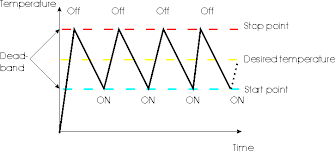
If you turn on a heater, you have it stay on until it goes a little above your desired temperature, when it turns off, you let it go until it is a little below your temperature. The distance from a little above to a little below is deadband.