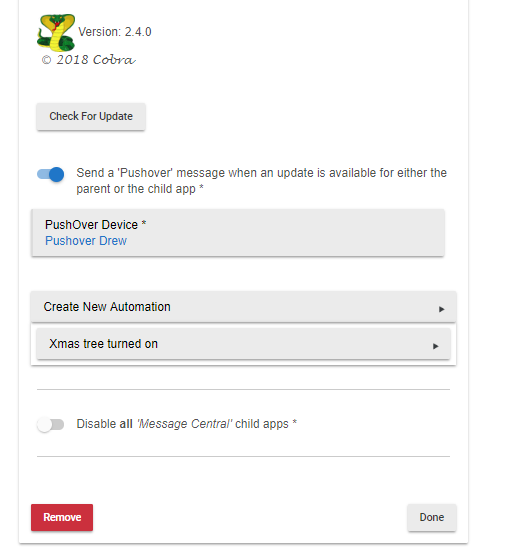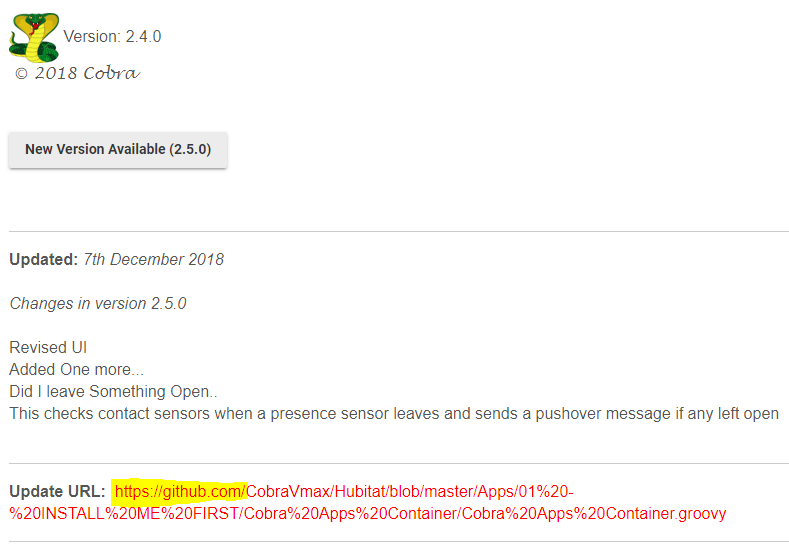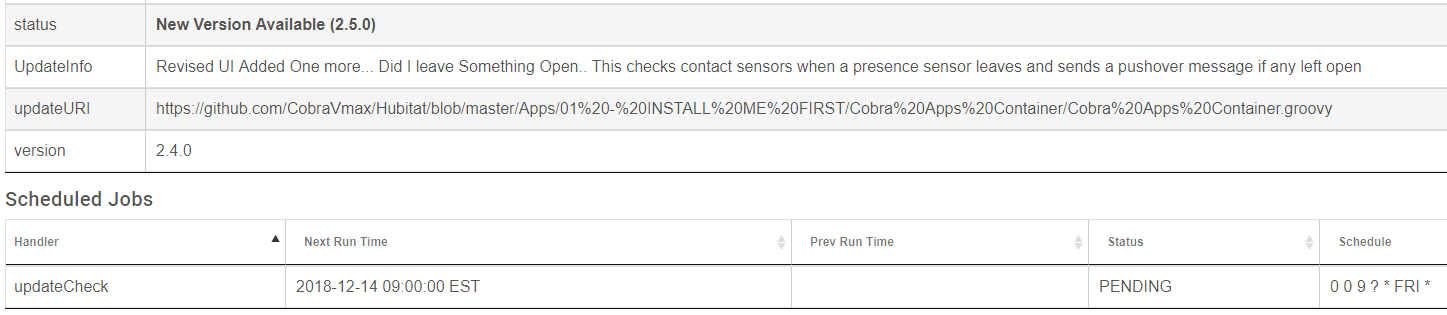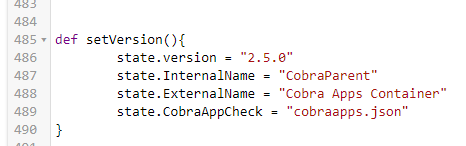1.7.1 ?
At version 1.7.0 the enable/disable switch was moved to the 'Restrictions' (2nd) page
This will change again slightly when the new version comes out
You may need to check all your child apps, which is why I always advised a check and a save after every update
Andy
yeah I have just worked this out and moved it all around, it does make more sense being there.
Hi Andy, when I click "Add a New Open Contact message" I got error page
Error 500
A Server error has occurred
If you are seeing this screen repeatedly, please contact Support. For assistance, email support@hubitat.com or go to community.hubitat.com.
500 is usually because you didn’t copy the parent or child code to your hub..
Cobra Apps is looking for something that doesn’t exist.
Andy
Just installed using the instructions on your new website with the import options for the container app and then parent and child of several apps.
Weird issue that happens in both Message Central and Avg all. If I walk through and create a new automation, when I get to restrictions and press done it works as expected and I get back to screen shot below. But when I press done on this page it takes me back into the restrictions page of the automation instead to a higher level. IT does in both avg all and message central.
I have the same it only does it on some of the apps it takes you back to the last child page rather than back to parent page.
Guys
I have seen this happen too.
It only started after the UI update to 2.0
It does not effect operation.
Just click the link at the top of the page to return to the apps page.
I think it may be a platform issue but maybe not,
It might have something to do with the update checking as I added quite a lot of code around the same time as the UI update.
I’ll talk to @bobbyD, @patrick amd @bravenel about trying to find the cause.
Andy
Yeah its not been a problem I have been doing just as you said. It's not affecting the app at all everything is running well 
Great!
I hope you like the apps and they work well for you.
Currently there is about 150 of my app installations people are using and I've only had a couple of issues.
So all seems reasonably well (apart from this issue)

Andy
This is most likely an issue in the UI navigation. It is harmless, as you've seen. We will track it down.
Good to know. I was worried that I had screwed up the install.
(as of 2.5.0) ... is the Update URL pointing to the correct place?
I was able to install the container OK using the 2.4.0 url mentioned on the Cobra website instructions, but it then of course immediately saw 2.5.0 as available. When I pasted that URL into the import field, nothing happened.
On a whim, I tried the URL in a browser and got the github web page for the file, as opposed to the actual file. So back in Hubitat apps code I tried importing the same folder path, but using the domain raw.githubusercontent.com ... and that worked a treat.
Just checked the URL for the container and working fine here.
Both the prompt and URL pointing to
https://raw.githubusercontent.com/CobraVmax/Hubitat/master/Apps/01%20-%20INSTALL%20ME%20FIRST/Cobra%20Apps%20Container/Cobra%20Apps%20Container.groovy
within the container app, i see this (not the raw url) which is what i initially copied and pasted. Perhaps I'm just generally confused about how to update since I thought I did update but still apparently have 2.4.0.
I'll try re-importing https://raw.githubusercontent.com/CobraVmax/Hubitat/master/Apps/01%20-%20INSTALL%20ME%20FIRST/Cobra%20Apps%20Container/Cobra%20Apps%20Container.groovy again and see what happens.
Edit: no, my understanding that I had updated was correct, the app code does show changelog entry for 2.5.0. But the installed app is showing 2.4.0, so I guess there's something I'm misisng about the process. Apologies if this is just an end user hand holding situation, I've never updated a custom app in Hubitat before.
If you go to the app code and look right at the bottom it should show the version there.
Can you confirm that it is 2.5.0 please
Andy
That's correct!
Hmm..
what happens when you save it?
Can you have another browser open at the same time showing the logs?
That way you should be able to see any errors written at the time of saving..
Let me know how you get on.
A tricky scenario ... having already installed 2.5.0, resaving produces no events that I can locate in any log.
As an experiment I could go back to 2.4.0, then try the upgrade process again..?