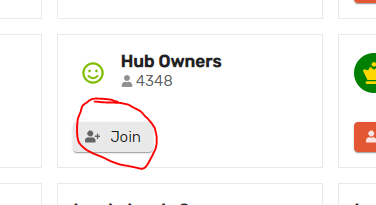Just checked the URL for the container and working fine here.
Both the prompt and URL pointing to
https://raw.githubusercontent.com/CobraVmax/Hubitat/master/Apps/01%20-%20INSTALL%20ME%20FIRST/Cobra%20Apps%20Container/Cobra%20Apps%20Container.groovy
Just checked the URL for the container and working fine here.
Both the prompt and URL pointing to
https://raw.githubusercontent.com/CobraVmax/Hubitat/master/Apps/01%20-%20INSTALL%20ME%20FIRST/Cobra%20Apps%20Container/Cobra%20Apps%20Container.groovy
within the container app, i see this (not the raw url) which is what i initially copied and pasted. Perhaps I'm just generally confused about how to update since I thought I did update but still apparently have 2.4.0.
I'll try re-importing https://raw.githubusercontent.com/CobraVmax/Hubitat/master/Apps/01%20-%20INSTALL%20ME%20FIRST/Cobra%20Apps%20Container/Cobra%20Apps%20Container.groovy again and see what happens.
Edit: no, my understanding that I had updated was correct, the app code does show changelog entry for 2.5.0. But the installed app is showing 2.4.0, so I guess there's something I'm misisng about the process. Apologies if this is just an end user hand holding situation, I've never updated a custom app in Hubitat before.
If you go to the app code and look right at the bottom it should show the version there.
Can you confirm that it is 2.5.0 please
Andy
That's correct!
Hmm..
what happens when you save it?
Can you have another browser open at the same time showing the logs?
That way you should be able to see any errors written at the time of saving..
Let me know how you get on.
A tricky scenario ... having already installed 2.5.0, resaving produces no events that I can locate in any log.
As an experiment I could go back to 2.4.0, then try the upgrade process again..?
After updating the code, If you go into the app, the old version is still shown. You need to click "Done" at the bottom one time. Next time you go into the app it will show the new version
Hey! David
You know my code better than me!! 
I wasn't very clear when I said save it.. I should have said hit done 
That did it! Thank you @DeveloperDavidB.
Perhaps this is common knowledge and assumed, as I said, I never updated a user app before, but all happy with 2.5.0 currently.
Thanks for your time @Cobra.
Still was seeing incorrect update URL within the Container App though btw (not the raw github link) ... just so we don't lose sight of that.
I'm fixing that now
Thanks for letting me know
Fixed the URL (it was still showing an old URL)
That's the problem with trying to maintain too many apps at once..
I miss somethings when doing updates..
I need to get myself a set procedure and tick off sheet 
You do a ridiculous amount for one, now two, guys. I take my hat off to you.
I would have never assumed/figured that out.
Thanks for posting this! Now I know. Pretty simple!
Rule of Thumb on Hubitat.. if you see Done, click it. 
Can NOT find the code file, if posible give me a new link to it
Had to register to access apps? How long does it take to access (get an email)?
As the apps & drivers are for use with Hubitat only, the system won't accept you unless you have 'owner' status in this forum
@bobbyD
Can mark you as an owner once your hub is registered
Once this is done, the system should accept you and send you an email
Andy
This is really convoluted. My hub has been registered for over a year
Hi there, to register your account as "owner" please join the "Hub Owners" group:
https://community.hubitat.com/g