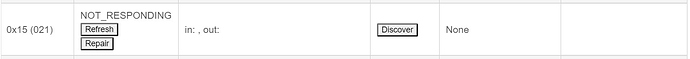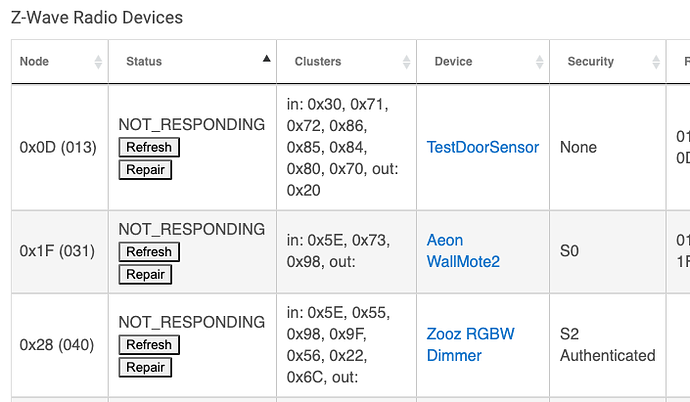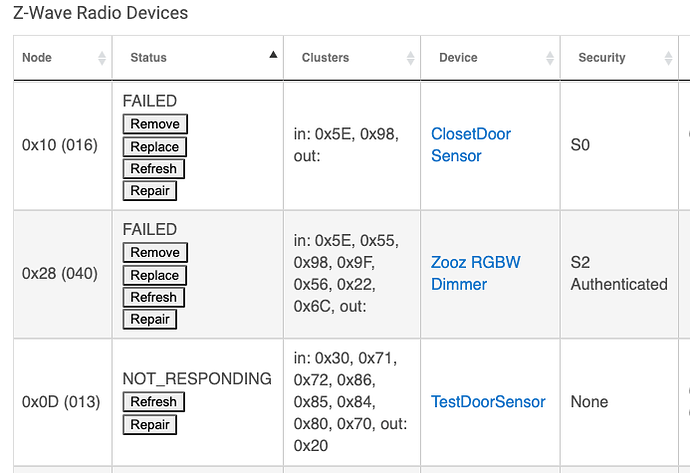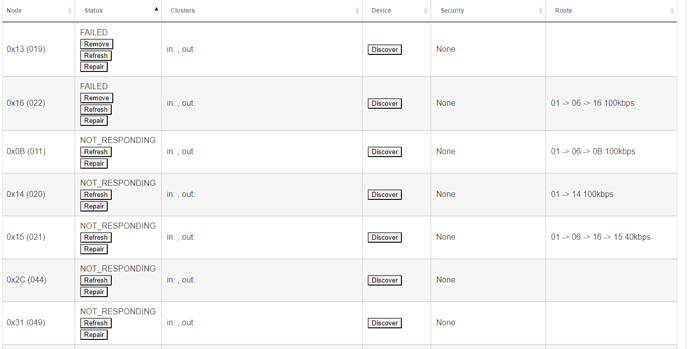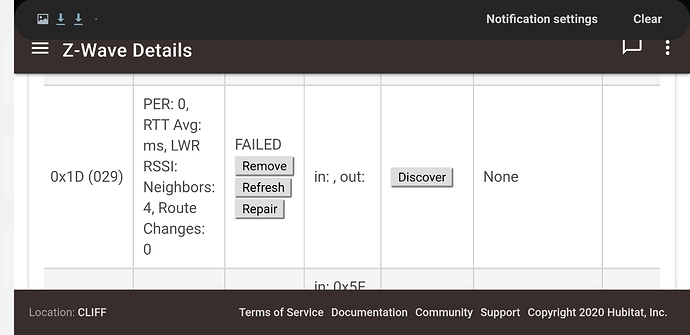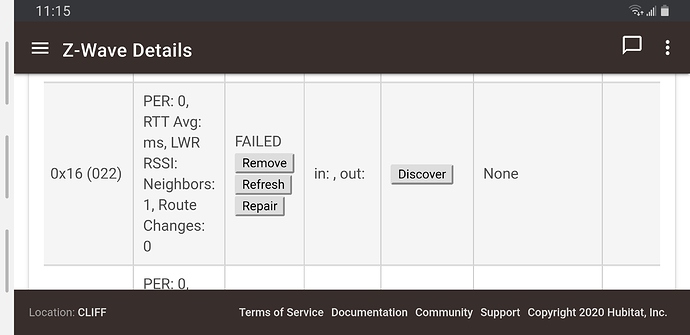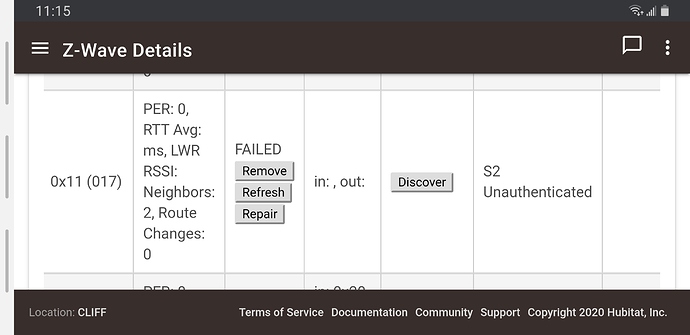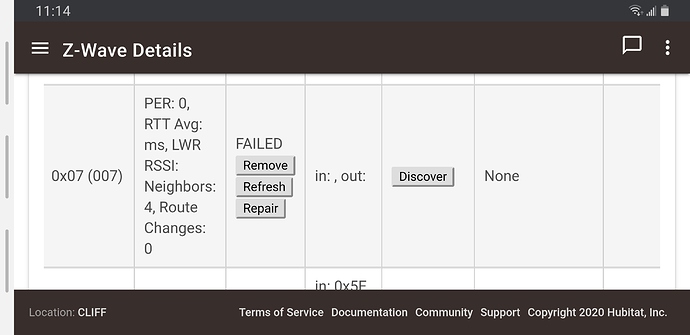Just installed and is working for me! Will see how the inclusion and networking goes tomorrow.
I included a Z-Wave contact sensor w/no issues. On previous versions, including the same contact sensor sent my Z-wave network into a tail-spin and everything stopped working.
It seems to be including everything fine, I have some left over devices that are not responding or failed from before. I have tried to remove the failed devices and it has removed a couple but further attempts set the network to busy again. I reboot the hub and can run inclusion again.
I'm a little reluctant to run the z-wave repair. Do I dare do it? More importantly SHOULD I do it?
I believe the current advice is to use the Repair button on the Left to Individually repair the nodes you think need repairing.
The more ZWave Plus devices you have, the less likely there's a need to do a total ZWave Repair any more.
If you don't know for sure if you should run repair, then you shouldn't. Simple as that.
Roger that, individual repair.
There is also nightly maintenance, which may clean more things up.
And note that in my experience, that after I installed .142 my ghost was still present, but had no routing, and therefor caused no issues.
If you have a ghost that shows nothing in the routing column (last column on the right), it should not cause problems w/your network. Mine looked like this after installing .142. Note the lack of any routing info in the last column. Regardless of any refresh or discover action, routing never showed up after I installed .142 - from that point forward my ghost was a non-issue and all Z-Wave devices worked perfectly.
The new Zwave Details page and features leads to more consternation than is necessary, in my opinion.
ZWave Certification demands the features be exposed in specific ways, specific words too, as far as I know. But the fact you CAN see them doesn't mean you MUST see them. For the most part, I'd say ignore them til you have a specific problem, then, with a big pinch of salt, use them to Assist with a solution, knowing they might not solve your specific problem, this time.
Here's my C-7 this morning, sorted on the Status column...
Three Bad devices, oh my.
So I reached over and tapped a button on the WallMote.. then refreshed the ZWave Details page, sorted Status column...
OMG, the sky is falling!
So, I stood up and brought a magnet close to the Test Door Sensor and refreshed/sorted again...
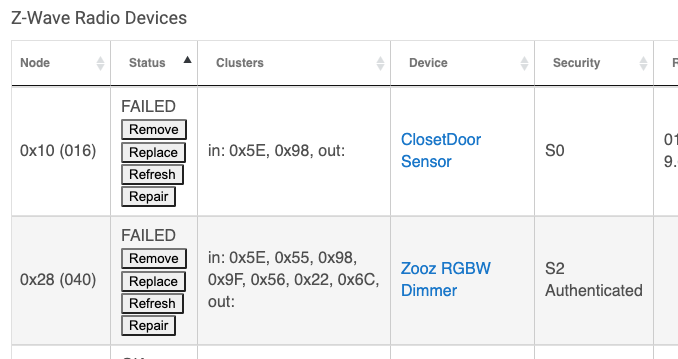
OMG, sky is still falling.. a little...
So I plugged the Zooz back in the wall and went to the device page and clicked ON, then back to the ZWave Details page, sorted on Status again and...
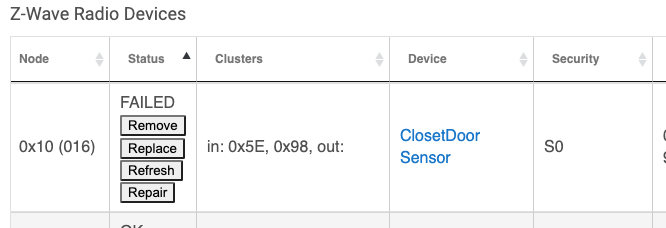
My point of this is.. there was nothing wrong from the first screen.. everything I needed to know about them was EXTERNAL to that ZWave Details page.. like they were Battery devices or that the Zooz was recently added but not yet mounted in it's intended spot, so not powered up..
And what about how the status changed with a refresh?? Again, my point is to NOT use this page as the ONLY/FIRST info on your ZWave mesh 
(And the Closet Door Sensor is battery so it's just giving a FALSE status like all the rest... really, ALL. Everything that was 'wrong' about my devices from the viewpoint of that Details page was completely wrong, from MY Viewpoint. The ZWave Chip made by SiLabs may think the sky is falling, but I don't need to believe it.) 
So does the Remove button actually do anything? I notice that it doesn't show anything in the log.
I'm cool with ignoring them, although a few show a route. They seem to be slowly disappearing as I add back other devices.
Everything seems to be working WAY much faster when I select a function (On Off etc) much better than my ST hub ever did and no delays now on the HE hub.
Device 06 doesn't exist in the list so I'm assuming those 3 devices routing through it not hurting anything correct?
Do they just eventually disappear or hang around eternally (just curious)?
I agree, it is a little cryptic as well.
One thing that would help is if it had a screen pop up during the individual device repair that sowed the repair status.
sys:12020-08-31 05:09:31.266 pm traceZ-Wave Node 0B: Repair is updating neighbors
sys:12020-08-31 05:09:19.028 pm traceZ-Wave Node 0B: Repair is pinging the node
sys:12020-08-31 05:09:19.020 pm traceZ-Wave Node 0B: Repair starting
sys:12020-08-31 05:08:33.971 pm infoStarting Z-Wave Network Repair
That way you wouldn't inadvertently try to repair another device while it was in the process.
I'm getting pretty excited about the APP and Driver abilities. I was already able to make a TiVo example driver and run some stuff through the app. Hoping to be able to bring the guide up and create a favorite channels dashboard.
Remove does something... it removes a failed device. That's all it does.
The very first thing Remove does is validate the device Is Failed. That's why you have to wait for FAILED to appear.
In other words, let's say you display ZWave Details page.. and it shows a failed device.... as you can see in MY set of screen caps, "Failed" can go away. So if you see FAILED and take 20 mins to click Remove, the first thing Remove does is check for failed, and it may not be failed any more 
Remove sometimes works, sometimes doesn't so the answer is "maybe." ![]()
Others w/larger Z-Wave minds will have to opine on those questions. ![]()
You can try to run a node cleanup, can't hurt, might help:
http://your hub IP here/hub/zwave/nodeCleanup
Put that in a browser address bar, hit enter, and you'll get an almost immediate "Done" message. That done is it spinning off a thread. Wait 30-60s, then you can refresh your Zwave Details screen to see if anything changed. DIdn't help me when I tried it w/my old ghost.
Mostly I'd keep using your system normally, if you have devices you need to add back, add them back. You said "They seem to be slowly disappearing as I add back other devices." - so that goodness may keep happening for you.
If you're going to use a UZB stick to try to remove ghosts, I made a PDF on the process, got a ton of help from others, particularly @erktrek. Dropbox link below:
No joy on that here either. I did a repair on the devices that still showed a route and it removed the routes. So that's good I presume.
So I added a couple of repeaters (since I saw that some devices had slow connection speeds) I presume if a device is below 40 kbps, that's not good. I did a repair on those two devices and both are now showing 100 kbps.
I have bought these devices over the last 4 years. I've seen people discuss that they are moving their older (non Z-wave plus) devices to less critical areas. That seems prudent but does it really add much value to do so?
Routes going away was a very good thing for me on my ghost. After that it was
a non-issue, de-fanged. Hopefully the same for you. 
Z-Wave plus has longer range and manages it's own routing w/out need for Z-Wave repairs, etc., so better overall than Z-Wave. However, I have a both Z-Wave switches and Z-Wave+ switches and my mesh works very well - at an objective level my devices respond quickly and don't disconnect, don't fail (now that we have good FW on the Hub). 
Is it OK for me to try this with the current 2.2.4 version. I have three, no four, bad Z-Wave devices with no name and I just want to remove them completely. I'm not even sure that they are real. I am just getting started looking inside the Z-Wave network stuff but maybe they represent so-called "zombies".
Thanks for all of your help.
Post a screen shot of their entries in the Z-wave details screen.
Yup - bad boys. 
You can try the Remove button (may have to hit it repeatedly to get them to go away.
However, if the devices that those "ghosts" represent are currently succesfully joined to your hub and powered up, they likely will not be removed via the Remove button. This happens when you try to pair a device, pairing fails but you later successfully pair the device. So you can end up w/ghost devices on your list like you show - the ghosts are the failed pairings remains.
What you would need to do is remove power from the devices that those ghosts represent, and then use the Remove button to get rid of the ghost entries. Usually this means flipping a breaker to kill power to a switch, or if these are related to your iBlinds, to turning them off while you do the remove.
Devices in the Z-Wave details list are placed in the order in which you paired them, so you may be able to remember which devices they represent by looking at what's before and after them.
Thank you so much!
That is very helpful.
I wonder if all of my thrashing with the blinds created a few "ghosts". That could explain a lot. That would go with the devices in the 20's.
Device 7 is a pest. I'm not sure how to identify it.
I will try the things you suggested.