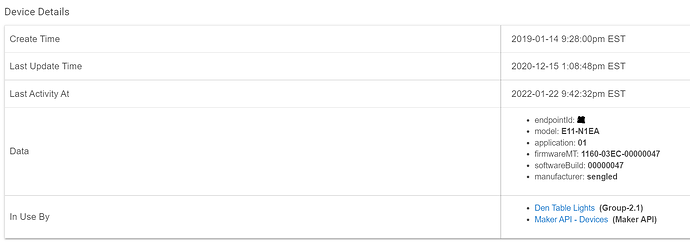C5, updated to latest version. I have a simple setup at a small condo. Everything is in the same room. I factory reset the Sengled Zigbee Bulbs (15 times on and off) they blink 5 times but never pair. I've tried just choosing Zigbee pairing, then by device type, and by manufacturer, no joy. I've rebooted the hub multiple times. I've got other bulbs paired to it without issue. I'm not sure what the issue is. I have 2 hubs. At my main house that hub is fine. This one hasn't been used until now. Any ideas?
First, not to ask the obvious, but have you verified that these are Zigbee bulbs? Sengled has various models, and some are Wi-Fi. These should have the "Z" logo for Zigbee on them, or you can look them up by model number if you aren't sure.
Assuming they are Zigbee, the next question is related to your Zigbee network on this hub. How many total Zigbee devices do you have, and how many are "repeaters" (or routers in Zigbee speak)? Most powered devices are repeaters, but Sengled bulbs and first-gen Sengled plugs are a notable exception. I'm asking because Hubitat's Zigbee firmware can handle up to 32 directly-connected devices, i.e., ones that don't route through a repeater; to add more than that, you'll need repeaters. They're a good idea to help with range, anyway, but they can't hurt regardless--but it's especially likely if you're at or near this limit (or the distance limits of your hub).
sorry for the thread hijack --
Thats is good info to drop @bertabcd1234 .. thank you. Do you know if there is a way to see what devices are connected through? If I recall in SmartThings, it would show you the hops. I havent seen this in HE -- and I think Im dangerously teetering on the 32 count level
Please start a new thread.
They are definitely Zigbee and this is a small 1 level condo, I have 5 lights total, all Sengled Zigbee. 1 iris v1 motion, 1 ZWave aeotec trisensor, 1 smart plug, iris Zigbee. So the bulbs are all Sengled. I have successfully paired 4. Everything is in the same room with the hub except the trisensor, ZWave repeater and 1 light.
What Zigbee channel are you on? (Settings/Zigbee Details)
I'm on 15..
edit: also after you reset the bulb turn off the power to it then go into Zigbee pairing mode in HE and then power the bulb back on. I know you probably did it like this already but just trying to cover all the bases.
Having same issue. Did you ever get this resolved?
You can find out your Zigbee mesh hops by going to
http://hubitat_ip_address/hub/zigbee/getChildAndRouteInfo
No, not resolved. Frustrating. The only thing I'm seeing is after the factory reset, the documentation says it'll blink 5 times, mine does 3 back to back blinks, then 1 more admit 1 second later.
I was on 15 but now I'm on 21
I think im ready to just give up on these bulbs. It shouldn't be this difficult to pair a bulb. I can get these things to blink 5 times like the instructions but they just wont pair with smartthings or hubitat. Its really disappointing.
What's the model# of the Sengleds you are trying to use?
E11-N1EA which are on the list when I try to pair by manufacturer. I have gotten 4 of these bulbs to pair in Smartthings and im currently running them but they are flakey with ST. I blame ST and a poorly setup zigbee network. Thats why I pulled the trigger on HE so I can start fresh with a solid hub and build this out properly.
I have those in my den table lamps so can confirm they do in fact pair and work as advertised. They originally paired as a "Generic Zigbee RGBW Light" but have since changed them over to "Sengled Element Color Plus" - both drivers work though.
I think I bought those bulbs during a special deal which included the Sengled hub so have been able to update the firmware but that was a while ago.
Not that this helps you other than providing you with some examples of it working in HE. I have all my Zigbee devices running on a C5 not a C7 so that might be one difference. I think both hubs have the same ZB radio chipset.
I have 6 of these Sengled color plus and this behavior sounded like interference or too far from hub during pairing.
You can test the interference by turn your Hubitat hub off and reset your bulb. If it's still doing the 3 flashes and one after then it's interference.
I would move the hub to another location and bring the bulb very close to pair to avoid Wifi. Also turn off other ZigBee hub if you have them. My Philips Bridge is a pain even when my Hubitat is on channel 18 and the Bridge is 25.
Tried moving to another area because I thought interference was an issue but still wont pair. Im just giving up. This is absurd to jump through this many hoops to get bulbs to pair. I have no issue with zwave devices. I guess I'll have to start hunting for different bulbs and find one that works. Not a great start with Hubitat but im keeping an open mind and trying to be patient. I just want muti color bulbs I can automate and change at holiday times with different colors. Shouldn't be this complicated.
Four paired and one refuses to pair? Maybe the Zigbee chip in the bulb went bad.
I have the same bulbs and they work for me. I've read reviews on Amazon and reddit and some just straight up might not pair. I'd try to return them if applicable, especially if some paired and 1 will not.
I would take that into consideration but this is a pack of new bulbs not just 1. The odds of all the bulbs being bad are slim. I hate giving up on these and hoping im just not doing something right. The bulbs have been 3 feet from the hub sometimes less when trying to pair.
Try pairing from a different location, or unplugging repeaters (as long as you have fewer than 32 devices) long enough to try pairing again.