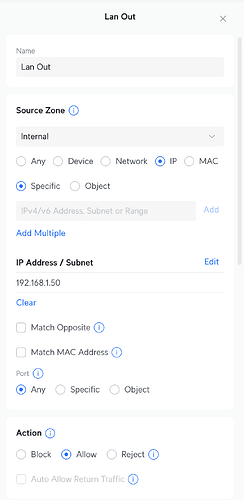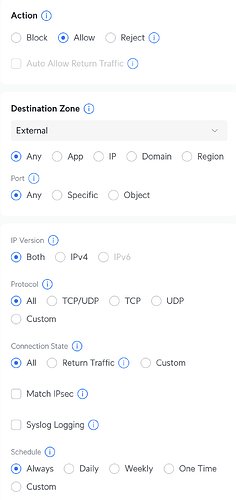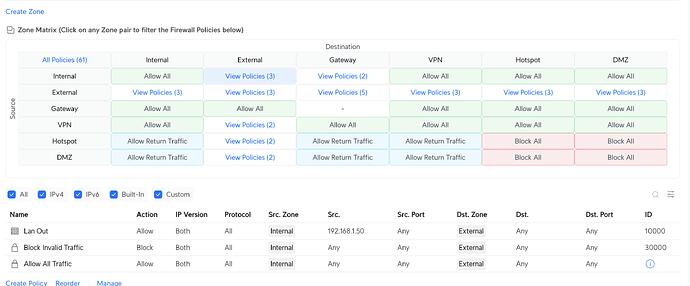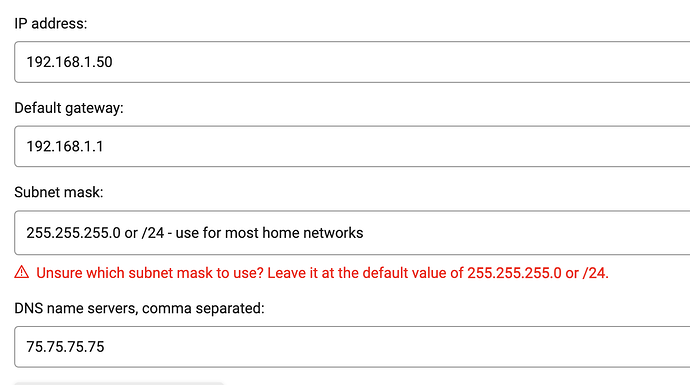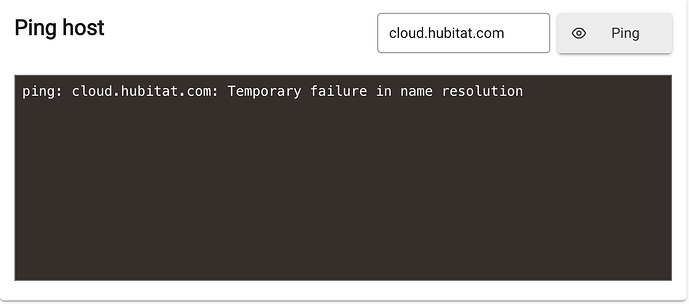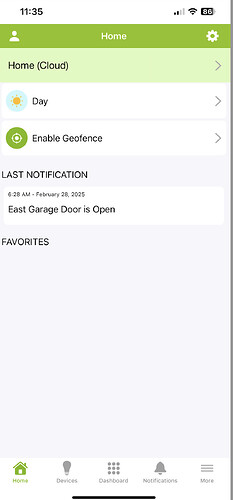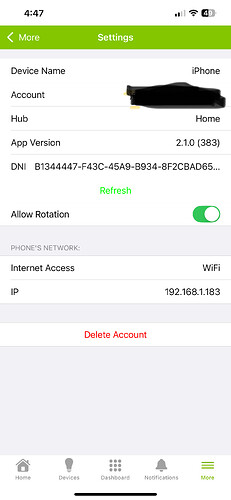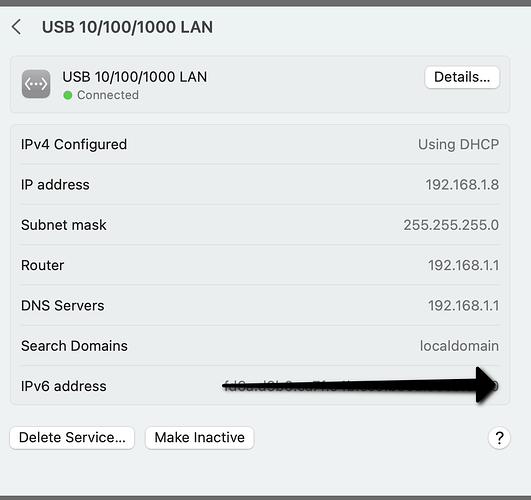I installed a new unifi cloud gateway ultra to my network today. I've assigned the Hub a static IP address and can access the hub from within my network via my lapto (on wifi) but am unable to access the hub via the app (again logged into wifi).
I deleted the app and tried to reinstall it. The app sees the hub (Named Home) but when I click on the hub name in the app it spins for a while "saving hub" and eventually errors out "failed to get dashboardata, hubitat api, the response has code:504"
I also see an error while logged into the hub from my computer (via the hubs IP address) "cloud connection is unavailable"
I've done a network reset and have rebooted the Hub multiple times.
I've added a firewall rule to the router (lan out):
Static on the hub? Or Hub is on DHCP and you reserved an IP on the router?
On the Hub go to Settings > Network > Network Test
Do the ping test with both 1.1.1.1 and cloud.hubitat.com
Post results as screenshot please.
This will verify if the hub can reach the internet at all, or possibly just DNS is not working.
What model hub and what platform version is it running?
1 Like
The Hub is a C-7
Running - 2.4.0.151
I set a static IP in both my router and also in the C-7
Here is the 1.1.1 Test
PING 1.1.1.1 (1.1.1.1) 56(84) bytes of data.
64 bytes from 1.1.1.1: icmp_seq=1 ttl=57 time=5.16 ms
64 bytes from 1.1.1.1: icmp_seq=2 ttl=57 time=4.70 ms
64 bytes from 1.1.1.1: icmp_seq=3 ttl=57 time=3.55 ms
--- 1.1.1.1 ping statistics ---
3 packets transmitted, 3 received, 0% packet loss, time 2002ms
rtt min/avg/max/mdev = 3.552/4.471/5.162/0.676 ms
And the second one
You should use DHCP if you set a reserved IP on the router. Remove the static IP from the hub, let it do DHCP and see if that makes a difference.
The test shows the hub can reach the internet but DNS is not working.
When you set it back to DHCP there is an option for fallback DNS, leave that enabled.
1 Like
AWSEOME, That did the trick on the cloud error on the desktop console and I was also able to get the hub added in the app. I unfortunately am not able to get to the hub from the app though.
Still showing a cloud connection,
Is your Wifi segregated from your wired LAN?
One way to check is to see what the IP is of the hub and IP on the mobile. Are they the same subnet?
same ip address that is set as the static IP address in the router. 192.168.1.50
Its the same IP that I am using on my laptop to access the hubitat console. also logged into the same wifi network on the phone and on the laptop
If the laptop and phone are on a different subnet then the mobile app might be having issues with its automatic local/cloud detection.
Try just going to the web interface directly from a browser instead of through the app.
1 Like
no issue getting to the console via the ip address from the phone but still getting a cloud connection via the app.
What about this?
Also what version of the app? You could try getting the beta version if not on it already.
Just avoiding my other question? Because that is probably the issue.
sorry. what is the other question...Must have missed that.
SORRY...
both are on 255.255.255.0
Computer
Phone
1 Like
Not sure then, its an issue with the app at this point though, not the hub. The app attempts to detect if it can reach the hub locally or not, falls back to cloud. Do you have any of the apple privacy stuff enabled, like the private relay? Not sure if that works on Wifi or not as I dont use any of it.
I can have the app open, toggle wifi off and it switches to cloud instantly. Turn Wifi back on and it switches to local within a few seconds.
Yes. Very strange. Just uninstalled and reinstalled. It showed up quickly but still trying to access via cloud.
I turned off all of the private relay stuff.
Using a VPN on the phone at all? Thats the only other thing I can think of.
Could try and reset your hub network ..
paper clip round hole bottom of hub. 7 secs.
then uninstall and reinstall phone app ?