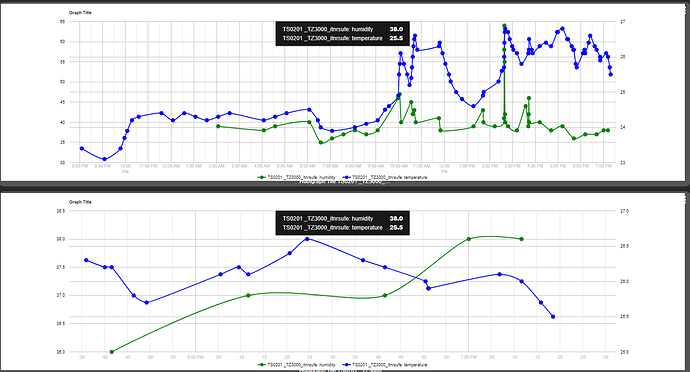I am trying to understand whether the reporting parameter values in the driver make any real changes to the device reporting behavior or not. And I am changing my conclusion several times now .. : ( ... will have to monitor the results for a longer period,
The first graph is for 24 hours, the second is for a 2 hours period. For both the temperature and the humidity, the minimum reporting period is 30 seconds and the maximum is 600 seconds (10 minutes). Temperatre dealt is 0.1 deg and humidity is 1%. Seems like if the humidity is reported every 30 minutes (not 10!) if there is a 1% change, but much more frequently if there was a rapid change! The reporting settings seems to not affect the temperature reporting frequency..
I will wait 24 hours with these settings and then will configure bigger deltas ( 1 deg temp change and 5 % humidity change) and bigger maximum reporting intervals.
I checked the configuration of the same sensor with a Tuya gateway - no any commands are sent to configure the reporting intervals, the SmartLife UI also does not provide any configurations. So it may turn out that despite the device accepts and confirms the changed reporting intervals, it actually ignores them and uses some hardcoded values inside the firmware.
On the error logged when Refresh button is clicked - I will fix it in the next update. Actually, the Refresh button can not do anything with this cell battery-powered device, as it is sleeping all of the time except when it is sending T/H reports. So it is impossible to force / refresh the readings.