You may want to be catious about doing a "whole hub" Z-Wave repair. They can sometimes cause problems themselves...
Do you have any Z-Wave devices making a lot of route changes?
You may want to be catious about doing a "whole hub" Z-Wave repair. They can sometimes cause problems themselves...
Do you have any Z-Wave devices making a lot of route changes?
That sounds like a ZW device having issues. One bad or failing device can kill even a good ZW mesh. I have, what I consider, a strong mesh with a lot of mains powered devices, etc and after debug I found one of my blinds went AWOL and it just crushed my ZW response time.
I ran a full mesh repair and got 2 "failed" devices. Both are working perfectly tho (respond to z-wave commands etc) which makes no sense to me.
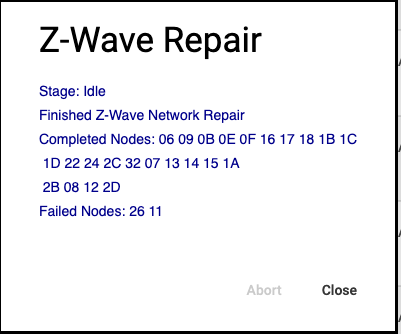
I’ve seen this too. ![]()
The solution was to power-off all my z-wave devices and then power them on again. (I had my hub on a UPS)
The issue was that one of my Z-Wave device was spamming the network. The reboot fixed it. I think I could have also rebooted a powered device at a time. Powering off the house was just faster…
@djos, I understand that battery devices will report as Failed Nodes most of the time during a Z-Wave repair.
That's not completely surprising, I don't think a full repair every gets them all, it could have been asleep or just didn't complete the process in time; you can do an individual repair if you want. There's also a ZW mesh analyzer app that provides a nice snap shot of the state of the mesh. You could try that and see if any device has a slow response time, too many hops, etc.
Cheers, I'll check that out.
Good luck, ZW issues are not easy to track down.
The "failed" nodes were mains powered devices.
Ok so I was able to fix one failed node via a repair, but the other one is cactus ... ever after power cycling it. I might try a HW reset and re-include it.
Ironically it's a repeater (Aeotec Range Extender 6) - Thankfully I dont think I need it anymore so removing it isnt a big deal.
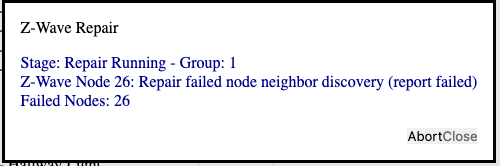
I would also check your z-wave table and device pages for ghosts
Have you checked on your DB size? It is known to cause slow downs and Z-wave issues. Alert - Your database is growing
I don’t have any ghosts thankfully.
No but I’ll have a look.
EDIT: I'm not getting any DB size alerts.
Ta, it says 69
DB Size is not your problem 
As my Range Extender 6 wouldn't repair and I've now removed it, I've changed my reboot back to weekly to see if the slow down issue is resolved.
Nice
(Sorry, couldn't resist)
![]() I hadn't even noticed!
I hadn't even noticed!
So after ~48 hours of continuous uptime, everything is still working normally.
Looks like my Range Extender 6 was the culprit!
Thanks for the help all, much appreciated. ![]()