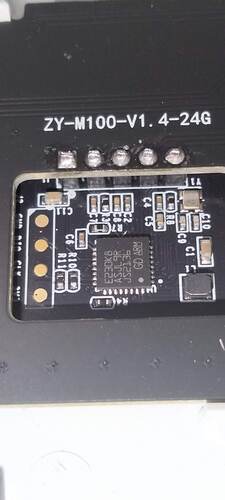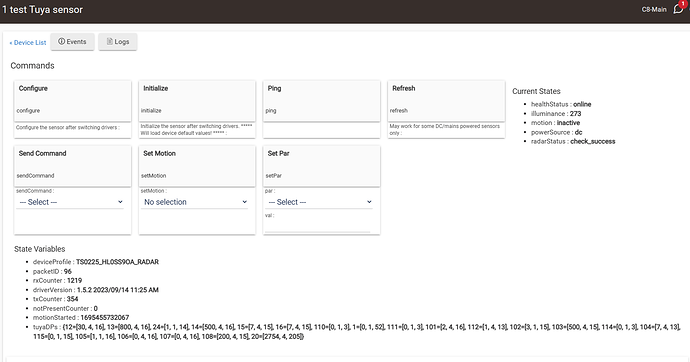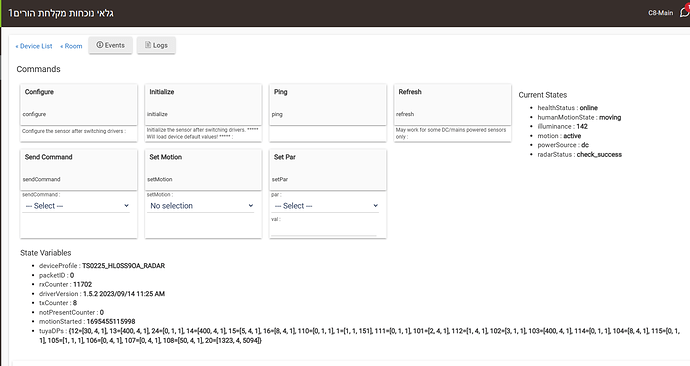The note of caution is there. It will still potentially impact your hub. You just wont see it.
That is the one from the look of it. Here's my picture of the sensor. Any idea what sensor is used for this? Some version of Hi-Link 24 GHz? Maybe from the LD24xx product family?
Sorry I don't know.
What would knowing the model of this board do for you? It is a 24ghz board.
Looks like an LD2410c, but probably not an HLK. The layout and printing is different.
The sensor may have other capabilities or settings that Linptech and Moes are not utilizing. Most of the manufacturers don't really try pushing the sensors like Aqara does with the FP1, and now the FP2. They appear to worry more about how fast they can slap something together and get it out the door than making the best sensor possible. Note the Tuya mini uses the case off of one of the Tuya hubs to save $ and design time and effort. Good for making fast products, but feels cheaply made compared to Aqara and Linptech. Anyway, I am going to be buying a HLK-LD1125H, or HLK-LD2410B, and putting together my own DIY presence detection. Home Assistant makes it easy to integrate into it using ESP Home. Then I will be able to use HomeKit Bridge to pull it over to HE. Or at least that is my plan. If I knew the model or close to it I may try using it instead for my first DIY sensor. It will be fun learning something new. I'm nerdy like that sometimes. 
While that may be true it would not be trivial to use any of the other features with the baseboard. The baseboard handles the zigbee and communication with the radar board. If your device is a bluetooth board and the bluetooth is still enabled then you may be able to tinker with the radar board settings, but you wont be able to change the baseboard firmware to add new parameters or clusters etc.
If you want to tinker look at the threads with Screek and the LD2450b board. Tinkering is easy if you aren't using Zigbee.
Thanks, I will check it out. Just glancing at the article it looks like they went with an ESP32 like I am planning. That appears to easist to get working with HA. And you are totally correct about even attempting Zigbee. Yikes! I tried pairing mine again with HA+zigbee2mqtt and it worked this time. It is stable this time. No lockups or just stopping working completely like before. I still not working with the Homekit bridge from HA to HE. I do not want to start spreading all my routines across different platforms so this is still just a stop-gap measure until I can get it to work with HA routines. I did notice that z2m actually has several more settings to help fine-tune the presence sensing even compared to Tuya hub running Smart Life natively. The smart life does not have minimum distance settings! I find adding a little min-dest helps keep from trigger lights if someone walks past the bathroom when the sensor is mounted to the opposite wall to the hall. So my lights activated every time with Smart Life. I find it odd that they chose to leave that off. You can also set the fade time down to 1 second compared to 10 seconds with the Tuya hub and software. I like the option to trade performance with possibly having false lighting turn off depending on what I am trying to accomplish.
Again thank you for the article.  I am new to mmWave radars when it comes to the inside workings of presence sensing. This is why I plan on just copying someone else's instructions to get my toe wet so to speak. Build up my knowledge, and confidence. I am off to finish reading the Screek article.
I am new to mmWave radars when it comes to the inside workings of presence sensing. This is why I plan on just copying someone else's instructions to get my toe wet so to speak. Build up my knowledge, and confidence. I am off to finish reading the Screek article.
Hi @kkossev,
I have been using this driver with the following details for a couple of weeks now and testing it with a led strip that would change color with any change to the humanMotionState attribute.
I am using this driver version:
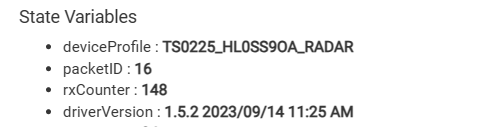
A few days ago I notices I get no changes to the humanMotionState attribute. It keeps saying 'none'. When I assigned the 'device' basic driver and then reassigned this driver the humanMotionState attribute is not showing at all.
My device is:
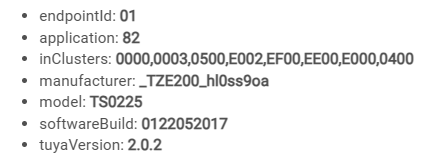
I did lose track of this thread so I might have missed a change that made it happen but I could not find it.
Any idea?
I don’t see the tuyaDPs list in the State Variables- one possible reason could be that your device was not enchanted by spelling the TuyaMagic() cast toward it during the initial pairing.
Without deleting it, just pair it again to the hub and let me know if it works afterward.
I paired the device again to the hub without deleting it. Stil no sign of the humanMotionState attribute.
I turned on Debug logging and searched for humanMotionState and got this line in the log:
Edit - I should mention that I resaved the device, pressed the Configure button and also the Initializa button.
I now realize that the log deletion of the attribute was just one of many attributes deleted so this is probably not the issue
Deleted the device now and re-paired.
Still no humanMotionState attribute is being recorded.
Looking at the event logs I see it went dead 4 days ago all of a sudden.
I do not recall doing anything at this point in time so it might be a defective device issue🤷♂️
Motion active and inactive is still reported.
Deleting the device and re-pairing it guarantees the proper initialisation, so your case of a partially working sensor is really weird…
When you cut the power, wait 10 seconds and power on the device again do you see a lot T debug logs reported ? All the radar parameters and states should be updated.
@amithalp now I noticed that your device firmware version is newer than mine. Also, the list of the Zigbee inClustets is rather different (see the screenshot of my device on the first post).
Do you have and have you ever connected you device to a Tuya Zigbee gateway where the firmware may be updated ?
Also, can you open it and check whether the antenna inside is 5.8Ghz ?
Yes I see them all getting updated.
I do not have a tuya hub so I never updated the device
My hub came with the 5.8 GHz antenna.
Hi @kkossev
Some more details. I have an additional same device and it seems they both stopped reporting at the same date and time.
I tracked down the fact that this happened right after I last updated the driver at September 18.
So I guess this is driver related.
I am running driver version * driverVersion : 1.5.2 2023/09/14 11:25 AM
Yes, this is the latest driver version.
If you click on the Refresh button, and then hit F5 to refresh the HE web page, are you still missing the list of tuyaDPs ?
here is a screenshot from my device:
First device:
Second device:
The second device still shows the last HumanMotionState value but it was not changed in the last 5 days.
The first device (was deleted and re-paired) does not include this attribute any more.
Thanks! Most probably it is a driver issue, I should be able to fix it when I am back home after one week.