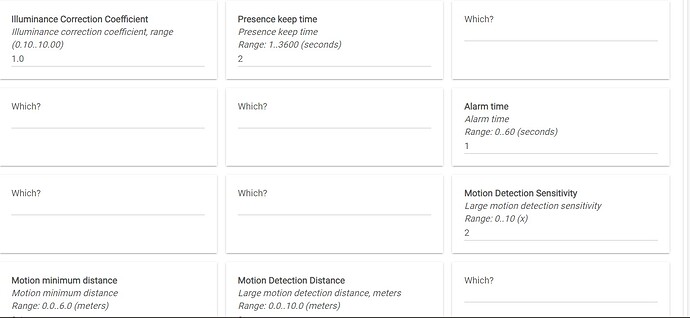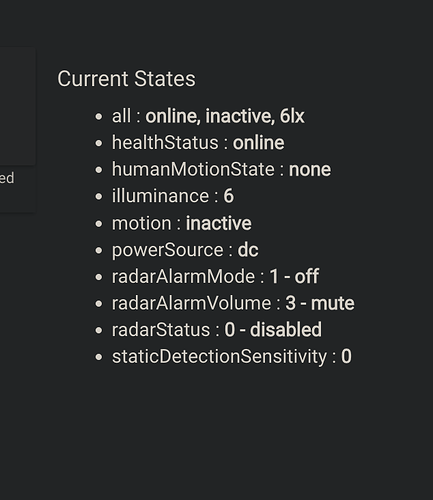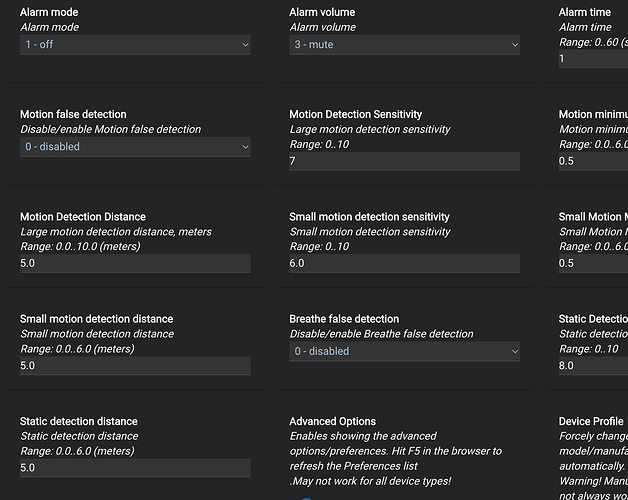You can also try version 1.5.3 from the dev.branch, just updated.
I can confirm that this fixed the HumanMotionState issue.
Thanks a lot for your amazing support and developements ![]()
![]()
![]()
Jus to confirm, @kkossev, the only change on 15.3 is the commenting out of the humanMotionState reports, correct?
Absolutely correct. ![]()
I went back to playing with one of these 5.8ghz sensors again. The "see thru wall" aspect is just so much better for basic motion than the 24ghz sensors. I've been playing with ways to eliminate the backside detection and here's what I've come up with:
It's a simple pie tin. Works very well so far.
Tastes great, less filling! 
Clever idea, if you have enough space for that it's a nice simple approach.
I installed the driver version: 1.6.2 2023/10/13 10:41 AM and now I'm getting settings that only say. "Which?" on my TS0225_2AAELWXK_RADAR. See my screenshot. Am I missing something or is there a post above that explains this? I haven't been keeping up with my reading like I should be. I just noticed that my 10 GHz TS0601_PIR_PRESENCE is now missing the setting for the Induction time (24..300) seconds.
Also, wow kkossev, you have been busy with the drivers. All my radar presence sensors work flawlessly now and with all the settings! You rock!
?
I stuck.mine to the stem of a lamp which also blocks backscater
was getting errors about the new settings ie breath , led etc till i figured out i have to set them.. but now the led setting broke the device.. prior the led would blink when it detected motion.. i then set it to on.. and it stopped blinking when detecting motion,, tried off also and back to click to set..
no matter what it now does not come on or blink when there is motion..
in addition, i dont see an attribute as mentioned that shows the distance at which the motion was detected.
Thank you for the report! In the new 1.6.X versions of the Tuya Multi Sensor 4 In 1 driver have more than half of the code lines are changed, so we may expect some hiccups... I will have to fix all the noticed issues one by one, there is no way to go back as the driver code supporting all the different devices grew so much that it was not possible to continue the old copy/paste/modify way anymore.
Just in case, an old version 1.5.3 of the driver dated 2023/09/30 can be downloaded from here.
Driver name is "Tuya Multi Sensor 4 In 1 (ver.1.5.3)" and it can coexist with the current development branch version, but please use it only if something is so much broken that the device is unusable... hope there will be no such cases! : )
I suppose you are referring to TS0225_2AAELWXK_RADAR.
I have, and I am using for testing the other model (TS0225_HL0SS9OA_RADAR), so I will ask for some tests as not everything can be simulated here.
Please update to the new version 1.6.3 that hopefully fixes some of the noticed issues. Can you configure the LED activation on and off now?
You can also use the "SetPar" command to change a singe parameter/preference only.
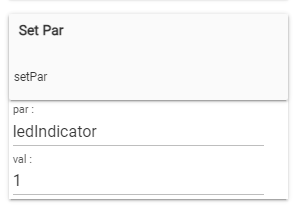
If you do not enter any parameter names, the list of the valid parameters that can be changed dynamically is listed in the live logs:
dev:41212023-10-16 01:05:22.666warnRadar TS0225 _TZE200_hl0ss9oa setPar: 'parameter' must be one of these : [presenceKeepTime, ledIndicator, radarAlarmMode, radarAlarmVolume, radarAlarmTime, motionFalseDetection, motionDetectionSensitivity, motionMinimumDistance, motionDetectionDistance, smallMotionDetectionSensitivity, smallMotionMinimumDistance, smallMotionDetectionDistance, breatheFalseDetection, staticDetectionSensitivity, staticDetectionDistance]
Please do not suggest this !!! I am running out of Zigbee channels, 7 networks up, I don't need 8...as I get ready to click the add to cart button 
If you ever decide to click the button, better get this (although it is double the price of the old one) :
“Bridge over Matter” hubs like this Zemismart M1 are probably the solution for bringing all non-standard Zigbee devices to all other platforms :
CAUTION: this video activated both Siri and Alexa speakers in my room!
@kkossev What is the best version of the wall mount sensor to get right now (Please provide a link)?
I'm a little confused by this thread!
Thank you! ![]()
This is what many of us have.
Linptech on sale for less than $20
https://www.aliexpress.com/item/3256805914991632.html
I only have the one I mentioned so I can not say which is “best”.
I am happy with 3 of these. If you WANT to see thru walls, cabinets, etc., then you might look at the lower frequency devices.
I recently took a dive into these sensors. I have one online now with others coming. I wanted to start checking zones on these but do not see anything related to them within the HE driver or device.
I noticed the rad stated " disabled" without a clear path to enable. Im on 1.6.6 driver.
I DID try and enable Motion False and Breathe False for a few minutes but it still stated disabled.
Unit states ZG205Z on the box and in the device page:
- manufacturer: _TZE200_2aaelwxk
- model: TS0225
- tuyaVersion: 2.0.2
No Zones on the Tuya device you have. Radar disabled showing in the driver is an error on in the driver, the device should still work.
Same with those.
The only good sensor that has Zones currently is the Aqara FP2 which is a WiFi device.
AHHH,, Well, We can play with these regardless. LOL
B- for effort on my end.. ![]()