FWIW I had problems with JJ's driver/handler for the FGK-101 on Hubitat. Can't remember specifics, it was when I was in the process of migrating.
There were quite a few issues i seem to remember as well. I looked for the errors in the logs and just commented out the lines giving the errors. Not very scientific but I'm not a coder. More and poke and hope it works. 
I'm seeing those problems now:
Current States
battery : 24 contact : open tamper : detected temperature : 89.37 null : null ZW5 : 1 ZW5set : 1
Null: null can't be good ![]()
Same with the logs:
dev:1982018-11-15 01:24:00.481 pm debugstate.lastReportBattery : null dev:1982018-11-15 01:24:00.479 pm debug++++++++returned cmdBlock : [9881008404000E1001, delay null, 560131040100D3B6, delay null, 9881007004030105, delay null, 988100700432020384, delay null, 988100700433020001, delay null, 988100700434021D56, delay null, 98810085010101, delay null, 98810085010201, delay null, 988100700533, delay null] dev:1982018-11-15 01:24:00.476 pm debug++++++Last ZW5 Configuration Command SENT++++++ dev:1982018-11-15 01:24:00.397 pm debug560131040100D3B6 dev:1982018-11-15 01:24:00.381 pm debugbytesToCRC: [86, 1, 49, 4, 1, 0] dev:1982018-11-15 01:24:00.370 pm debugcmd: SensorMultilevelGet(sensorType:1, scale:0) dev:1982018-11-15 01:24:00.361 pm debugdevice.displayName.substring(0,1) : F dev:1982018-11-15 01:24:00.329 pm errorgroovy.lang.GroovyRuntimeException: Ambiguous method overloading for method java.lang.Long#minus. Cannot resolve which method to invoke for [null] due to overlapping prototypes between: [class java.lang.Character] [class java.lang.Number] on line 528 (parse) dev:1982018-11-15 01:24:00.270 pm debugConfiguring - ZW5.............................................
Too many Nulls for peace of mind.
Changed to yet another driver.. the ST one, migrated by me, minutes ago...
Better logs anyway ![]() no Nulls.
no Nulls.
Current States
battery : 24 checkInterval : 28920 contact : open temperature : 89.37
All things being equal, I prefer the Native Hubitat driver for it's features of Temp Threshold and Temp Reporting Interval.
Obviously if it's going to fall offline a lot, it's not "equal". So I'm going to let this percolate for a while.
I use the fibaro UBS for temperature and contacts. I have it working on HE but the code needs to be cleaned a bit more.
I use a Qubino Z-Wave Plus On Off Thermostat Module ZMNHID3 and temp sensor for my bathroom hot water recirculation system and it works great.
the stock sensor worked strapped to the outside of the water line but I upgraded it to this one for inline with the water brewpi temp sensor attached to the Qubino.
Qubino DH not my work I just edited it to work with Hubitat it was just over the 63000 character limit so had to put it on GitHub
I believe the FGK-10x is the older model and the Fibaro Door/Window Sensor 2 is FGDW-002 so it probably has different configuration parameters which would explain the pending change.
Would it be possible to make it work somehow? I see there’s support for SmartThings.
It looks like ST has an undocumented "Temperature Alarm" capability that their Ecolink Water/Freeze Sensor handler is using, but I doubt any of the built-in apps support it so it's kind of useless.
Hubitat doesn't support that capability, but you could take the ST handler and port it over and just replace the temperature alarm capability and events with a capability that Hubitat supports, like Contact Sensor.
I’m assuming the Qubino needs to be wired to a power source. Would you mind sharing how you did that underneath your cabinet?
the light switch is on the wall above the cabinet/sink. I pulled the main power from the switch box going to the light switch (not off the switch itself) and snaked a wire down to the hole where the drain line went in the wall. Then I installed a external waterproof electrical box with an outlet.
Got it, thanks. I know it’s asking a lot, but would you mind posting a pic of your under sink setup?
I added a Fibaro powered leak sensor (they have battery backups in them) so I needed 3 plugs
- leak sensor
- water valve
- Qubino temp sensor
I used a econet EBV105-UMK water valve to recirculate the cold water in the hot water line back into the cold water line. It would have been better not to have a water valve and to have a dedicated water return line back to the hot water tank inlet with check valves if you can but this is on the second story and I could not get another line back down to my basement furnace room without ripping apart my main level.
Qubino temp sensor is connected to the where the hot water line (red) arrives at the sink and I used a piece of velcro and put in on top of the outlet box.
Then at the hot water tank outlet in the basement I installed a hot water pump plugged into a Fibrao power plug
I've not had to made an installation like you are describing, nor do I know your building structure. I live in New England and have a basement making it easy to wire from below.
Anyway consider powering the Qubino from 24 VDC. This type of power is considered limited energy and can be run nearly anywhere in the house without having to use cable boxes. Just might offer a different option for installation.
A little better picture of how I ran the waterproof external electrical box with outlets and the Qubino in a project box velcroed on top of it. I could have drilled a hole and fed the electrical wire in from the back of the box.
Terrific, thanks. One final question. What psu did you use do power the Qubino?
24 volt power supply from a Dyson vacuum charger you have to cut the end off and attach it to the Qubino (I beleive it was just 2 screw on clamps no soldering)
Also if you are going to change the stock Qubino external temp sensor (it works fine) with the brewpi (it is stainless steel) you will want a stainless steel tee to prevent dissimilar metal corrosion. and if going to pex you will want a Poly Alloy pex adapter.
Finally I cut the connector off the brewpi sensor and cut the stock Qubino temp sensor wire as I could not find a 3 pin adapter plug that the Qubino was using to plug onto the Qubino board. then connected the brewpi sensor wire to the qubino sensor wire using wago connectors.
@ wgmcg posted this pinout on SmartThings so credit to him
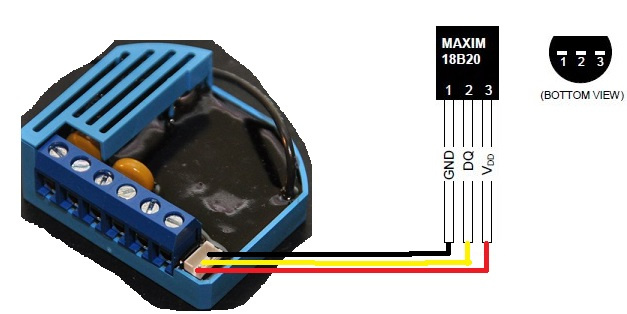
The only reason I changed to internal temp probe vs the stock external was for faster temperature change reporting as it took a little longer for the hot water to heat up the pipe for my use vs reading the water temp directly.
Do you have any thoughts on using a mimolite with this same temperature sensors? Are you aware of any device driver that would work?
The reason I ask is I’m looking to build a Z-Wave Temperature sensor for our swimming pool and I have a spare fortrezz Mimolite.
Since you’re the mimo expert, I thought I’d ask you.
Thanks again!
Hi,
That thread is a year and a half old. You would be better served starting a new topic.
John



