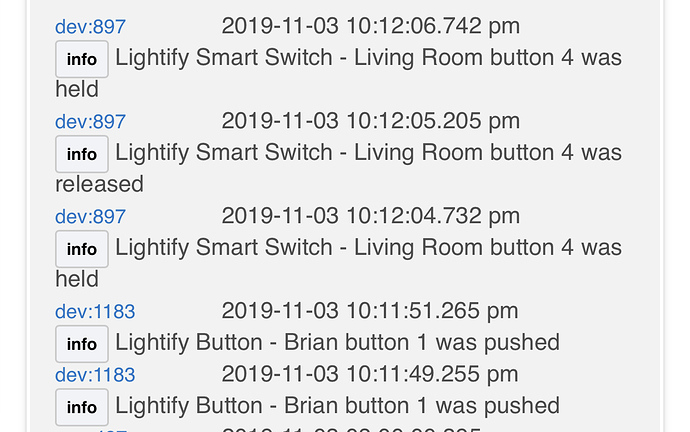I’m betting that it will. The ones I’ve seen in there connected to the Sylvania or Samsung plugs are the ones still working right.
Is this regular zigbee logs?? What url?
@brianwilson Just replace your hub ip with the IP address of the hub you want to check
http://your hub ip/hub/zigbee/getChildAndRouteInfo
Did you try pairing those peanuts in a different location in your house? I was pairing the last 2 lightify switches today (9&10 wish me luck), and had to take the second one downstairs to get it to pair. I've never seen anything like that before, although they are very finicky things. It might be worth a try if you haven't already tried that.
@Ken_Fraleigh I just tried another one on the channel 21 hub, no go. I tried the same one on a channel 20 hub. Turns out if you plug it in, then hold in the reset button for 10 sec., then immediately unplug it and plug it back in, then it will pair. But just on the channel 20 hub.
I was never able to pair them on anything but channel 15 and 20. When I pair them I hold down the reset while inserting the plug and keep it held for ten or 15 seconds, release the reset, and then push the reset button once. Then the light starts flashing. Maybe unplugging and plugging back in is accomplishing the same thing as hitting the reset again after it’s been reset.
Who knows if unplugging it and then plugging it back in was the trick. I read that in the dang manual. Who woulda thought. As you said they are finicky. You are correct that they don't like any channel above 20, not even below 20 like 18.
Thanks. Wonder what this means.
status:In Discovery, age:0, routeRecordState:2, concentratorType:High Ram, [null, 0000] via [Iris 3210-L Outlet 2, E759]
BTW, I haven't had any issues with my Lightify Buttons since I held down 3&4 at the same time (and holding them down) and pressing configure within the Device configuration while holding it down. I kept holding 3&4 for like 20 seconds. Light will blink amber a few times, then amber, then finally red. Once it's red let go.
I just re-did the above tonight to get an idea of how long I held it down, and it now shows my button device re-routed to go through my Iris plug. So if my buttons stop working tomorrow, I'm guessing it's related to the Iris Outlets being in the mix.
status:Active, age:64, routeRecordState:0, concentratorType:None, [Lightify Button - Brian, 6108] via [Iris 3210-L Outlet 2, E759]
Whenever I see this, it means one of the switches has gone AWOL. I don't know why they show up that way.
BTW, 7 of my 9 are staying connected.
@brianwilson I have seen that before in mine after I had played around with them. I rebooted the hub and they went away. Not sure why.
So which zigbee repeaters are working for you guys? I’ve about determined it’s the Iris 3210s that are causing the issues. I’ve taken both of mine out to test.
All nine of mine have been working perfectly even with the updates and reboots. I actually had better luck with keeping them connected since I did a soft reset once all of them were working. The Samsung plugs are my favorites, followed by Sylvania plugs which are nicer looking and half the price, but don’t appear to be able to repeat for as many devices.
What do you consider updates, reboots and soft resets? Hubitat updates?
Yes, the HE updates.
I did a backup of the database and then a soft reset followed by a restore from the backup. It cleans up the database from what I understand. The switches have been solid since.
Edit: i almost forgot that I also moved my Samsung plugs to more central locations, and put the peanuts on the outer areas so they would have less traffic to route.
Just an update. All 9 of these are working reliably since prior to the release of 2.1.5. I didn’t think they would ever be stable. The last thing I did was make sure that all of them were connected and working on first press, then I backed up my hub, did a soft reset, and restored my backup. Don’t know if that’s what helped, but I haven’t had any issues since.
I’m still on 2.1.4. My issues were solved when I removed my two 3210-L zigbee devices (just left the Zwave repeater function). The only zigbee repeater I have now is one of these Hubitat with Homemade Temperature, Humidity, Pressure and Light sensor
Guess I should update to 2.1.5 and try adding the 3210’s back.
Any changes in this driver for 2.1.6.118 @mike.maxwell?
Both of these were single press events. Light came on then right off. Living room one was holding and releasing once and it called my routine twice.
No changes.
I have nine of these and they are all behaving normally.
I have a number of these devices, and I noticed that at least of few of these have terrible battery life. Have you run into this?