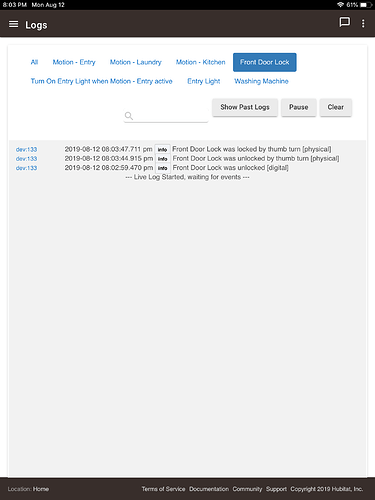If I were to guess I would say that the batteries completely dying for an over extended time (as in longer than a normal unhook the battery pack change batteries and plug back in) caused your device to have trouble with it's mesh routes, and I would assume it would come back after a zwave repair and give it a few days to settle back down.
I'm hoping this is the case.
4 days ago I changed the batteries in my BE469 (they were at 58%..not dead) Now I'm getting the same intermittent response and reporting issues. Up until I changed the batteries it was working without issue. I have done a Zwave repair once a day for 2 days in a row and the lock is still not reporting consistantly. I'm on a C-5 hub with firmware 2.1.2.123
I’ve noticed a downturn in my connectivity and responsiveness since .123 as well. I am rebooting (shutting down, unplugging, waiting for 30 seconds and plugging back in) every 12 hours, otherwise my locks are falling off the network again (inaccessible and incapable of receiving commands from HE)
Yikes! With the battery reporting 89% on my SharpTools dashboard for the past several days, I was really shocked to see that old red "X on the display when I tried to lock it from the outside. And, sweet old Alexa told me it was locked when it was in fact unlocked.
The batteries were depleted.
Anyone else getting a surprise like this?
All 3 of mine are working fine, although I'm a bit curious after I replaced all 3's batteries with Lithium batteries (which I believe Schlage does NOT recommend) all 3 have stayed reporting 100% for over 2 months now.
Geesh. My BE469NX is working fine and I am at 68% battery level. I guess time will tell.
I moved my 468 over from ST this weekend. Overall it works well but I’ve noticed a really annoying issue. If I lock it by hand or using the app, it updates the lock status fine. However, if it auto-locks, the app doesn’t update and there’s nothing in the log or debugging. Also, refreshing doesn’t seem to update it to locked either
2 of my 3 Schlage BE469 are now showing "????" for the codes....one is still working fine....I do have 3 of Aetoec Range Extenders and all seemed to be working fine however up until a few days ago. The batteries on these 2 locks is only lasting just a little less than 3 weeks....but the "working" 3rd lock is fine.
Am I going to have to "remove device" and go thru pairing process again on these 2 locks to get them back working again?
Is there a quick fix for these 2 locks without having to get them close to the hub again?
Schlage won't let you read codes from the lock, that's what ???? means. You have to delete, then add each code back in, once that is done, the lock codes will work correctly, nothing I can do about this, that's what schlage decided to do with their locks...
via the device page or Lock Code Manager, not the lock itself
So I do NOT have to "remove device" from HE after all? When you say " you have to delete" you mean I delete the codes (default factory codes as well as user input codes) FROM THE LOCK ITSELF using the Schlage keypad?
And then as @waynespringer79 said, I add the 2 codes I plan to use back in via device page or LCM?
I assume this will will take care of the 2 locks never responding to the lock/unlock commands and just always saying "Sending" in dashboard.
The lock doesn't need to be removed from hubitat, any codes shown in the lock driver with a ???? need to be removed using the driver, then re added.
I go into DEVICES and choose the lock--it's showing 4 codes all with ????.
I put in "1" for the position & then choose DELETE CODE and nothing happens.
Is this how I am supposed to delete the 4 codes?
I try to "SET CODE" and input position, code, and name and press SET CODE and nothing happens as well.
What am I doing wrong?
That's what you're supposed to do
When you have a chance enable debug logging then pm me a screen shot of the live logs after you delete one of the codes
Thank you @mike.maxwell but I couldn't get the 2 locks to do anything...nothing showed up in the logs for the 2 locks so I factory reset them.
I now realize that in my household I really only need them for Alexa voice control to unlock rather than use them on a dashboard as in HE for status...the battery drain was terrible in HE and they occasionally would drop off HE even with Aeotec Extenders. It's not feasible for me to put them on HE just to have voice control at this time.
For now I put them back on Wink and they are working fine.
When I get more time off in the fall I may try them on HE again....but wife is happy with them now on Wink.
Thanks again for your advice.
Hey guys, I'm new to Hubitat, just got mine installed today! Very excited and my first device is my Schlage BE469 lock. But I am not seeing any Schlage devices to add within my Hubitat at all. Is there some Driver code or Bundle I need to install to my Hubitat to get the Schlage device drivers? Any tips appreciated, new to Hubitat but I learn quick.
Welcome to the community!
Schlage locks have a somewhat sketchy history around here (a bunch of people have them, some have issues, they were originally supported, then not, then drivers were updated, etc., etc...) Anyway, I have 2, and they are working fairly well.
It looks like since they are no longer "officially" supported by Hubitat (someone correct me if that has changed!), they will not be listed in the 'Add device -> Find by' areas. You'll have to click the 'Add device manually -> Z-Wave -> Start Z-Wave Inclusion' and add it old school. The Schlage driver should auto populate in the new device as it is still included with all of the other supported drivers straight from Hubitat, but if it chooses a generic lock driver, you can change/update it from within the device settings.
Let us know if you get stuck anywhere; there's a lot of helpful people here!
Thank you for the response @quinnjudge . I am seeing threads that mention SmartStart, and that it's important to add your Schlage ZWave lock using that first? What is that and where do I get it? Is it an iPhone app or something?
No, it's just an easier way to do inclusion. You can still do a "classic" (manual) include.
SmartStart has to be done using the Hubitat iOS or Android app. If you have a BE469NX (Z-Wave non-Plus), then they don't support SmartStart. It takes a BE469ZP (the Z-Wave Plus version).
https://docs.hubitat.com/index.php?title=Z-Wave_Manual#Z-Wave_Plus_SmartStart_devices_on_the_network
Oh, and you REALLY need a Z-Wave repeater close to the lock to make it more reliable because the lock is a FLiRS device. I use the Ring Alarm Extender Gen 2, which has internal battery backup and can also signal your hub that there is a power fail (Power Source switches from mains to battery).