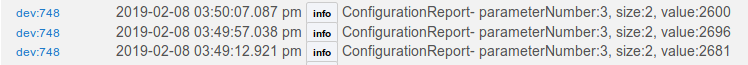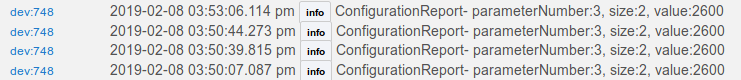No paired non-secure as recommended
Ok, I give up. 
Read a couple of posts here, maybe @srwhite can help you.
When pairing the G5 you need to press the inclusion button 3 times. If you do not, it will pair securely. If the OP can post a screenshot of the device details we can start look at that.
I would also suggest looking in the live logs errors too. I didn’t have to do this on mine wth 1.31, but its possible 1.35 needs to have encapsulation disabled in order to communicate with the hub.
Definitely not secure paired.
Yes, I did have errors, had to disable the encapsulation which did work using the z-wave parameter tool.
Device Details
| Create Time | 2019-02-06 11:16:13 PM AKST |
|---|---|
| Last Update Time | 2019-02-07 10:29:53 AM AKST |
| Last Activity At | 2019-02-07 2:59:18 PM AKST |
| Data | * deviceType: 258 |
- inClusters: 0x5E,0x86,0x72,0x32,0x56,0x60,0x8E,0x70,0x59,0x85,0x7A,0x73,0x98
- outClusters: 0x5A
- deviceId: 95
- manufacturer: 134|
This a stripped down, modified HEM driver that I am using. It spits out an error now and then which I have not taken the time to track down. This should get your HEM reporting wattage at least.
/**
* Aeon HEMv2+
*
* Copyright 2014 Barry A. Burke, modified for Hubitat by Steve W.
*
* Licensed under the Apache License, Version 2.0 (the "License"); you may not use this file except
* in compliance with the License. You may obtain a copy of the License at:
*
* http://www.apache.org/licenses/LICENSE-2.0
*
* Unless required by applicable law or agreed to in writing, software distributed under the License is distributed
* on an "AS IS" BASIS, WITHOUT WARRANTIES OR CONDITIONS OF ANY KIND, either express or implied. See the License
* for the specific language governing permissions and limitations under the License.
*
*
* Aeon Home Energy Meter v2 (US)
*
* Author: Barry A. Burke
* Contributors: Brock Haymond: UI updates
*
* Genesys: Based off of Aeon Smart Meter Code sample provided by SmartThings (2013-05-30). Built on US model
* may also work on international versions (currently reports total values only)
*
* -
*/
metadata {
// Automatically generated. Make future change here.
definition (
name: "Aeon HEMv2+",
namespace: "Green Living",
category: "Green Living",
author: "Barry A. Burke"
)
{
capability "Energy Meter"
capability "Power Meter"
capability "Configuration"
capability "Sensor"
capability "Refresh"
capability "Polling"
attribute "volts", "string"
attribute "voltage", "string" // We'll deliver both, since the correct one is not defined anywhere
attribute "amps", "string"
attribute "lastPoll", "string"
command "reset"
command "configure"
command "refresh"
command "poll"
command "toggleDisplay"
command "disableReporting"
// v1 fingerprint deviceId: "0x2101", inClusters: " 0x70,0x31,0x72,0x86,0x32,0x80,0x85,0x60"
fingerprint deviceId: "0x3101", inClusters: "0x70,0x32,0x60,0x85,0x56,0x72,0x86"
}
preferences {
section {
image(name: 'educationalcontent', multiple: true, images: [
"http://cdn.device-gse.smartthings.com/Outlet/US/OutletUS1.jpg",
"http://cdn.device-gse.smartthings.com/Outlet/US/OutletUS2.jpg"
])
}
section {
input "kWhCost", "string", title: "\$/kWh (0.16)", description: "0.16", defaultValue: "0.16" as String
input "kWhDelay", "number", title: "kWh report seconds (60)", /* description: "120", */ defaultValue: 120
input "detailDelay", "number", title: "Detail report seconds (30)", /* description: "30", */ defaultValue: 30
}
}
}
def installed() {
state.display = 1
reset() // The order here is important
configure() // Since reports can start coming in even before we finish configure()
refresh()
}
def updated() {
log.info "Updated"
configure()
resetDisplay()
refresh()
}
def parse(String description) {
// log.debug "Parse received ${description}"
def result = null
def cmd = zwave.parse(description, [0x31: 1, 0x32: 1, 0x60: 3])
if (cmd) {
result = createEvent(zwaveEvent(cmd))
}
if (result) {
log.debug "Parse returned ${result?.descriptionText}"
return result
} else {
}
}
def zwaveEvent(hubitat.zwave.commands.meterv1.MeterReport cmd) {
def dispValue
def newValue
def formattedValue
def MAX_AMPS = 220
def MAX_WATTS = 24000
def timeString = new Date().format("h:mm a", location.timeZone)
if (cmd.meterType == 33) {
if (cmd.scale == 0) {
newValue = Math.round(cmd.scaledMeterValue * 100) / 100
if (newValue != state.energyValue) {
dispValue = String.format("%5.2f", newValue)
state.energyValue = newValue
BigDecimal costDecimal = newValue * ( kWhCost as BigDecimal )
def costDisplay = String.format("%5.2f",costDecimal)
state.costDisp = "Cost\n\$"+costDisplay
[name: "energy", value: newValue, unit: "kWh", descriptionText: "Total Energy: ${formattedValue} kWh"]
}
}
else if (cmd.scale == 1) {
newValue = Math.round( cmd.scaledMeterValue * 100) / 100
if (newValue != state.energyValue) {
formattedValue = String.format("%5.2f", newValue)
dispValue = "${formattedValue}\nkVAh"
state.energyValue = newValue
[name: "energy", value: newValue, unit: "kVAh", descriptionText: "Total Energy: ${formattedValue} kVAh"]
}
}
else if (cmd.scale==2) {
newValue = Math.round(cmd.scaledMeterValue) // really not worth the hassle to show decimals for Watts
if (newValue > MAX_WATTS) { return } // Ignore ridiculous values (a 200Amp supply @ 120volts is roughly 24000 watts)
if (newValue != state.powerValue) {
dispValue = newValue
state.powerValue = newValue
[name: "power", value: newValue, unit: "W", descriptionText: "Total Power: ${newValue} Watts"]
}
}
}
else if (cmd.meterType == 161) {
if (cmd.scale == 0) {
newValue = Math.round( cmd.scaledMeterValue * 100) / 100
if (newValue != state.voltsValue) {
formattedValue = String.format("%5.2f", newValue)
dispValue = "${formattedValue}\nVolts"
if (newValue < state.voltsLow) {
dispValue = formattedValue+"\n"+timeString
state.voltsLow = newValue
state.voltsLowDisp = dispValue
}
if (newValue > state.voltsHigh) {
dispValue = formattedValue+"\n"+timeString
state.voltsHigh = newValue
state.voltsHighDisp = dispValue
}
state.voltsValue = newValue
sendEvent( name: "voltage", value: newValue, unit: "V", descriptionText: "Total Voltage: ${formattedValue} Volts")
[name: "volts", value: newValue, unit: "V", descriptionText: "Total Volts: ${formattedValue} Volts"]
}
}
else if (cmd.scale==1) {
newValue = Math.round( cmd.scaledMeterValue * 100) / 100
if ( newValue > MAX_AMPS) { return } // Ignore silly values for 200Amp service
if (newValue != state.ampsValue) {
formattedValue = String.format("%5.2f", newValue)
dispValue = "${formattedValue}\nAmps"
if (newValue < state.ampsLow) {
dispValue = formattedValue+"\n"+timeString
state.ampsLow = newValue
state.ampsLowDisp = dispValue
}
if (newValue > state.ampsHigh) {
dispValue = formattedValue+"\n"+timeString
state.ampsHigh = newValue
state.ampsHighDisp = dispValue
}
state.ampsValue = newValue
[name: "amps", value: newValue, unit: "A", descriptionText: "Total Current: ${formattedValue} Amps"]
}
}
}
}
def zwaveEvent(hubitat.zwave.commands.multichannelv3.MultiChannelCmdEncap cmd) {
def dispValue
def newValue
def formattedValue
def MAX_AMPS = 220
def MAX_WATTS = 24000
if (cmd.commandClass == 50) {
def encapsulatedCommand = cmd.encapsulatedCommand([0x30: 1, 0x31: 1]) // can specify command class versions here like in zwave.parse
if (encapsulatedCommand) {
if (cmd.sourceEndPoint == 1) {
if (encapsulatedCommand.scale == 2 ) {
newValue = Math.round(encapsulatedCommand.scaledMeterValue)
if (newValue > MAX_WATTS ) { return }
formattedValue = newValue as String
dispValue = newValue as String
if (dispValue != state.powerL1Disp) {
state.powerL1Disp = dispValue
}
}
else if (encapsulatedCommand.scale == 0 ){
newValue = Math.round(encapsulatedCommand.scaledMeterValue * 100) / 100
formattedValue = String.format("%5.2f", newValue)
dispValue = "${formattedValue}\nkWh"
if (dispValue != state.energyL1Disp) {
state.energyL1Disp = dispValue
}
}
else if (encapsulatedCommand.scale == 1 ){
newValue = Math.round(encapsulatedCommand.scaledMeterValue * 100) / 100
formattedValue = String.format("%5.2f", newValue)
dispValue = "${formattedValue}\nkVAh"
if (dispValue != state.energyL1Disp) {
state.energyL1Disp = dispValue
}
}
else if (encapsulatedCommand.scale == 5 ) {
newValue = Math.round(encapsulatedCommand.scaledMeterValue * 100) / 100
if (newValue > MAX_AMPS) { return }
formattedValue = String.format("%5.2f", newValue)
dispValue = "${formattedValue}\nAmps"
if (dispValue != state.ampsL1Disp) {
state.ampsL1Disp = dispValuee {
}
}
}
}
else if (cmd.sourceEndPoint == 2) {
if (encapsulatedCommand.scale == 2 ){
newValue = Math.round(encapsulatedCommand.scaledMeterValue)
if (newValue > MAX_WATTS ) { return }
formattedValue = newValue as String
dispValue = newValue as String
if (dispValue != state.powerL2Disp) {
state.powerL2Disp = dispValue
}
}
else if (encapsulatedCommand.scale == 0 ){
newValue = Math.round(encapsulatedCommand.scaledMeterValue * 100) / 100
formattedValue = String.format("%5.2f", newValue)
dispValue = "${formattedValue}\nkWh"
if (dispValue != state.energyL2Disp) {
state.energyL2Disp = dispValue
}
}
else if (encapsulatedCommand.scale == 1 ){
newValue = Math.round(encapsulatedCommand.scaledMeterValue * 100) / 100
formattedValue = String.format("%5.2f", newValue)
dispValue = "${formattedValue}\nkVAh"
if (dispValue != state.energyL2Disp) {
state.energyL2Disp = dispValue
}
}
else if (encapsulatedCommand.scale == 5 ){
newValue = Math.round(encapsulatedCommand.scaledMeterValue * 100) / 100
if (newValue > MAX_AMPS) { return }
formattedValue = String.format("%5.2f", newValue)
dispValue = "${formattedValue}\nAmps"
if (dispValue != state.ampsL2Disp) {
state.ampsL2Disp = dispValue
}
}
}
}
}
}
def zwaveEvent(hubitat.zwave.commands.batteryv1.BatteryReport cmd) {
def map = [:]
map.name = "battery"
map.unit = "%"
if (cmd.batteryLevel == 0xFF) {
map.value = 1
map.descriptionText = "${device.displayName} battery is low"
map.isStateChange = true
}
else {
map.value = cmd.batteryLevel
}
log.debug map
return map
}
def zwaveEvent(hubitat.zwave.Command cmd) {
// Handles all Z-Wave commands we aren't interested in
log.debug "Unhandled event ${cmd}"
[:]
}
def refresh() { // Request HEMv2 to send us the latest values for the 4 we are tracking
log.debug "refresh()"
delayBetween([
zwave.meterV2.meterGet(scale: 0).format(), // Change 0 to 1 if international version
zwave.meterV2.meterGet(scale: 2).format(),
zwave.meterV2.meterGet(scale: 4).format(),
zwave.meterV2.meterGet(scale: 5).format()
])
resetDisplay()
}
def poll() {
log.debug "poll()"
refresh()
}
def toggleDisplay() {
log.debug "toggleDisplay()"
if (state.display == 1) {
state.display = 2
}
else {
state.display = 1
}
resetDisplay()
}
def resetDisplay() {
log.debug "resetDisplay() - energyL1Disp: ${state.energyL1Disp}"
}
def reset() {
log.debug "reset()"
state.energyValue = -1
state.powerValue = -1
state.ampsValue = -1
state.voltsValue = -1
state.powerHigh = 0
state.powerHighDisp = ""
state.powerLow = 99999
state.powerLowDisp = ""
state.ampsHigh = 0
state.ampsHighDisp = ""
state.ampsLow = 999
state.ampsLowDisp = ""
state.voltsHigh = 0
state.voltsHighDisp = ""
state.voltsLow = 999
state.voltsLowDisp = ""
state.energyL1Disp = ""
state.energyL2Disp = ""
state.powerL1Disp = ""
state.powerL2Disp = ""
state.ampsL1Disp = ""
state.ampsL2Disp = ""
state.voltsL1Disp = ""
state.voltsL2Disp = ""
if (!state.display) { state.display = 1 } // Sometimes it appears that installed() isn't called
def dateString = new Date().format("M/d/YY", location.timeZone)
def timeString = new Date().format("h:mm a", location.timeZone)
state.lastResetTime = "Since\n"+dateString+"\n"+timeString
state.costDisp = "Cost\n--"
resetDisplay()
// No V1 available
def cmd = delayBetween( [
zwave.meterV2.meterReset().format(), // Reset all values
zwave.meterV2.meterGet(scale: 0).format(), // Request the values we are interested in (0-->1 for kVAh)
zwave.meterV2.meterGet(scale: 2).format(),
zwave.meterV2.meterGet(scale: 4).format(),
zwave.meterV2.meterGet(scale: 5).format()
], 1000)
cmd
configure()
}
def configure() {
log.debug "configure()"
Long kDelay = settings.kWhDelay as Long
Long dDelay = settings.detailDelay as Long
if (kDelay == null) { // Shouldn't have to do this, but there seem to be initialization errors
kDelay = 15
}
if (dDelay == null) {
dDelay = 15
}
def cmd = delayBetween([
zwave.configurationV1.configurationSet(parameterNumber: 3, size: 1, scaledConfigurationValue: 0).format(), // Disable (=0) selective reporting
zwave.configurationV1.configurationSet(parameterNumber: 100, size: 1, scaledConfigurationValue: 0).format(), // reset to defaults
zwave.configurationV1.configurationSet(parameterNumber: 101, size: 4, scaledConfigurationValue: 2).format(), // combined power in watts
zwave.configurationV1.configurationSet(parameterNumber: 111, size: 4, scaledConfigurationValue: 10).format(), // every 10 sec
zwave.configurationV1.configurationSet(parameterNumber: 102, size: 4, scaledConfigurationValue: 1).format(), // combined energy in kWh
zwave.configurationV1.configurationSet(parameterNumber: 112, size: 4, scaledConfigurationValue: 300).format(), // every 5 min
zwave.configurationV1.configurationSet(parameterNumber: 103, size: 4, scaledConfigurationValue: 0).format(), // no third report
zwave.configurationV1.configurationSet(parameterNumber: 113, size: 4, scaledConfigurationValue: 300).format() // every 5 min
], 2000)
cmd
}
def disableReporting()
{
def cmd = delayBetween([
zwave.configurationV1.configurationSet(parameterNumber: 101, size: 4, scaledConfigurationValue: 0).format(), // no first report
zwave.configurationV1.configurationSet(parameterNumber: 102, size: 4, scaledConfigurationValue: 0).format(), // no second report
zwave.configurationV1.configurationSet(parameterNumber: 103, size: 4, scaledConfigurationValue: 0).format() // no third report
], 2000)
cmd
}I'm having the exact same issue with my Z-Wave Plus Aeotec Multisensor 6:
If I "set" a parameter like so:
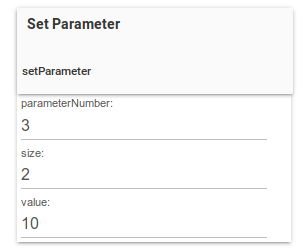
I see this in the logs: Notice that I tried "setting" the same value multiple times, and each time the actual value reported is different:
If I "get" the value multiple times, it always returns the same value for each "get":
It sure looks like the "set" is mucking up the value somewhere along the way, and it doesn't even muck it up the same way each time.
-Jeremy
What firmware are your Multisensors on?
Whatever they shipped with. I have no idea. How do you find out?
Not sure. I just updated mine all to 1.10 yesterday though, as I hadn't updated them in a few years. lol.
Ok, I can get it to do weird values too... For instance if I write 10 to it (the lower bound of acceptable values), I get back 2567...
@mike.maxwell Do you think that is something goofy the device is doing, or something odd happening with the driver set command?
Here is what is published as the parameter config values:
Oh, this is interesting:
If I enter a value above 255 (The maximum value for a 1 byte integer... coincidence?), it works. Anything 255 or under fails... And if you go small enough (Looks like anything under 14) it starts doing the random number non-sense.
-Jeremy
Oh, and to see your multisensor version, you can do the Version Report on the basic zwave tool. It will be the "applicationVersion" in the log.
dev:1512019-02-08 04:14:10.609 pm infoVersionReport- applicationVersion:1.10
dev:1512019-02-08 04:14:10.605 pm infoVersionReport- zWaveProtocolVersion:4.54
dev:1512019-02-08 04:14:10.601 pm infoVersionReport- zWaveLibraryType:Enhanced Slave
Same on mine. >255 works, <255 does not.
yes
no, if that were the case the tool flat out wouldn't work, nor would any options we configure in the drivers.
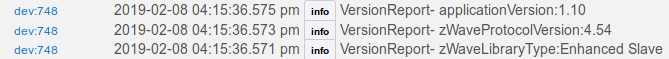
@mike.maxwell Any idea how I can get this to work? the default value was 240 (4 minutes) which is way too long for much of what I need to do. And now I'm stuck with 256 or more which is even less than ideal.
-Jeremy
LOL, we gave you the tool, I can't control a device that won't respect its own parameter settings...
Nevermind...
ok, update, and I get to be wrong, which is always awesome!
We aren't returning two bytes as expected when the value fits in one byte, so its a platform issue that we'll get sorted. Happy Friday!
OK, that's interesting. I was assuming it was the device, as I took code I KNOW works in other drivers and made as quick test driver, and sure enough - it didn't work...
I never thought that the platform was screwing me... 
Nice find! Thanks.
So as a workaround, you can change line 96 in the tool which is currenlty:
secureCmd(zwave.configurationV1.configurationSet(scaledConfigurationValue: value, parameterNumber: parameterNumber, size: size)),
and hard code the value you want, ie set paramter number 3 to 10 (000A is 10 in hex with 2 bytes) :
secureCmd(zwave.configurationV1.configurationSet(configurationValue: [0x00,0x0A], parameterNumber: 3, size: 2)),
Then of course change it back