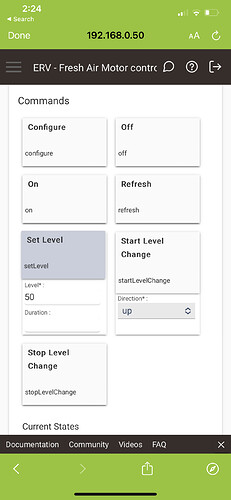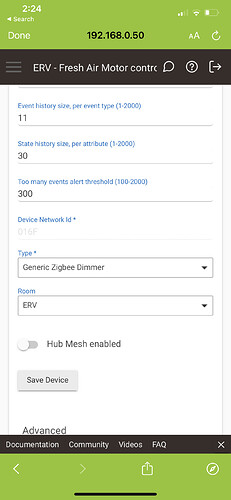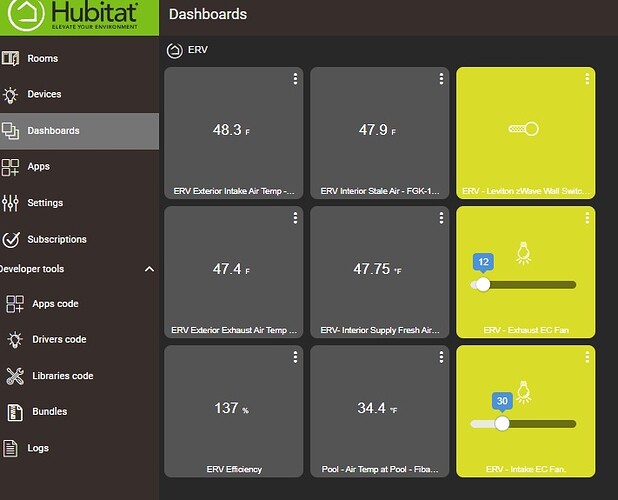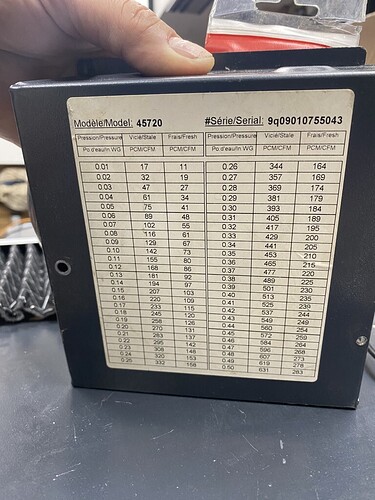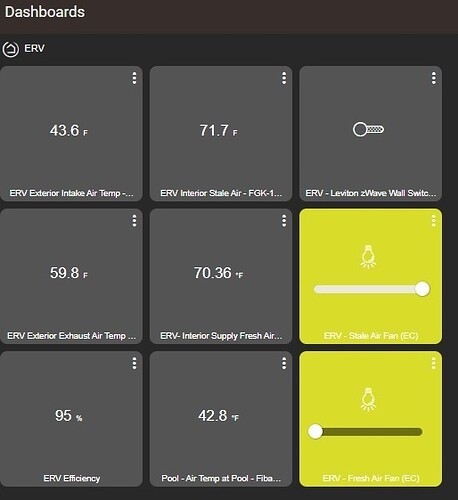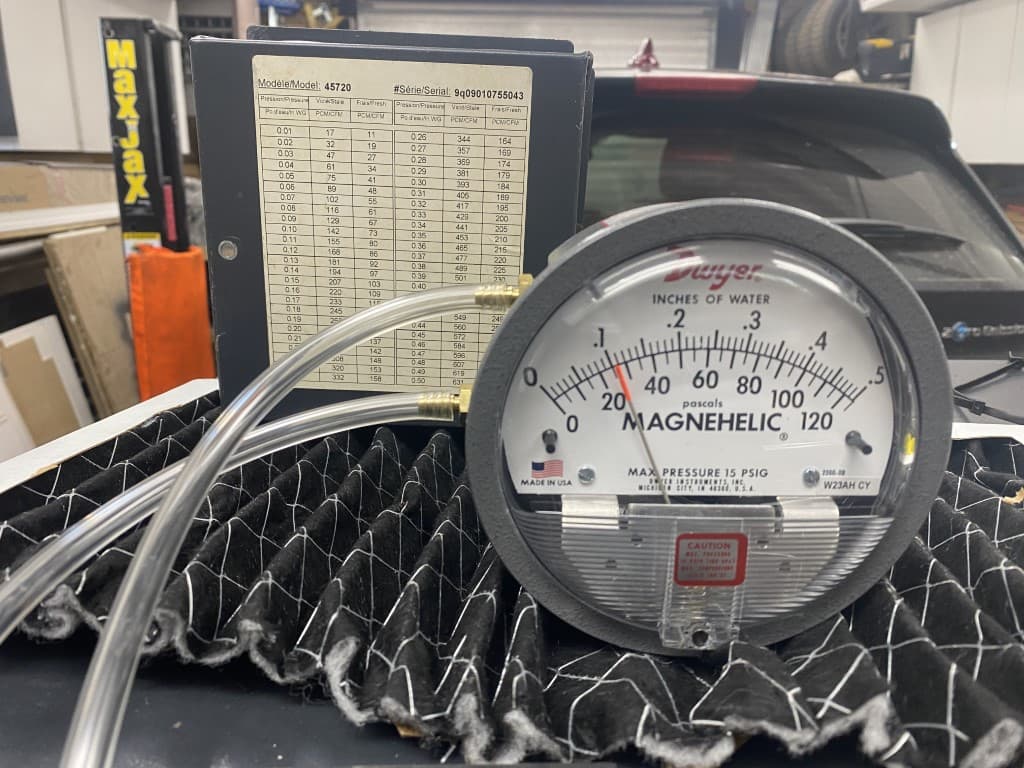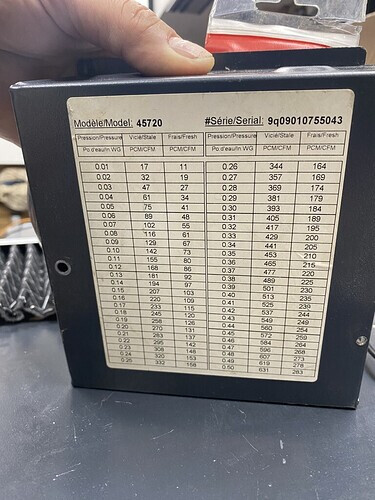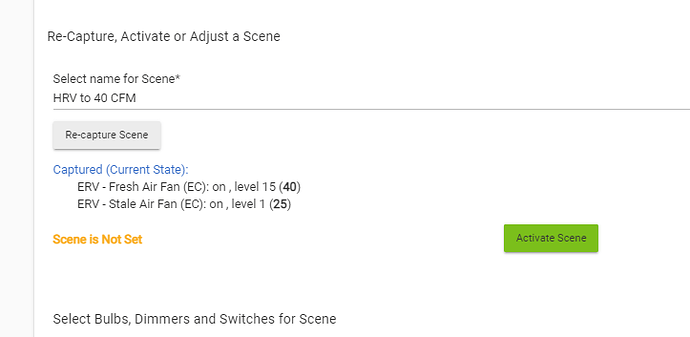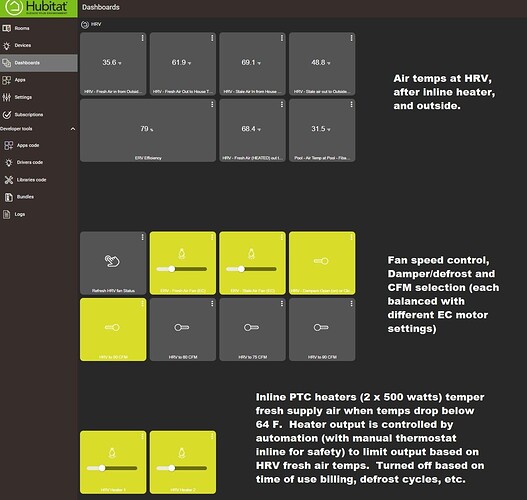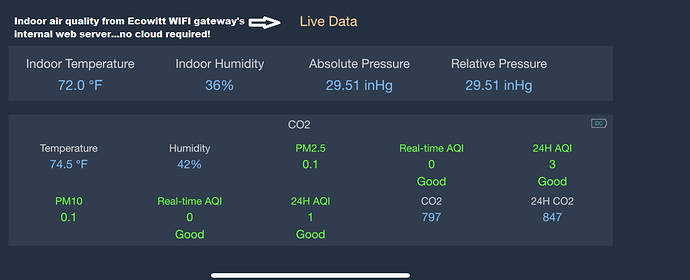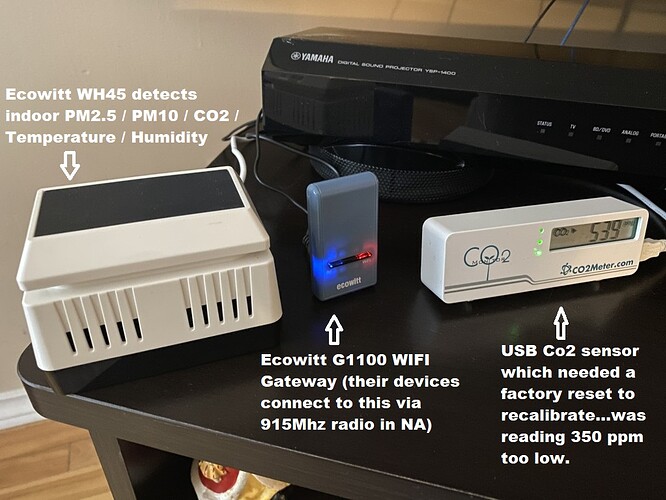I've been looking for a solution to automate power and fan speed on a few AC Infinity EC fan motors and have been stumped for two reasons:
-
AC infinity does not "support" any other control of their devices so did not provide any information.
-
Qubino (which sells a 0-10V dimmer device) is only supported for EU zWave.
EDIT: Zooz now sells the ZEN53 and ZEN54 which support 0-10V DC and 0-10V AC control with CAD/US zWave frequency. Details in thread posts beginning March 2023. You want the Zen54 for 0-10V control of EC fans.
Enter the Leviton ZS057-D0Z which is sold as part of the "Illumina RF" wireless control line of Leviton controls. It's a 0-10V dimmer that is connected and installed as a standard 120V light switch. It has two extra wire leads for the 0-10V device to be controlled. What's not obvious, or listed anywhere, is that this device is actually a standard Zigbee device and can be paired to Hubitat (and I'm sure SmartThings). I purchased two of them from Aartech here in Canada...a great vendor to deal with for automation bits: ZS057-D0Z Leviton Lumina RF Decora, 0-10V Wall Dimmer, 2.4GHz - Aartech Canada
Terrabloom (I use one of their 6" EC fans for my kitchen exhaust fan, automated to the induction cook top) answered my queries with a basic "if it's designed to work as a 0-10V dimmer, it will work with their fans. Terrabloom does have a video on creating your own DIY speed control for their EC fans, but you'd be doing a custom Arduino board to do it. They do include a cable with their EC fans for DIY control, so you'd just need to connect two wires from that harness to do it if using the Leviton dimmer:
Leviton violet wire connects to Terrabloom blue
Leviton grey wire connects to Terrabloom black
The other Terrabloom wires are left disconnected (red and yellow)
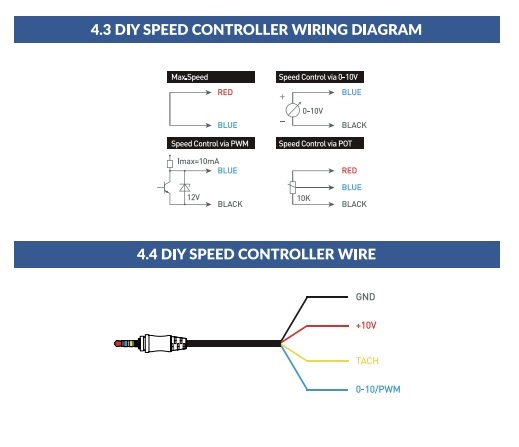
You just need to set the driver to "Generic Zigbee Dimmer" after inclusion to Hubitat.
Setting the level for the device in Hubitat then controls motor speed..and the setting is also reflected via the green LEDs on the Leviton Dimmer.
For AC Infinity fans like the Cloudline T6 fan fan pictured here, the connections are pretty simple.
Remove the 4 wires that connect to the AC Infinity remote control, and connect the Levition as below. You can check with a multimeter with the standard controller first to make sure you have the correct wires.
The AC Infinity wire colours (controller is disconnected in this photo) correspond as follows:
Red = +10 Volts to power controller (does not vary with motor speed changes)
Black = ground for +10 Volt power from controller or 0-10 Volt control (does not change with motor speed changes)
Yellow = + 0-10 V signal to control motor speed.
White = Tach Signal.
Leviton Violet goes to AC Infinity YELLOW terminal (pictured below)
Leviton Grey wire goes to AC Infinity BLACK terminal (pictured below) Note the correction as noted in this thread by @sean97702 The grey wire from the Leviton controller should be connected to AC INfinity's black (ground) wire, not the white tach signal as in this picture.
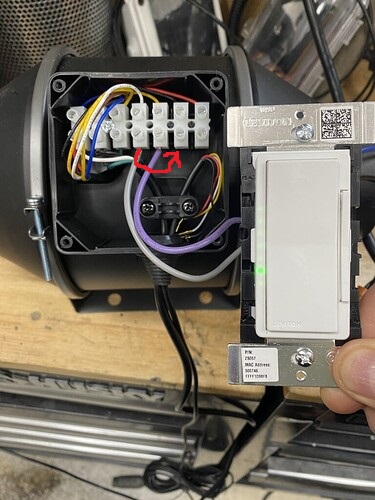
You could also disconnect the AC infinity power cord (same connection box as above) and power the fan directly from the Leviton switch, respecting code requirements for your area.
I suspect a lot of folks with these fans will want control via Hubitat and/or Smarthings ...so there you go 
I'm working on an HRV ventilator that can be controlled dynamically to provide make up air with kitchen exhaust fan use (already automated), vary speed on occupancy and potentially avoid defrost cycles by ramping exhaust over intake when the core temperature drops. Staging here to figure out the package sizing, filtration (MERV 13 via 14x14x4 inline filter). I've also got a solution for filtering wild fire smoke using an internal carbon canister. The OEM motors and housing have been removed from this HRV, hence the external EC fans.