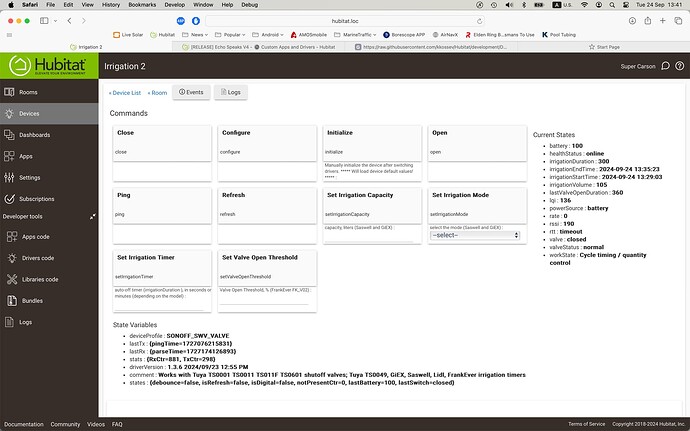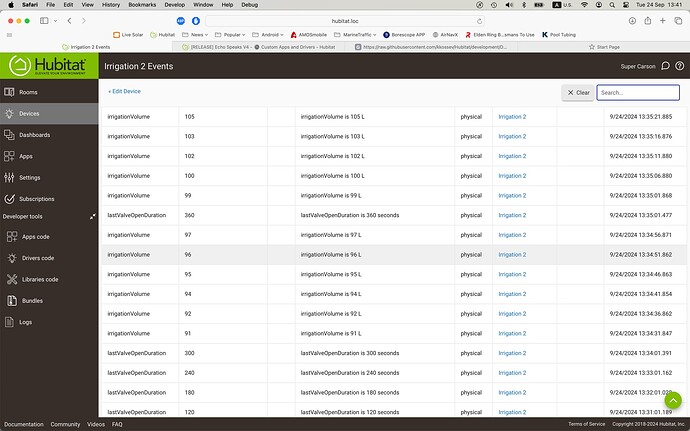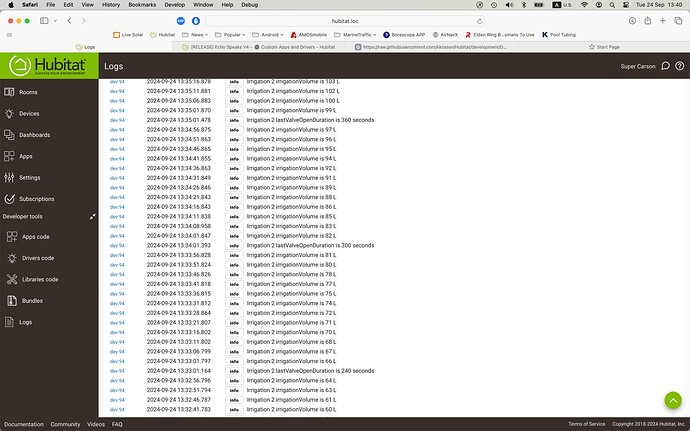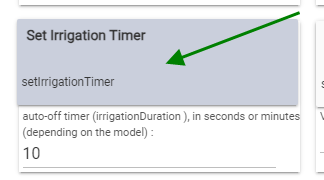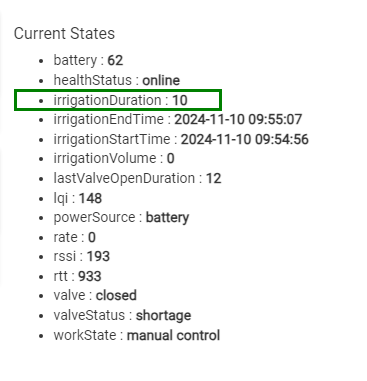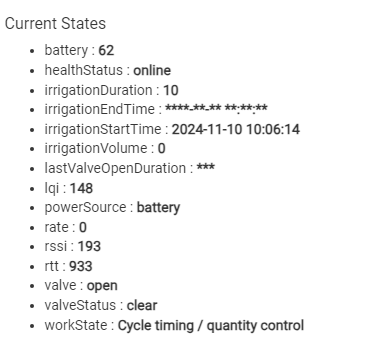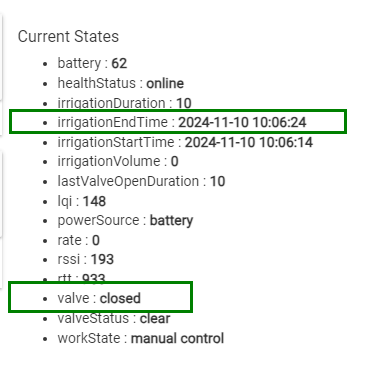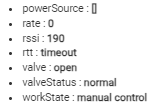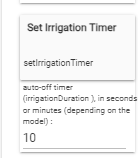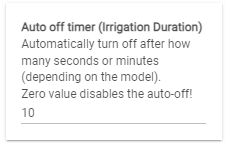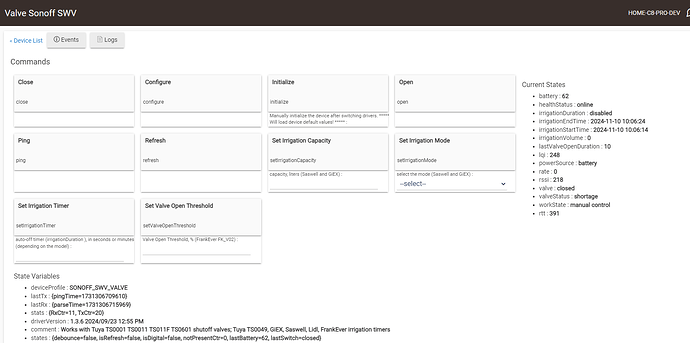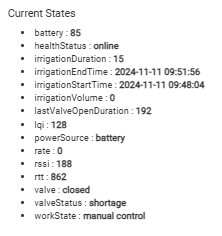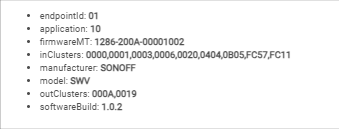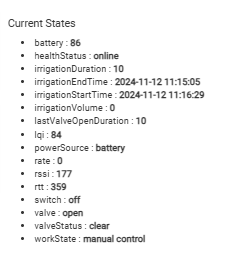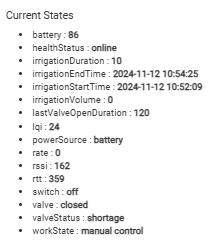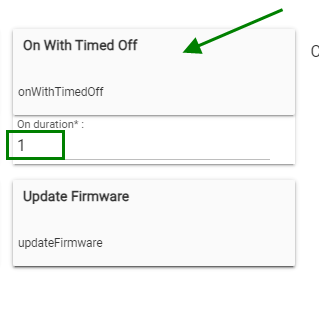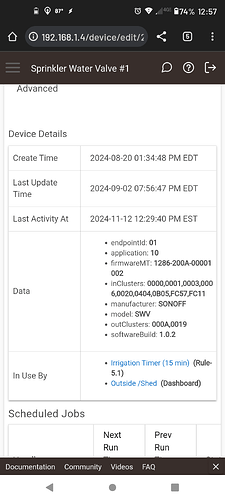Changed "Type" to Hubitat System "Device" then clicked Save Device.
That brought up, in the Commands section, "Delete all Scheduled Jobs, "Delete all current states" "delete all child devices" "Delete all States", each of which I clicked, then I clicked "Save Preferences". All data in "Current States" then disappeared.
Selected "Tuya Zigbee Valve" driver, clicked Save Device, then clicked "Initialize"
This populated the current states, and now the power source is actually populated with the word "Battery" instead of a box, and the lqi and rssi match yours.
Then clicked on the "Ping" box, then F5.
Yes, now I see all the Current States as in your screenshot except rtt is the last value on mine, and the lqi, rssi and rtt values are different. rtt is 1791. I moved to within 10' from HE and hit Ping again and it reduced to 866, but later increased to 2127
Test #01
When "Set Irrigation Timer" in commands is set to 10, and "Auto Off timer (Irrigation Duration)" in Preferences is set to 0, and I click open in the Commands section, valve opens & reports "valve:open", then closes itself automatically after 10 seconds but still reports "valve: open". Clicking ping does not change that. Clicking refresh changes it to "valve: closed"
Test #02
When "Set Irrigation Timer" in commands is set to 10, and "Auto Off timer (Irrigation Duration)" in Preferences is set to 15, and I click open in the Commands section, valve opens & reports "valve:open", then closes itself automatically after 15 seconds but still reports "valve: open". Clicking ping does not change that. Clicking refresh changes it to "valve: closed"
Test #03
When "Set Irrigation Timer" in commands is set to 10, and "Auto Off timer (Irrigation Duration)" in Preferences is set to 15, and I click the button on the device, valve opens but still reports "valve:closed", and it does not close itself; after 10-15 seconds it just starts 2x blinking green and stays that way. Clicking ping does not change that. Clicking refresh changes it to "valve: open". Clicking Close on the device details page closes the valve and changes current state to "valve: closed"
Current States after the above:
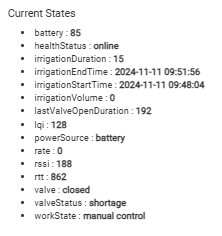
Info from Device Details Data section:
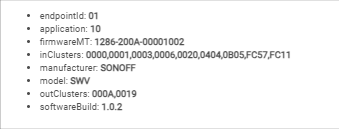
ETA: Went back and numbered the above, then redid each test to grab the log data from each. Was going to post it but it so LOOONG I'm going to DM it to you. Interestingly this time for Test #02 the valve status did change to close on my screen (which might have something to do with switching between the log and device details screen; not sure), so I did a 2nd test, where it remained reporting open, and so I also sent you that data, as Test #02.2.