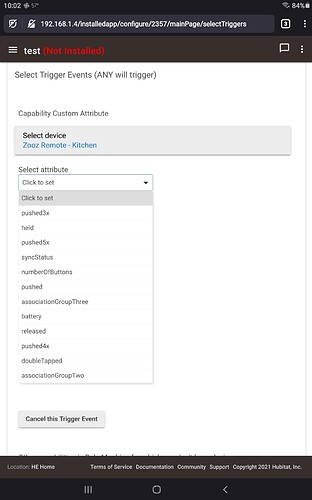I understand that but in Europe the manufactures have made new junctionboxsizes and get them standardized so they can make more sizes and models. Should be possible in us to... Its very strange that Philips Hue for example only have the us version. In Eu they are non compatible but still they sell them a lot here.....
What driver are you using with these? (the Eria device mentioned in this thread)
Is there a native Hubitat driver for these? (the Eria device mentioned in this thread)
Yes, called "ERIA Dimmer Switch." See: List of Compatible Devices - Hubitat Documentation. (I should note that I'm not a huge fan of these devices, but some people think they work fine.)
Do you by chance know how many "buttons" become available with this device. I live in Canada and I am looking for a scene controller to put beside one of my switches. I don't have a lutron bridge and don't want to buy one just for one pico. I can't find the rgbgenie in Canada. Any other options you can think of?
For literal number of buttons, you get four (so what you'd expect from looking at the device). You get "pushed" events for all buttons, and the middle two (buttons 2 and 3) further offer "held" and "released." What I didn't like about it is that sometimes there is a delay with the first press after it hasn't been used for a while (staff speculate that this depends on what repeaters it may be routing through, but I'm not sure anyone knows specific "good" or "bad" ones), and the "held" event requires an (IMHO) extraordinary length of time before it considers the action a hold instead of a push.
This post is a bit old but gives an overview of button devices, including this one, that Hubitat supported at the time of its writing: Hubitat Elevation supported button controller capabilities matrix
I agree! I have one sitting in my drawer of shame. Was just too laggy on a C-4 - maybe things have changed since last January when I got it dunno. I thought the look was okay though. Prefer Lutron Picos.
These are now back in stock in the event anyone was looking to try them out. Just put in my own order for 2 of them.
I just paired one of the 2 Zen34 button controllers and than selected the Zooz Zen 34 device from the list. And I can't get it to control my Zooz smart plug. I used the Simple Automations app and than the Rule Machine. It didn't trigger the On/Off events. I than tried to switch to the Generic Z-wave button controller device driver. Still no luck. I checked the device events and don't even see the button 1 or pushed events.
What am I missing?
I just got two and set them up this weekend myself. I am using the same driver. I used the built in Button controller app and they seem to be working fine.
Did you press the configure button after selecting the correct driver?
Yes
Added my Zen34(C5), paired as device, I downloaded Zooz advance driver thinking it would allow for scene control. Was wanting to use it in in the button controller app but it crashes with an error? Upon changing the driver to hubitats built in, it works, except it only does up to double tap. I was wanting multi tap? Any suggestions @agnes.zooz
What type of error? I'm using the custom zooz driver and the button controller app running the latest firmware on a C5.
Idk if it needed time to figure itself out but eventually it finally let me configure it in the button controller app using both hubitat and Zooz drivers. Though still confused on how to use more than double tap. I was under the impression Zoozs driver would expose those extra taps some how!?
If memory serves me correctly, I think they are exposed when you use RM.
We'll need to check if Hubitat allows this type of trigger since it used to only expose up to 2 taps for any central scene device.
Hubitat natively supports only up to two taps (the first being pushed and the second doubleTapped), but many drivers workaround this "problem" by using additional button numbers. For example, on a custom driver I wrote for a switch and dimmer that allow five taps in both the up and down directions--similar to this remote--I used buttons 1, 3, 5, 7, and 9 (odd numbers) for the "up" taps and 2, 4, 6, 8, and 10 for the "down" taps, all with the pushed event (and ignored doubleTapped since in this case I don't think it would be useful, and there's an event corresponding to it already). I've seen other workarounds, too; I'm not sure there's any real convention here for more than double taps, though I've seen a few methods I don't happen to like. 
If you're using the krlaframboise driver Zooz links to on their website, it appears he exposes up to double taps via doubleTapped, then uses custom attributes for the remaining taps. This means you won't be able to use these with "standard" apps like Button Controller, but as mentioned above, you can use a custom attribute trigger with Rule Machine (or a custom app). If this isn't desirable for you, the driver could be modified to parse the events however you want if you know a bit about Groovy and how Hubitat drivers work or if a nice person feels like suggesting the edits for you.