@mike.maxwell if it helps this was the ST DTH I was using before. Look at the parseOrientationMessage function for details on how it was setting open and closed. Maybe it makes sense to have a separate driver for garage door like they did? Its been so long since I paired it but I believe it paired as a multisensor first and I had to change the DTH to this one.
I see no reason to have a separate handler for this, given that a preference setting option would do…
I created a driver using ST's code and it doesn't work. I removed an unsupported isSupportedDescription() function call but it hasn't logged anything since I changed the driver to this one, not even temperature or axis.
I do like the idea of having a preference.
I think I know my problem now. Or I think I know. I changed the zigbee channel to 26 and can no longer pair the sensors. It was on 21 two weeks ago and the pairing was OK. I guess I will change it back and investigate over the weekend.
So I was right. Changed the zigbee to 21 and discovered the sensor right away. Guess somehow this sensor does not go up to channel 26.
edit : Also all the parameters are working. Very Nice.
Current States
- battery : 81
- temperature : 16
- acceleration : inactive
- threeAxis : 4860,9728,-6144
- contact : closed
Is it possible you guys can round the temp reading to down a little? maybe 2 decimal places? right now I get this.
|temperature
15.9000000000000003552713678800500929355621337890625
|temperature
15.9000000000000003552713678800500929355621337890625
Ha, which driver are you using?
Hubitat SmartSense Multi V1
Edit : that was quick. It's rounded off now. Thank you!
temperature 16 C SmartSense Multi V1 1 is 16°C
I just finished a patch for that driver this morning.
@mike.maxwell thank you so much for the updated driver in v703. Works great!
Mike - The 'Smartsense Multi V1' driver is looking much better. Thank you for the fixes.
However, I am still seeing the Temperature attribute appearing and then disappearing from the "Current States" section of the Device page as shown below. It appears for a little while when a new temperature event comes in from the device, and then it disappears a few seconds later (when I refresh the web page).
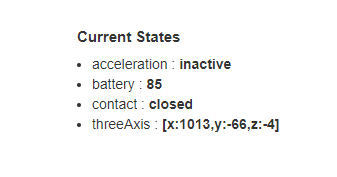
Also, it does not show up under 'Temperature Sensors' when trying to select it in any Apps.
I think the 'Smartsense Multi V1' driver is simply missing the capability "Temperature Measurement" statement.
Thanks,
Dan
Round down?! Looks like you got the high precision model! 
Maybe that was why I bought 4 of them back then. I really need to know the real temp of my doors ![]()
@mike.maxwell was there any change to the SmartSense Multi Sensor V4 driver? I was using this in 702 with the setting “Do you want to use this sensor on a garage door?” set to Yes (xyz events off) and worked 100% with contact open/close events based on orientation. On 703 (and now 704), the open/close events are no longer working. I tried xyz events on and able to see the axis changes. Also tried cycling through the other settings to see if some internal setting needed to be enabled again. I tried removing and repairing, open/close events still never report. Any ideas?
which multi is this?, model number?, and which driver did it pair with?
The garage door function works on both of the multi’s that I have, the original V1 and the latest V4.
I’m sure I can fix it!, just don’t know what I broke…
I just moved my first two multi sensors over last night. One took a long time to pair, the other wouldn’t until I put a new battery in, even though it had been working ok before. I guess pairing just uses more juice.
Anyway, the battery level showed on one then went away. The other didn’t show for a while, then a reset and it did, then it too vanished. I’m using the V1 driver, as the V4 doesn’t work at all.
I think I have the second version but am not sure, it was after the AAAA ones, but a couple years old, I don’t have a model number visible on the back, just Multi Sense and Made in China. How do I determine version?
Having the text of the fingerprint, contained in the more section when the device pairs, prior to hitting save is about the only way I can identify these.
Without that I don’t even have a place to start.
Mike, could you add a debug line for pairing so the details you need are dumped into the realtime log? That way there’d be a reference for multiple devices paired provided the user has their log page open during pairing, which could be recommended to all users.
Well I tested some more tonight and actually it doesn't look like anything is broke, just different ![]() I removed everything and started fresh again. It's this model: Samsung SmartThings Multipurpose Sensor (2015 model)
I removed everything and started fresh again. It's this model: Samsung SmartThings Multipurpose Sensor (2015 model)
Model #: F-SS-MULT-001
Back of Sensor (Image from Amazon)
It didn't detect the driver, only paired as a Device. I had to manually select the driver after pairing. Seems like SmartSense Multi Sensor V4 is the only driver that works for this model.
Here's the info from pairing:
Manufacturer:CentraLiteProduct Name:DeviceModel Number:3321-SdeviceTypeId:14
manufacturer:CentraLite
address64bit:000D6F000B638AA0
address16bit:232F
model:3321-S
basicAttributesInitialized:true
application:null
endpoints.01.manufacturer:CentraLite
endpoints.01.idAsInt:1
endpoints.01.inClusters:0000,0001,0003,0020,0402,0500,0B05,FC02
endpoints.01.endpointId:01
endpoints.01.profileId:0104
endpoints.01.application:null
endpoints.01.outClusters:0019
endpoints.01.initialized:true
endpoints.01.model:3321-S
endpoints.01.stage:4
endpoints.02.manufacturer:null
endpoints.02.idAsInt:2
endpoints.02.inClusters:0000,0001,0003,0B05,FC0F
endpoints.02.endpointId:02
endpoints.02.profileId:C2DF
endpoints.02.application:null
endpoints.02.outClusters:0003
endpoints.02.initialized:true
endpoints.02.model:null
endpoints.02.stage:4
So the weird thing is the orientation for it to change from open/close is now rotated 90º. The way it worked on 702 was the same per ST documentation,
- Orient the main sensor vertically, with the line to the right
This orientation doesn't work anymore on 704. Among my testing I rotated it so the line is parallel with the door and it's reporting open/close correctly. One other slight difference is it reports noticeably slower. After flipping it to the open orientation, it takes about 10 seconds for the status to update. This isn't a big deal, but does make some automations slower.
So I remounted my brackets 90º and I'll test out reliability over the next few days. At least it's working again ![]()
Which driver was this using before?

