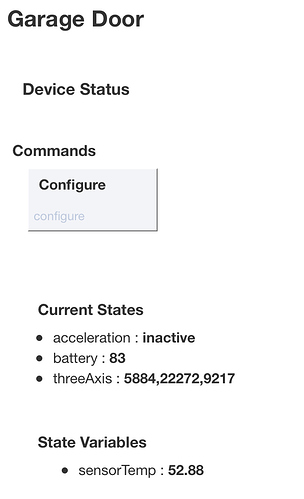Tried 5 feet from the hub and 20 feet with at least 3 repeaters around. Very strange. I just added another centralite plug with no problem at all. Just these multi sensors. It was OK before the firmware upgrade.
interesting, thanks for the detailed report, I’ll get mine out and see what’s up.
Mike,
While you have your ST Multi V1 out, can you check into the disappearing “Temperature” value from the Device web page?
Thanks,
Dan
@ogiewon and @Navat604 is your v1 ST Multisensor reporting contact status of open and closed? I just moved mine over last night and it doesn’t. Has temp and axis in event log but no contact. Temp doesn’t show up on states. I am using the v1 driver. Please confirm which driver you are using too. Thanks!
Note: I have not tested this device under the new 1.02.702 firmware, so YMMV...
Under 701, yes, my multisensor does report open and closed events. My only issue is the disappearing Temperature attribute from the page as I detailed in my earlier post.
Thanks for confirming. I haven’t upgraded firmware either.
@mike.maxwell do you have any ideas why the driver would not log open and closed events for my v1 ST multisensor? See screenshot above. I just paired it last night and get temp and axis events in event log. I’d like to be able to check open and closed status.
Is there a combined driver and app to bring the relay and multisensor together into one device like in ST?
Can you post a picture of this sensor?, maybe it’s a different model than the one I have.
FYI - I originally was able to get the ST Multisensor (the one with AAAA batteries) to show open and closed by using the "Generic Zigbee Contact Sensor" driver, IIRC. Not sure if using that driver first somehow sent a certain configuration command to the device to get it reporting Open/Closed? With that driver, it only reported Open/Closed. It wasn't until 701 was released that I found the ‘SmartSense Multi v1’ Driver and tried it. It works almost perfectly, except for the disappearing Temperature attribute. I am sure @mike.maxwell can fix that too!
This is the one I am talking about


It’s the same one Dan just posted a picture of. Has the large magnet of same size as the sensor and 2 AAAA batteries.
So what's the trick to pair this sensor? I haven't tried pairing with the latest firmware 702 yet but will try again this weekend.
I didn't do anything special. I held down the button for 10 or so seconds to reset it. Then I believe I removed one of the batteries and then put the Hubitat into discover and put the battery back in and then clicked the button. I had my hub in my garage via long cable since I was excluding a bunch of devices last night so distance maybe a factor too however you can easily take it off your garage and bring it near your hub.
I found a bug having to do with how the xyz data was being sent, this is causing the missing temps, and in some cases bad temps.
this is a display issue only, not effecting events.
the threeAxis data for these sensors will be sent as a map in the next release [x:“xval”,y:“yval”,z:“zval”] as it should have been.
Mike, any thoughts why open / closed state is not being reported on my contact sensor?
Nope, mine paired fresh and worked as expected.
Try enabling debug logging in the driver and see if there is anything telling in the live logs.
I just closed the garage and this all that’s there. Nothing about open or close. I have it mounted vertically on the top panel of my garage door. The magnet is not used and ST automatically set open/close based on the axis.
dev:5062018-03-08 08:57:33.672:infoGarage Door is 53.43°F
dev:5062018-03-08 08:57:33.647:infoGarage Door battery is 86%
dev:5062018-03-08 08:57:33.644:debuggetBatteryResult- value:106
dev:5062018-03-08 08:57:33.634:infoGarage Door is inactive
dev:5062018-03-08 08:57:33.627:debugdescription: catchall: FC01 FC03 02 02 0040 00 2759 01 01 0A11 07 01 77006A
dev:5062018-03-08 08:57:30.670:infoGarage Door is 1536,4100,6657
dev:5062018-03-08 08:57:30.666:debugdescription: catchall: FC01 FC03 02 02 0040 00 2759 01 01 0A11 05 01 E5FF10040600
dev:5062018-03-08 08:57:27.760:infoGarage Door is 1280,3844,6657
dev:5062018-03-08 08:57:27.757:debugdescription: catchall: FC01 FC03 02 02 0040 00 2759 01 01 0A11 05 01 E5FF0F040500
dev:5062018-03-08 08:57:24.858:infoGarage Door is -7425,4612,5889
dev:5062018-03-08 08:57:24.855:debugdescription: catchall: FC01 FC03 02 02 0040 00 2759 01 01 0A11 05 01 E8FF1204E2FF
dev:5062018-03-08 08:57:21.949:infoGarage Door is 12028,-2304,7681
dev:5062018-03-08 08:57:21.946:debugdescription: catchall: FC01 FC03 02 02 0040 00 2759 01 01 0A11 05 01 E1FFF7002EFC
dev:5062018-03-08 08:57:19.052:infoGarage Door is 8188,20992,9217
dev:5062018-03-08 08:57:19.049:debugdescription: catchall: FC01 FC03 02 02 0040 00 2759 01 01 0A11 05 01 DBFF52001FFC
dev:5062018-03-08 08:57:16.140:infoGarage Door is 5628,18176,6657
dev:5062018-03-08 08:57:16.135:debugdescription: catchall: FC01 FC03 02 02 0040 00 2759 01 01 0A11 05 01 E5FF470015FC
dev:5062018-03-08 08:57:13.227:infoGarage Door is active
dev:5062018-03-08 08:57:13.226:debugdescription: catchall: FC01 FC03 02 02 0040 00 2759 01 01 0A11 00 01
wait, your expecting open and close events without using the magnet?
open and close works with the magnet…
Try using a magnet to trigger the Open/Closed status updates. That is the traditional method used by a Contact Sensor.
SmartThings had a special feature to allow a ST Multisensor to operate in Garage Door status mode, using the 3-axis data to emulate Open/Closed. Not sure if that feature is enabled in Hubitat.
Yes I assumed it was implemented just like ST where it determined open and closed states bases on Axis. Is that possible?
This above. A magnet won’t work in my setup because there is no where to put it.
yes, it is possible, in fact I worked out a very slick algorithm that was orientation agnostic something over a year ago...
just need to find it now.
yes, it is possible, in fact I worked out a very slick algorithm that was orientation agnostic something over a year ago…
just need to find it now.
Awesome thanks. Do you plan to include a virtual garage door device that blends the relay with sensor? Hoping to have a device that I can click open and close similar to ST. In the mean time I will use ST to make this work as there are several solutions there. My wife still operates out of ST.