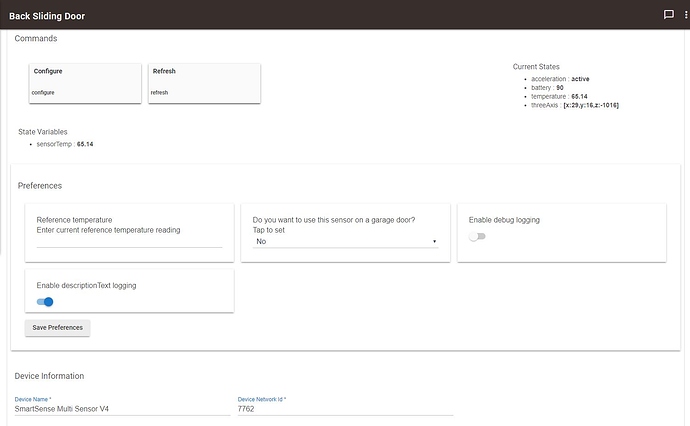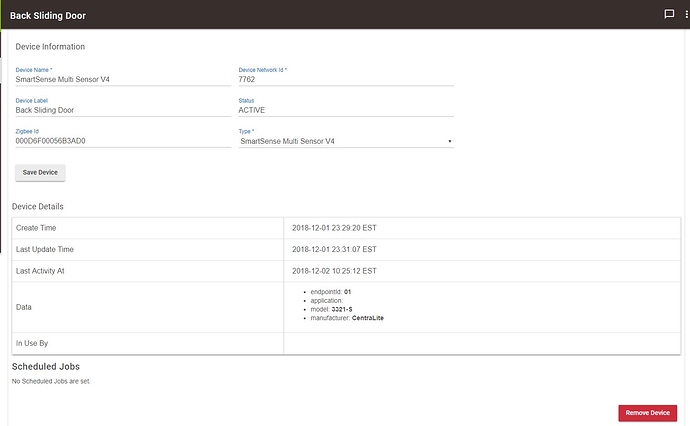Csteele, I've got 23 of them puppies and no it's not my first rodeo, I can count 7 of them within 10' of the hub. I wish it was a repeater issue...
You can try your ST driver to see if it works. Change any occurrences of physicalgraph in the code to hubitat. If you're good at editing groovy, you can also take out anything to do with Tiles, that's not used here. But if you leave it in, it will be ignored so it's not absolutely necessary that you remove it.
Here's how to install custom drivers on HE.
will do...Thank you for your help...Yes I contacted the email support...Time to start grooveing
Can you post a picture of this device?
Try the generic zigbee contact sensor driver.
What capabilities does this device support?
Here's the info directly from the smarthing device handler:
capability "Three Axis"
capability "Battery"
capability "Configuration"
capability "Sensor"
capability "Contact Sensor"
capability "Acceleration Sensor"
capability "Refresh"
capability "Temperature Measurement"
capability "Health Check"
Mike,
I've tried the generic zigbee contact sensor driver as well but it's it's also not showing a contact capability.
I have 2 of these...well 3 but one shows up as a different manufacturer.
I was actually troubleshooting a different problem and came across this thread. My battery level was not reporting (contact worked fine). I was using the SmartSense MultiSensor driver. I switched to the SmartSense MultiSensor V4 driver. Clicked SAVE. Then Clicked CONFIGURE. Waited a minute and Clicked REFRESH. All attributes are now displayed including battery and contact.
I have the Garage Door preference set to NO in case that matters.
I tried that a few times but while I was in the process of dealing with GE Z-wave switches I noticed that all my multisensor were now showing a contact capability. It's just odd that suddenly all of them decided to work.
It may be that you had to open/close the sensor at least once after hitting configure. I've seen some devices behave like this in the past.
Did you figure out what caused this? I have 2 of these with the same problem you were having. Like you, both had the firmware update from smartthings a while back. They are reporting
- acceleration : inactive
- battery : 70
- temperature : 64.15
- threeAxis : [x:0,y:0,z:0]
But no contact!
The strange thing is I have a few new multi sensors and they are working fine.
What device handler are you using when the contact showed up?
Honestly, just wait, eventually they started working on there own. In my case was the next day after doing a full wipe and reAdd of everything then just letting the software figure it out. Don't forget to hit configure after every add.
BTW I'm using the generic zigbee contact device for both...
They have been on the v4 device for 2 days and havent shown. I will switch them over to the generic and wait. Thanks
Make sure you click CONFIGURE on the device details page after changing the driver and saving the device.
I have, So far nothing. Its reporting temp and battery only with the generic.
Probably best to submit a case at support@hubitat.com. The support guys are really very helpful.