I just received my Hubitat today and transferring all my devices from ST. All of them are working just fine except for 23 of them which are all my doors and windows contact sensor. Even my Nest installed just fine. From what I'm reading it seams to be a common problem 6 months ago but this driver should work now. None of my Smartsense Multi Sensor V4 registered has being a contact. They all pair just fine, within 10-30 seconds of the pairing process but they just won't register as a contact device. I've rebooted the hub several and it's on the latest update, I removed and repair several time including sending the config command, none of them are showing as a contact device. Any ideas?
What driver are the using? Check in your device details to confirm its correct.
I've tried all 3 available, no V, V1 and V4. How can I find out which one is the proper one. All my devices are model: 3321-S. They were all purchased at the same time.
ST did an update not that long ago which also included a firmware update to those devices, starting to think it has to do with my problems.
Could be. I don't have any of those but others here do and say the driver works. If it didn't autodetect the correct driver after joining, then you'll need to send the configuration to the device.
Switch to this...
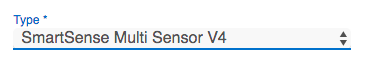
Click Save Device and then click Configure to send the driver detail to the device.
Thanks, it already autodetect to that driver upon pairing unfortunately. In ST I would just go in and modify the driver but for some reason those are not available here unless I'm missing something.
You mean tweak the driver code, no that's not available to you on HE, but if there's a problem with the driver code they will fix it. Much more responsive here. Still others have not reported issues with that device since February, so maybe there's been a change to firmware that buggered things.
Forgive my ignorance since I don't have any of those. Is it Zigbee or Z-Wave?
All those are zigbee...my only zigbee devices too but would hate to change 23 of them.
I've rewritten several ST drivers. I hope HE opens that up
No, not suggesting anything drastic like that. Maybe there's something that changed.
Right after pairing, when you click "SAVE" there's a link that says "More". Unfortuanatly it is only available just after pairing, before you close that window. If you click that "More" link, it will show the entire device fingerprint. Can you pair another one, click that More link and then past the device details here for @mike.maxwell to have a look at. He writes the device drivers.
That's not going to happen, but you're free to add your own custom drivers.
I wonder why they wouldn't consider it considering that was available day one on ST and knowing the creators of HE, it just make no sense...anyway the info you requested is on it's way
Can't speak for their motives, but they have said they made a decision to do things differently than ST and keep their driver and app code unpublished. I don't question their decision becuase it's not hindering me one tiny bit. I use a combination of their code and custom code. Everything works great. Best hub I've ever used.
SmartSense Multi Sensor V4 7762
Saved
Manufacturer: CentraLite
Product Name: SmartSense Multi Sensor V4
Model Number: 3321-S
deviceTypeId: 146
manufacturer:CentraLite
address64bit:000D6F00056B3AD0
address16bit:7762
model:3321-S
basicAttributesInitialized:true
application:null
endpoints.01.manufacturer:CentraLite
endpoints.01.idAsInt:1
endpoints.01.inClusters:0000,0001,0003,0020,0402,0500,0B05,FC02
endpoints.01.endpointId:01
endpoints.01.profileId:0104
endpoints.01.application:null
endpoints.01.outClusters:0019
endpoints.01.initialized:true
endpoints.01.model:3321-S
endpoints.01.stage:4
endpoints.02.manufacturer:null
endpoints.02.idAsInt:2
endpoints.02.inClusters:0000,0001,0003,0B05,FC0F
endpoints.02.endpointId:02
endpoints.02.profileId:C2DF
endpoints.02.application:null
endpoints.02.outClusters:0003
endpoints.02.initialized:true
endpoints.02.model:null
endpoints.02.stage:4
Check this thread. It might help.
Well I will say that I've been monitoring this for several months now and was getting very frustrated with the newer way of ST since Samsung bought them. The original moto for them was local control and they failed to deliver. Their new app is beyond terrible to the point the wife said fix it or remove it. But I was not expecting HE to say no we won't provide our driver code. That very disappointing.
Thanks for the help, I've been through that treat already , they are referring to the no V driver. Already tried that a few hours ago. Felling a very disappointed with the new toy at the moment.
LOL. You just received it today! Give support a chance to respond - support@hubitat.com
They're top notch. The community is great with answers too.
If you give it time, you're not going to care that you can't look under the hood at their drivers. They make things work with their built-in drivers instead of leaving it broken an making you fix it yourself. That's the primary and refreshing difference between HE and ST.
I'm not a Zigbee guy but I sure read a lot about the need for Repeaters. If this is one of your first Zigbee's, maybe it's time to build out your mesh first with other Zigbee devices.
Sounds like his issue is that they aren't showing the contact capability, not that they're not connecting.

