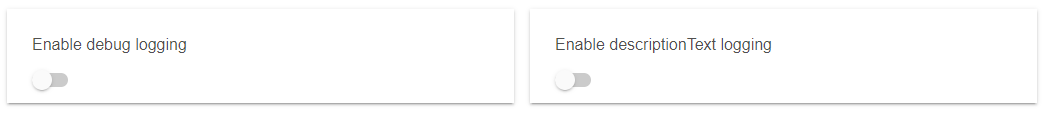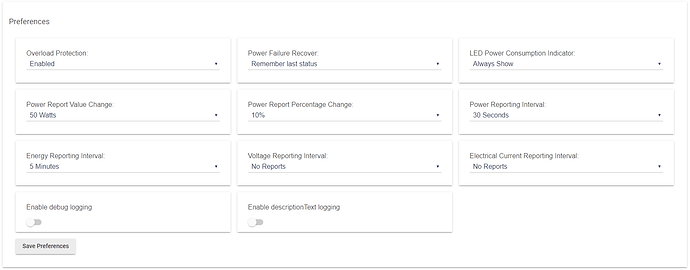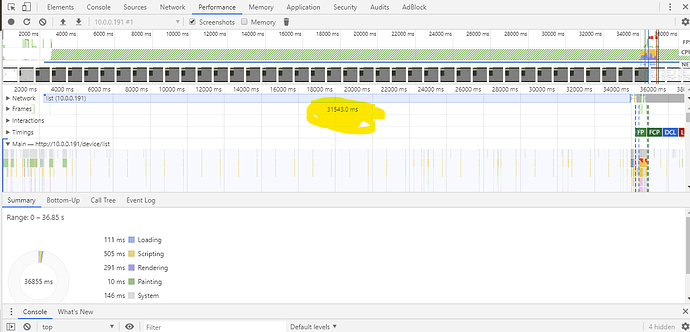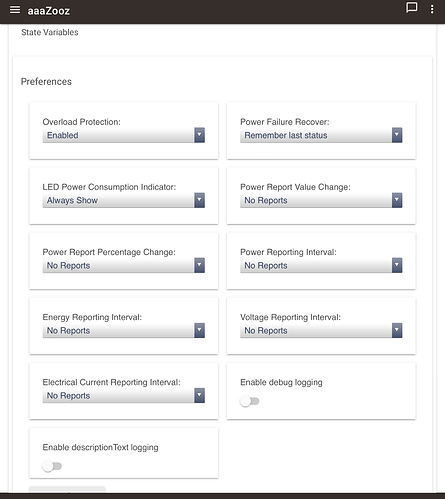I'm one of those people who had issues with too many power updates. It could have partially been a result of my older 300 series Aeon v1 HEMs, but the most likely reason is that I'm the one that caused the issue by setting one of them to update every second and the other to update every 5 seconds.
Since moving them to another hub, the slowdowns are gone from my main hub, and the slow down after two days has now moved to my second hub, which has the 300 series Aeon v1 HEMs on it, and only those two devices. I'm not a heavy Z-Wave user like you are, but the two Z-Wave Plus devices that remain on my main hub are as happy as ever, as is every other device and automation on my main hub, as am I  Gone are my slowdowns that previously started after just two days.
Gone are my slowdowns that previously started after just two days.
A 15-20 second delay would not be acceptable to me either, but I can assure you that this isn't just the way things are. There are many other users with as many Z-Wave Plus devices as you have and more. They do not experience these slow downs, so you have something currently dragging your hub down. I can tell you that it is quite a nice feeling when you finally find it, and the hub becomes very fast and quite enjoyable to use, so I do hope you discover the cause soon.
Your concept of the WebUI and rules on one hub with Z-Wave on another is in fact what many have done. This isn't necessarily a requirement, but it can alleviate the problems that devices can introduce. It's quite difficult to add many different devices from different manufacturers, and not have anything go wrong. They can all follow the Z-Wave spec and all have certification, yet any single issue in their firmware can cause a chain reaction that can mean devices just need to be rebooted, reset, and sometimes retired (or exiled in my case) if they're causing too many issues.
In regard to rule machine rules, unless you're using global variables (which is known and was stated to cause a performance hit), your rules should all be fast and there should be no degradation regardless of the number of rules. I have over 100 rules, and I have no slowdowns from it.
I cannot discuss what is in the beta testing group, but do know that the Hubitat team is aware and are continuing to address these concerns.
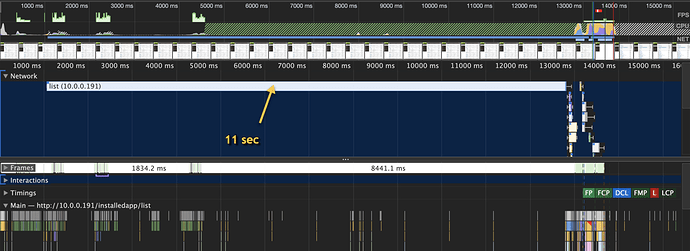
 That being said, I like few things but the rule "language" combined with the slowness of the system starts to irritate me. Maybe it will go away once I have fewer rules to configure. Concerning the rules, if I could "code" somewhere else and just copy-paste, I would be less impacted by the slow web interface, but, so far, it seems that I'll have to live with it.
That being said, I like few things but the rule "language" combined with the slowness of the system starts to irritate me. Maybe it will go away once I have fewer rules to configure. Concerning the rules, if I could "code" somewhere else and just copy-paste, I would be less impacted by the slow web interface, but, so far, it seems that I'll have to live with it. Gone are my slowdowns that previously started after just two days.
Gone are my slowdowns that previously started after just two days.