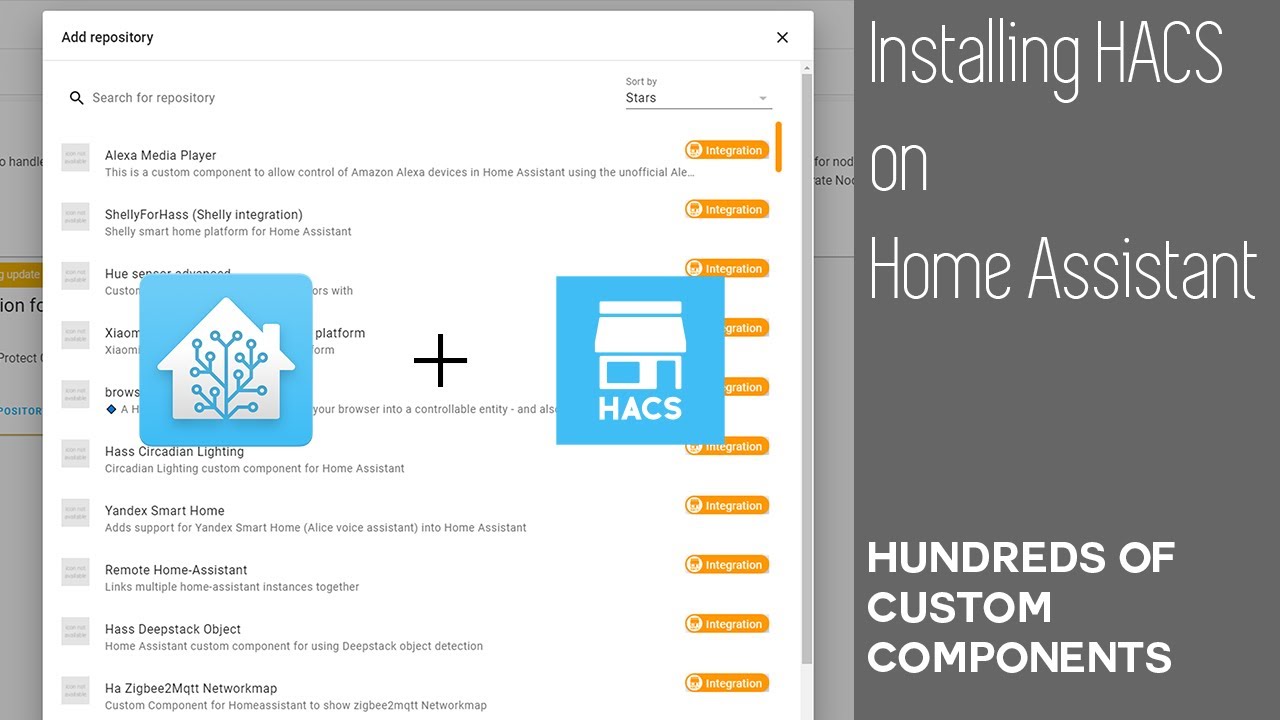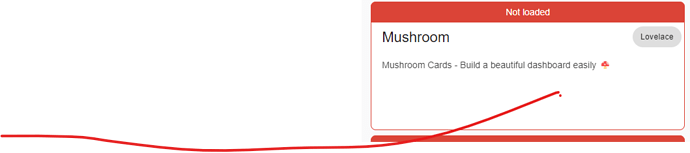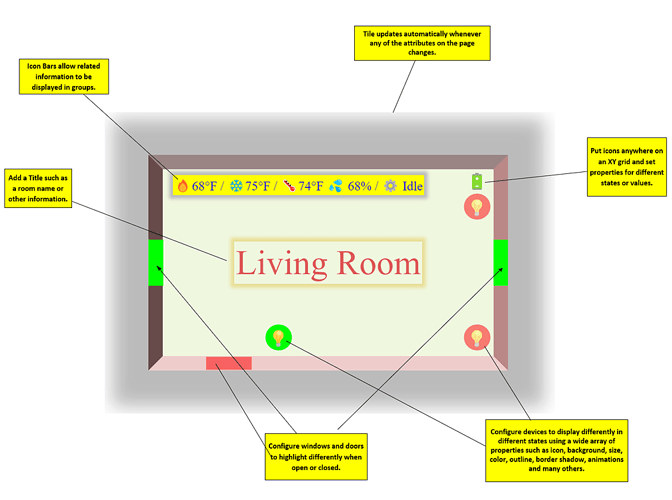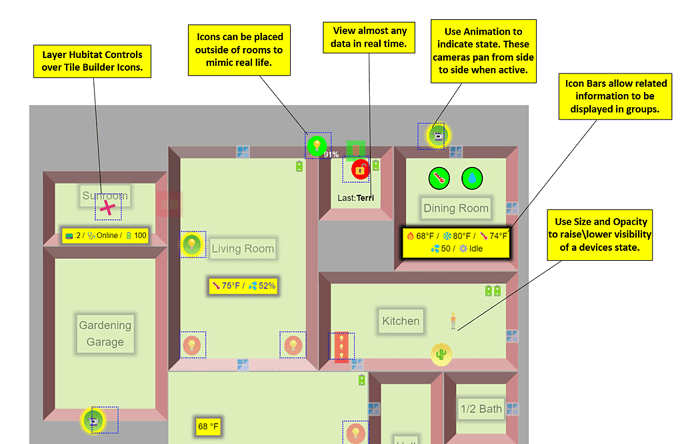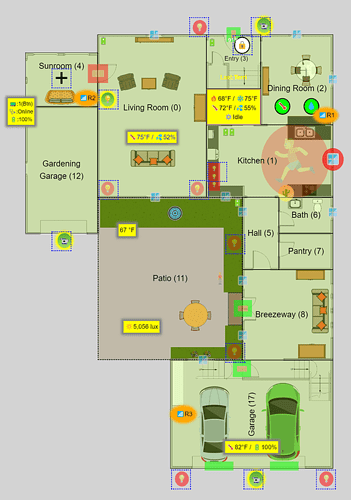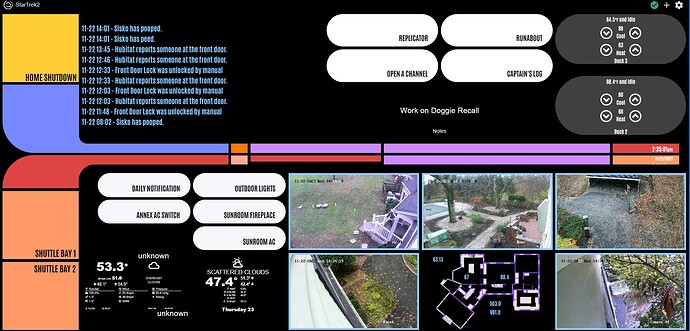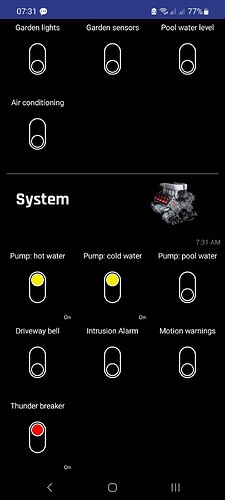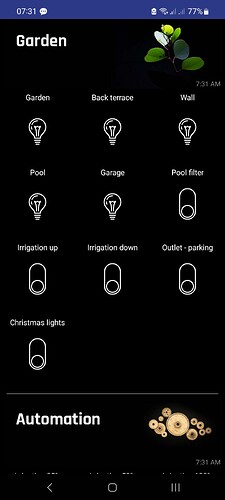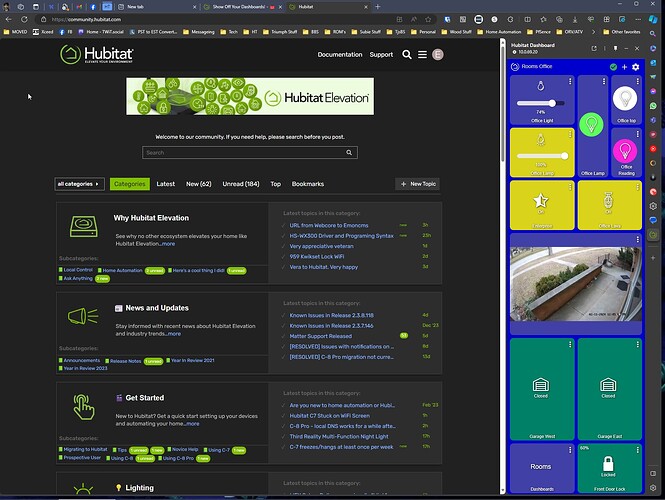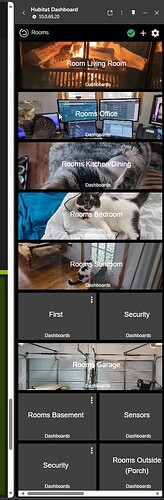I have that app downloaded, it doesnt show what i want it to, or maybe i just dont know how to use it. i want it to show pictures of family members when life 360 shows that person is at home, and some of the tiles show what device but no way to change the state, for example some random light devices show on when hubitat clearly states they are off. and some tiles just plain dont have a switch but show the device name.
OK, I got my raspberry pi up and running HA, but i am having trouble getting it linked with HE, the integration is confusing to me, could you possibly dumb it down for me? not sure what HACS stands for and some other acronyms, thank you for your help
HACS is a "plugin" for Home Assistant that allows you to install other Integrations. It is to HA what HPM is to Hubitat.
This video will show you how to install HACS.
Once you have HACS installed you can install the hubitat integration.
It looks like you have the mushroom cards installed. To get them to load you should just have to restart HA.
Since you're new to HA dashboards this might help you get started;
I thought I'd repost this here for anyone searching for Dashboard ideas.
These images will give you an idea of what it can do without duplicating the whole post.
Create a room.
Join rooms together.
In case anyone is interested I wrote a guide to demonstrate the easiest way to layout your house using Tile Builder Rooms with a background image and get perfect alignment.
[RELEASE] Tile Builder - Build Beautiful Tiles for your dashboard - #330 by garyjmilne?
It went from the above image to this image using this method.
This was a bit of a long term project, and I'm pretty happy with the result. I built an old-school Star Trek dashboard entirely within the Hubitat dashboard app. Mostly done with lots of CSS edits. It keeps track of the dogs bodily functions, comings and goings, AC/heater units, power consumption, temperatures. My wife is actually using it happily, which was the end goal.
OK, I'm curious -- how are you tracking when your dog does their business?
how are you tracking when your dog does their business?
Zooz Water Leak Sensor.
Kidding kidding. That's manual. The buttons on the upper right are Star Trek puns for various bodily functions - 'Open a Channel', 'Commander's Log' etc. When pushed they update the log in the upper left, so we know how long it's been.
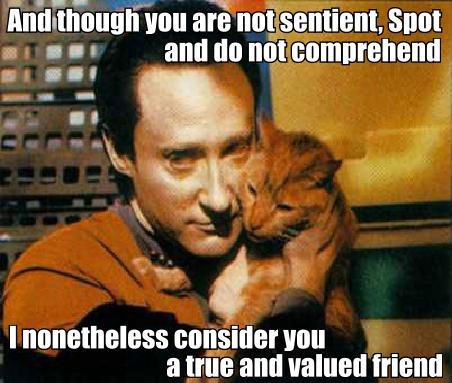
Here, here, the amount of patience it took for you to complete that project must be bowed down to!! Awesome work!!
I presume, then, that "Replicator" is reserved only for when other dogs come by to visit! ![]()
This was posted in the Home Assistant forums, but I thought I'd share here. I just got one of them to test out use cases, but it seems like it could be good for those that like dashboards and don't necessarily need to mount it on the wall.
For a dashboard console? I have a few of them, and their availability should be decent: used Surface Book (not 2 or 3). They're HORRIBLE laptops, and at this point they're basically e-waste. However, their usual failures are battery (which conveniently removes the screen for you; just need to poke a hole in the battery ... or remove the battery ... or replace the battery), keyboard failure (MS doesn't sell replacements), or charging port failure (which they conveniently have a spare in the screen ... that port never fails). Avoid ones with SSD/RAM/screen/digitiser issues. Ensure the one you get has at least 8GB of RAM, 256GB harddrive, and is an i5; because of thermals, it's faster than the i7.
I got my 2 for $100 CAD for the pair, keyboards broken on both, and one has had the chubby battery so far that I "fixed" by snipping the battery cable and poking a hold in the battery. I bought replacement chargers for $30. Both didn't have the nVidia addon, but it's actually a bane in these severely thermally limited laptops anyway.
Wiped them and reinstalled Windows 10 using the MS image (key stored internally, will probably be Windows Pro); works like new. The screen is a convenient 3:2 with a slightly-goofy 3000:2000 resolution, the touchscreen is awesome, the webcam is decent and can do Windows Hello login, and the speakers aren't worthless. They're INSANELY underpowered for almost all tasks, but randomly displaying a website, managing Outlook/ToDo, displaying recipes? All day long. I have one attached to it's factory hinge (if you need it, it's REALLLY nice) I harvested and attached under my countertop to flip down for recipes, the other is mounted in the same spot my old Nutone home paging system was, and displays my Hubitat dashboard (very boring compared to what other people have). Hoping to get a 3rd one "as spare" so I will have a consistent resolution to work from.
Thanks! I'll have to check them out and see if there are any good deals.
The point of my post was to bring attention to the Lenovo gadget in the link. However, I always appreciate finding out about cheap useful gear.
I have been using MS Edge, with the mini windows on the right. I can pin the Dash or unpin it, but it's always available to me. Added a single camera so i can see the porch, I think i might add my driveway too, but we'll see. and the Room's Icon lets me move to other Dash's that I use on my phone/edge
i have a large dash for everything that I need, but this lets me switch between rooms.. but the Office one that I use, is the room that I use obviously when im on the computer ![]()
Nice idea you can just slide the sidebar out when needed.