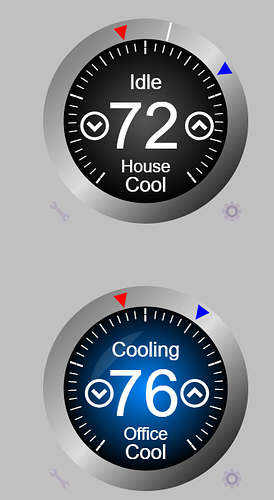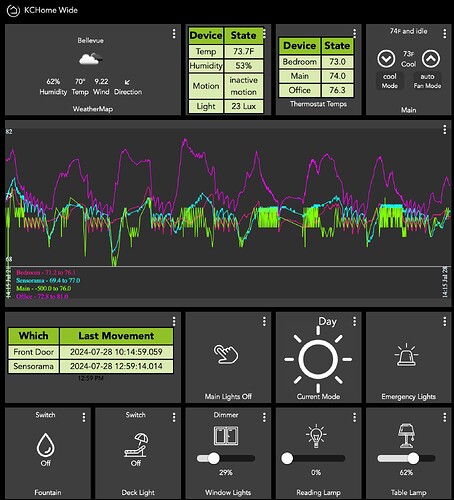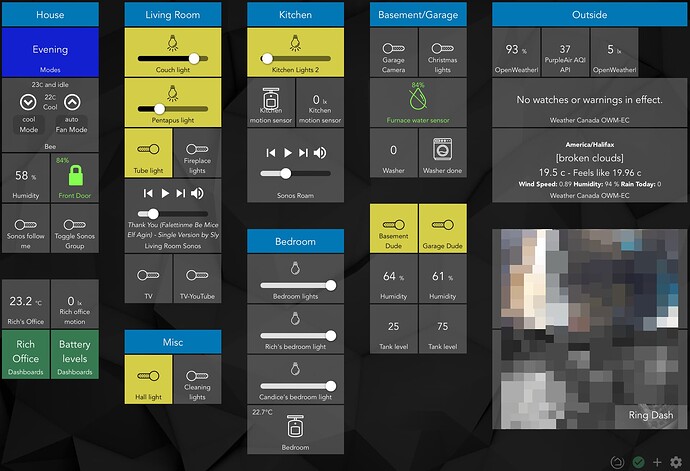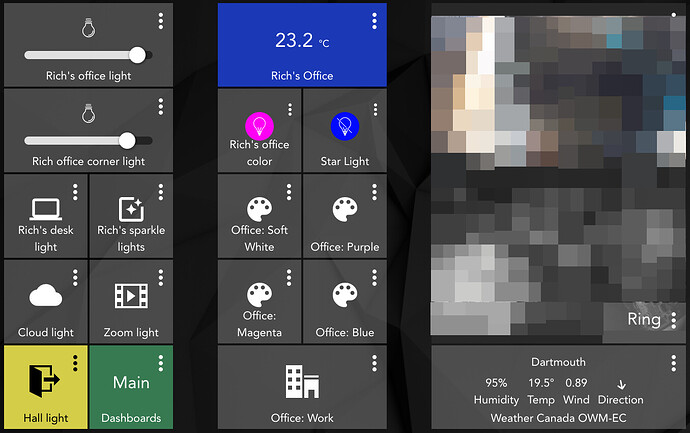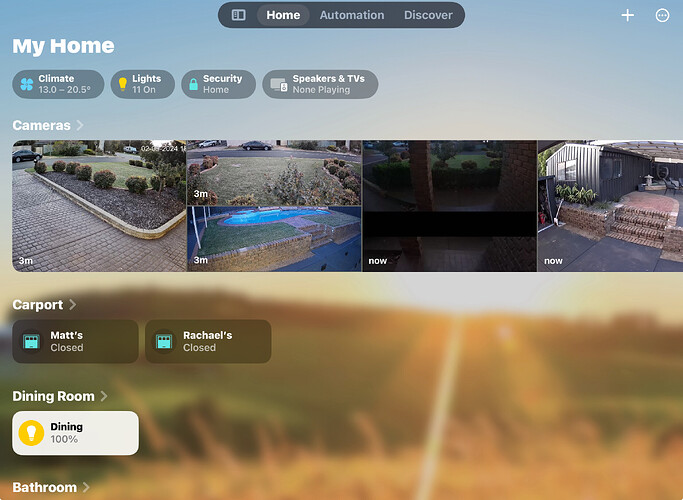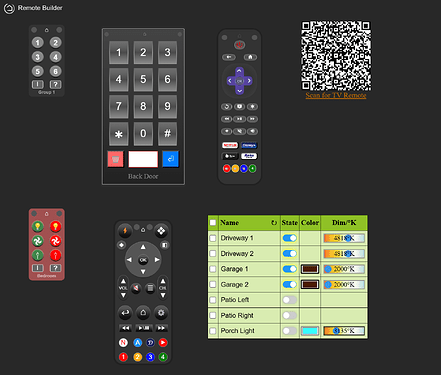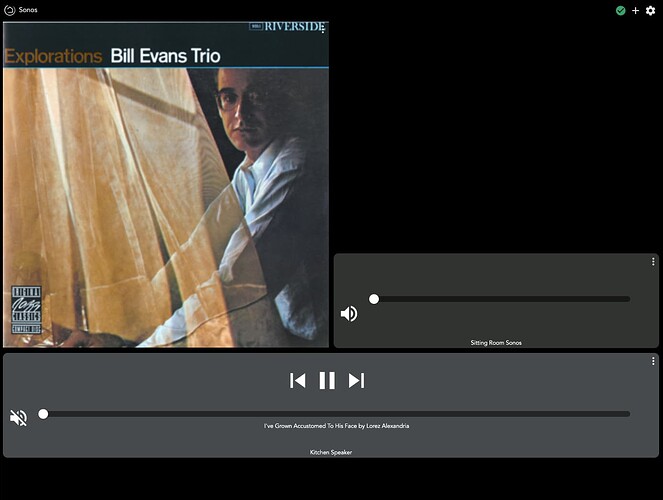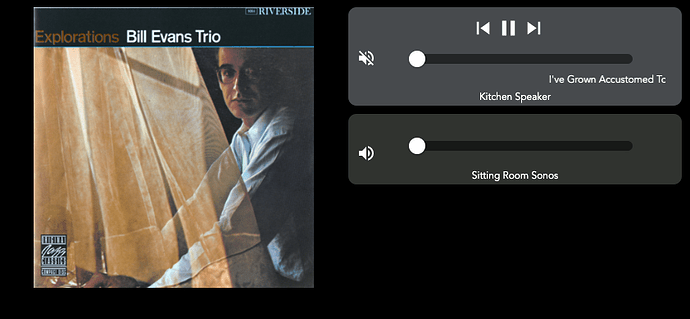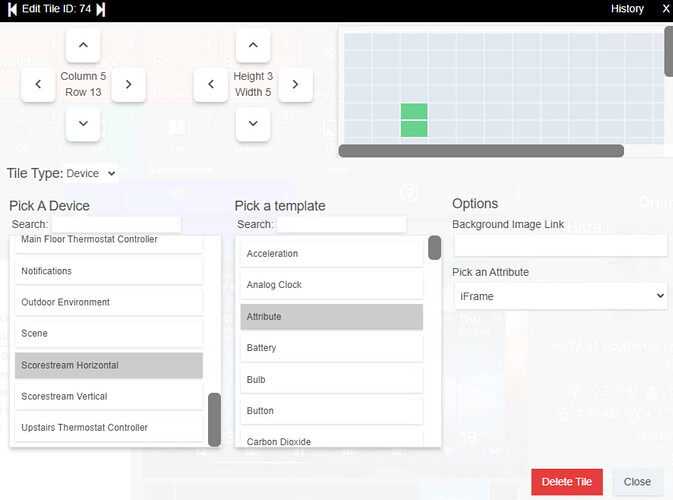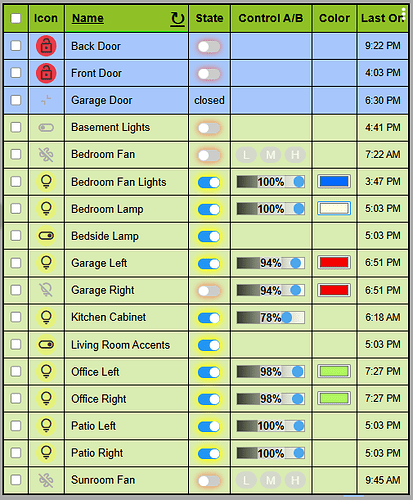That's cool! I just changed jobs and Brave Browser is not an option (strictest I.T. polices that I have ever worked under) so I might try Edge instead of Chrome to check it out.
At the end of the day, did you finish the HA + HE integration to create the panel ?
Im a very new user (2 weeks ago older) of Hubitat (user of Smartthings since 2017), and like @Vettester said at the begining, i think its a matter of personal preference and i want to to same with an ipad for mounting in a wall.
If you did, could you please show the final result?
Im planning to buy another raspberry for running HA if necessary (now im using HOOBS for my Ring cameras to show on Hubitat)
@Vettester I really like this weather tile. What service/app/driver are you using for this?
It's not as pretty as some of the others here, but it is 100% local.
There's a three-tile-wide version for phones.
After owning a hub for a couple years I decided it was time to redo my "main" dashboard. All native, although I've done a bunch of CSS tweaks. One thing you can't see here that I'm particularly pleased with is that the "tank level" tiles for both of my dehumidifiers (Basement Dude and Garage Dude) light up red when full, accomplished by placing a virtual water sensor BEHIND the tiles, hiding all of the tile content with CSS, and then using the template to make them bright red when "wet" which shows up through the default tile opacity.)
On top of that I've got this dashboard specifically for my office, which I still need to update some tile titles on:
plus, as you can see linked from the main one, a simple dashboard that shows the battery levels of all of my battery-powered devices. (I didn't bother with a battery level annunciator on the main dash because I get a daily Slack message with anything that needs attention.)
All in all nothing fancy, wanted to keep it nice and clean and easy to maintain, but I'm happy with how they turned out.
Not really a huge user of dashboards however I think it’s pretty hard to go past the HomeKit intergration for looks, information and ease of use.
how you get the weather? and what cameras are compatible with Hubitat dashboarD?
Any cam that outputs http: or you can use camect or blue iris to bring camera's in. You can use the Wunderground driver to bring weather in or most personal weather stations
Weather Dashboard
Apps:
- Rachio Community
- Google SDM API
- Hubigraphs (my bucs-fan813 fork)
Drivers
- WSM4Hubitat
- OpenWeatherMap
- Ecowitt WiFi Gateway
I kind of forget about this thread but this may be of interest to some. These are example outputs from my Remote Builder project.
The beauty is that they are all applets that can run in a dashboard or run directly on a device like a phone or tablet allowing them to act as a typical handheld remote.
Left to right, top to bottom they are:
6 button remote
Keypad
Roku Remote
QR Code generator
18 button remote (6 buttons in three groups)
Samsung TV Remote
Smart Grid for control of switches and all kinds of lights.
I just finished my Sonos dashboard. I need to make some code changes because the album artwork doesn't work with all music sources, but the core is there and I'm rather happy with it. Yes.. there is a sonos app... yes there is a sonos web app.. but I needed something that ignored the ones in my bedroom and office.
The Sitting Room Sonos is grouped with the Kitchen Sonos, and they will always play the same thing, so the goal here was to make a display where I could control the volume or each device individually, but only need to see the track info and player controls as it related to one device.
On the Desktop:
On Mobile:
Since the track display space on mobile is significantly more limited on desktop I've got a marquee animation going, and I've hidden the Hubitat Dashboard header and tile-edit elements.
TO-DO
- Abstract out my code changes to a few apps and document my changes. I used the Sonos Album Art Tile and File Manager Device apps to get the album art, but I've hardcoded a bit and it only works to grab icons when playing from apple music, airplay or tunein streams...
- When playing from a playlist, show the playlist icon... somewhere? I'm not sure where... but there's logic that I need to figure out for that too because I also need to not show the icon when not playing from a playlist.
- Look at integrating some of the other sonos integration apps here like Sonos Favorites, or even some simple rules for triggering playing from a stream.
(wishes he could spend time setting up a new dashboard.... ![]() )
)
Great to see someone else setting up an A/V dashboard...
@NWTony what did you use to make the chart locally? And would that tile be possible to port to the new easy dashboards?
The code is in Github; I wrote a logger to save data to JSON and a grapher that creates charts from JSON using SVG. They form a Hubitat app with a helper. (The chart is the "helper.")
The link is: GitHub - robomac/Log-Chart-Data: Fully on-device event Logging and Charting system for Hubitat Elevation (HE).
Hello. Could you please advise me as to the code you used for your Scorestream app. I have tried a couple different codes with no luck.
Thanks.
I'm using the iFrameAdvanced driver. I just copy/paste the url from Scorestream into the iFrame URL field, use the Attribute template in Dashboard and pick iFrame. iFrameAdvanced is available in Hubitat Package Manager.
Vertical
https://scorestream.com/widgets/scoreboards/vert?userWidgetId=XXXX
Horizontal
https://scorestream.com/widgets/scoreboards/horz?userWidgetId=XXXX
This is one of my new Dashboard tiles generated using SmartGrid. If my Grid size were normal it would take up 3 x 3.5 space so around 10 tiles. So I'm getting about twice the density of using the native tiles. I also get simpler access to the various settings, can change multiple devices at once, and can choose to display a variety of information in Info columns on the far right. The lavender area at the top are pinned devices in you are curious.
You can play with it on my C-5 using a variety of virtual devices. If you are interested just follow this link
Any chance you'd be willing to share your code for this? Awesome work!